Showing 10 of 89 Blog Posts
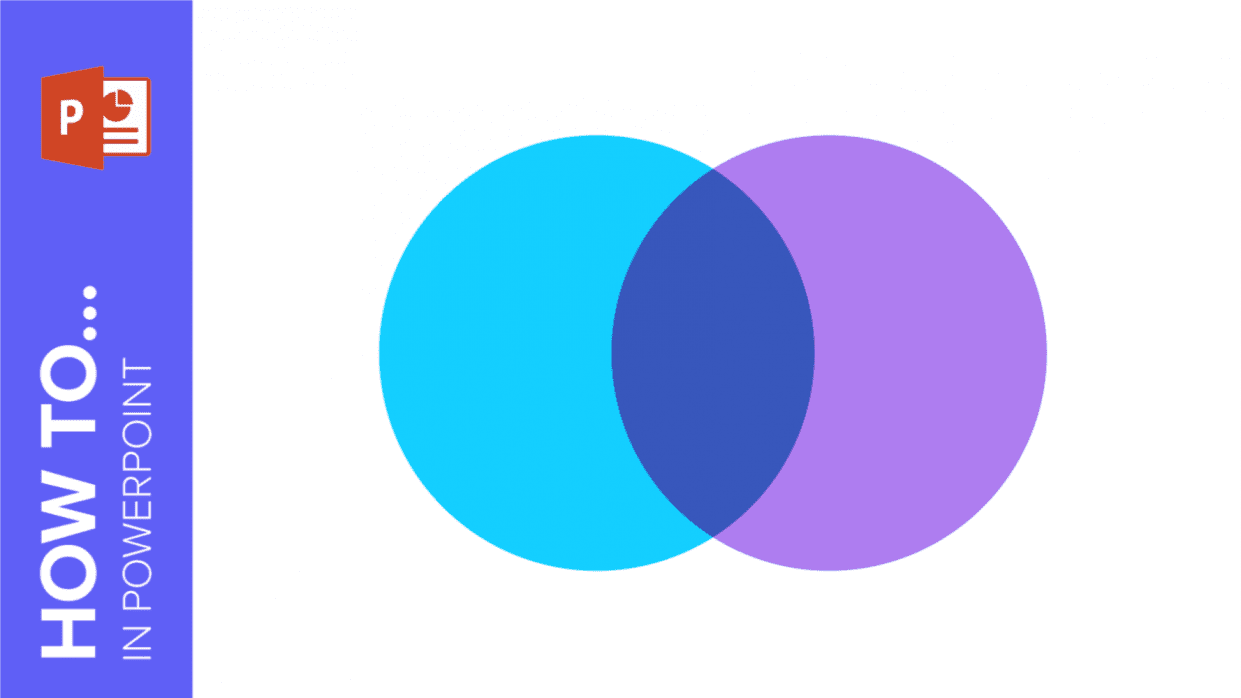
To help you with this matter easily and quickly, in this GreatPPT School post we will explain how to insert or create a Venn diagram in PowerPoint, as...
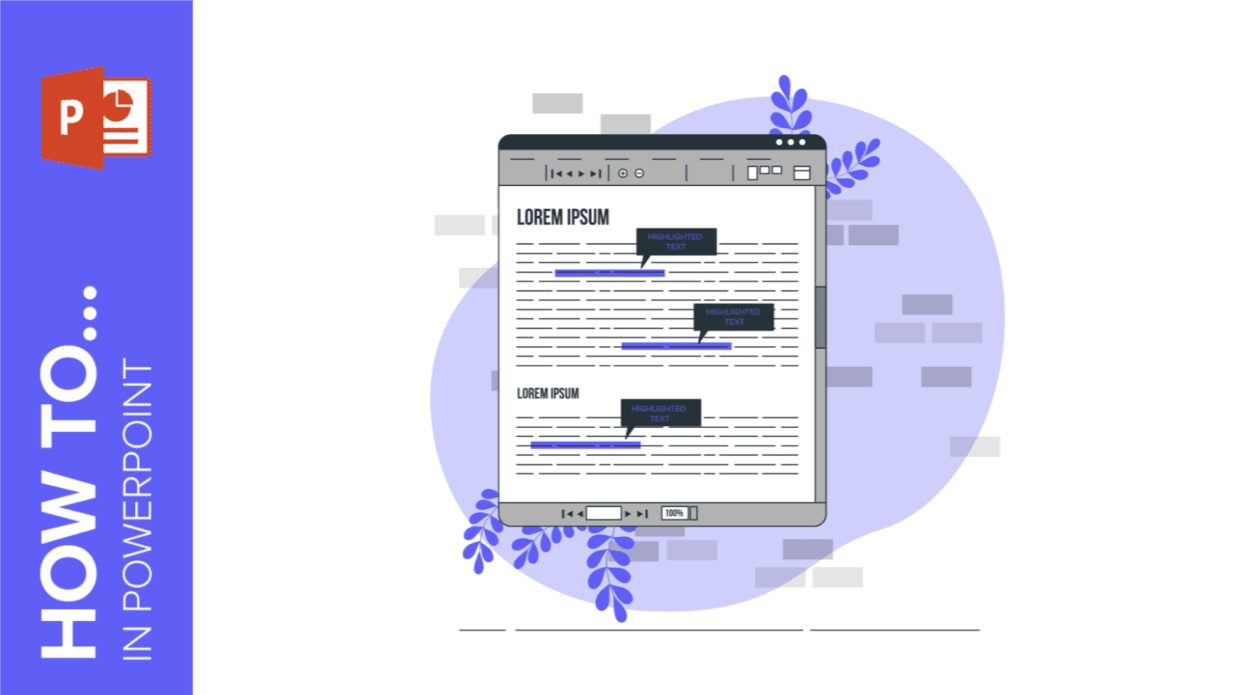
With the right base design, structure your information and emphasize the most important points by learning how to highlight text in PowerPoint.
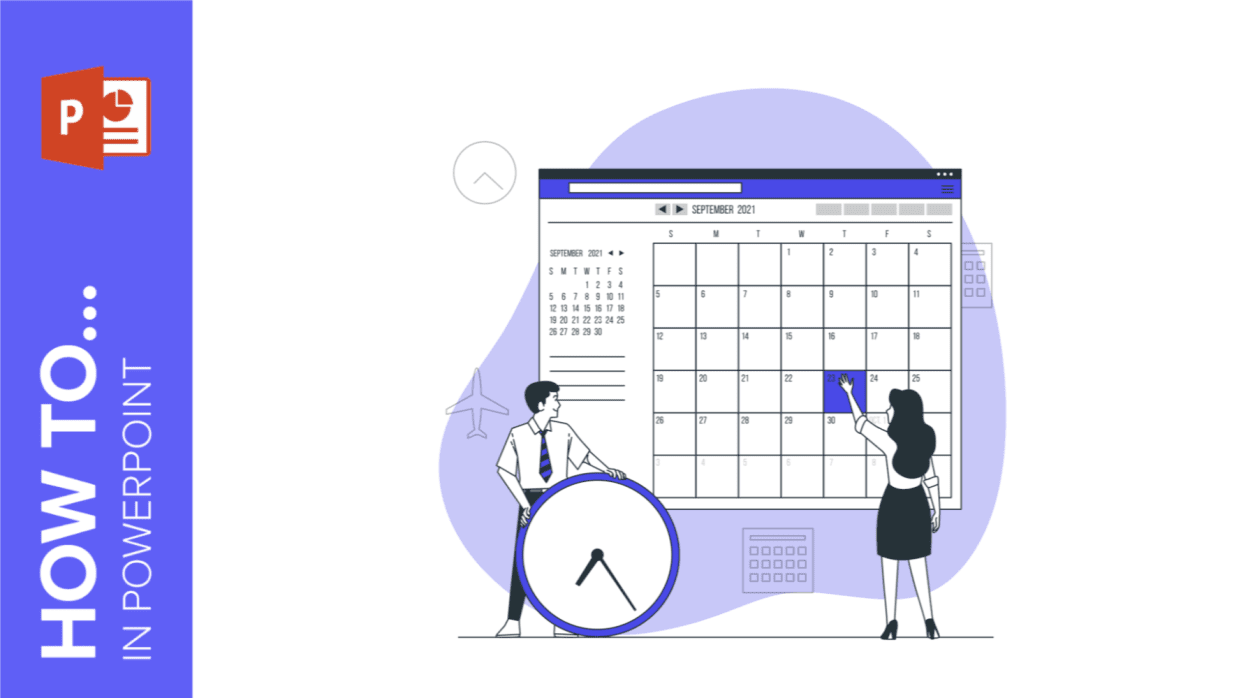
No matter the theme of your presentation, a calendar will help keep everything well-organized. Have you marked this post on your calendar? Let’s get started!
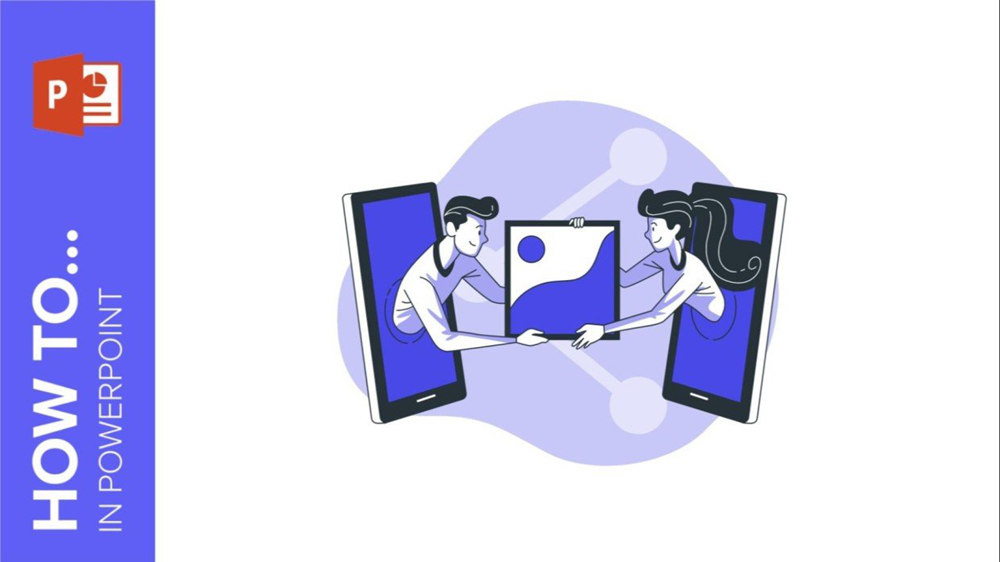
Presentations not only allow you to visually share business ideas and educational content, but they also serve as a blank canvas for your creativity. Want to learn...
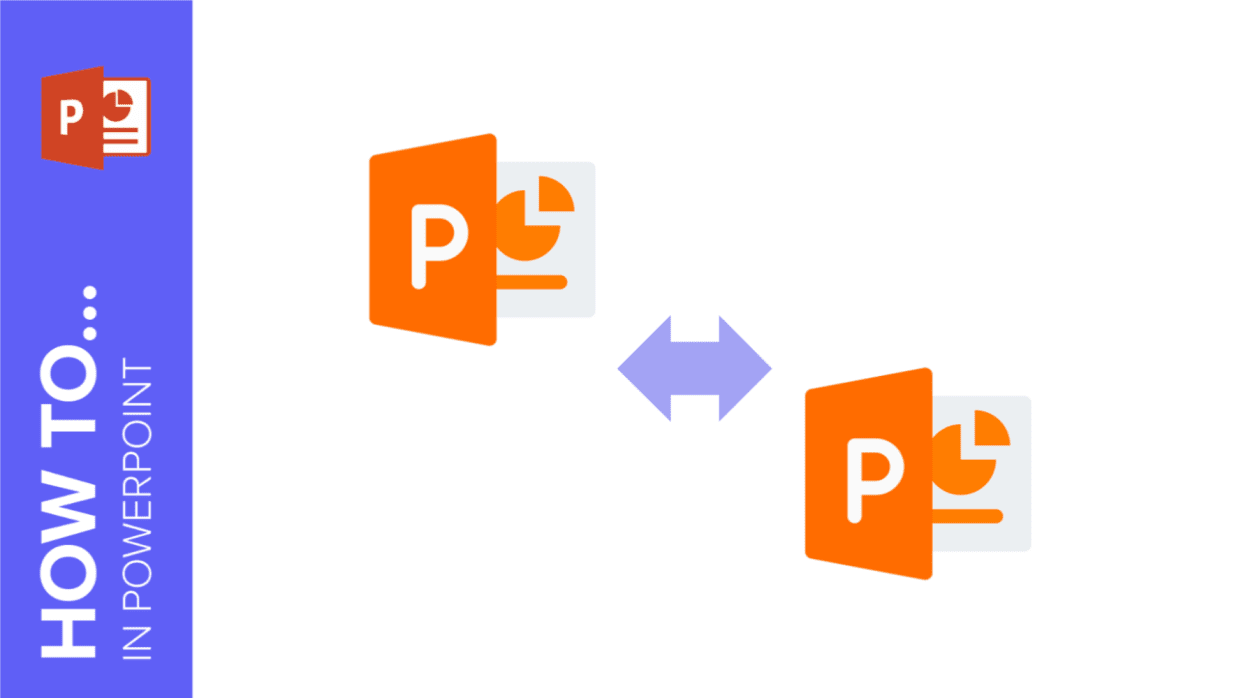
If you want to join two or more different presentations in the same file, you want to add some extra slides or you need to merge the...
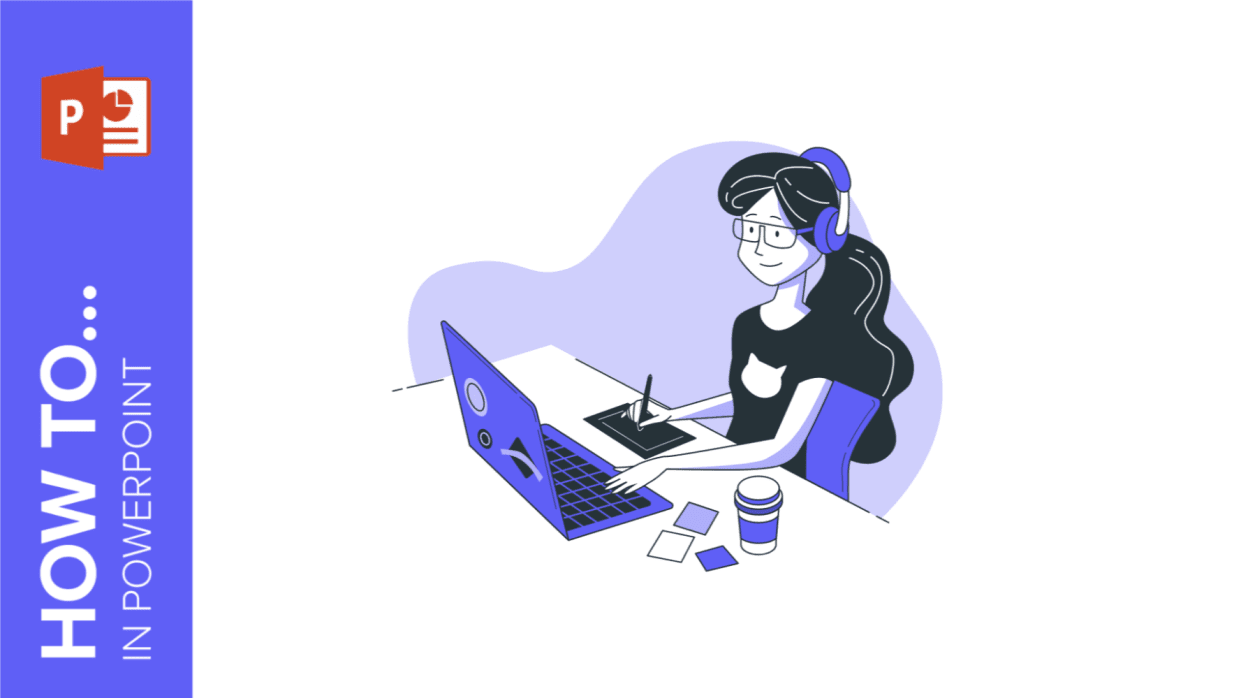
If you prefer to create a poster from scratch using PowerPoint, we’ll guide you through the process in this post. Here are the steps you need to...
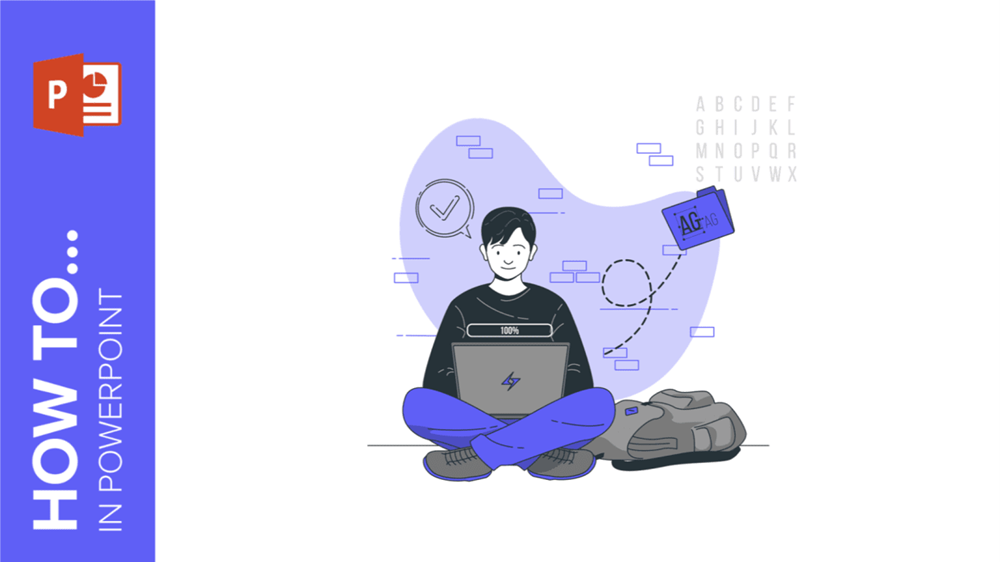
However, when downloading our templates in PowerPoint format, you might encounter font issues, particularly if the fonts are not installed on your computer.

In this post, we'll guide you on how to insert 3D elements into PowerPoint to make your presentations stand out. And don’t worry—you won’t need the classic...

this tutorial will guide you through **How to Translate in PowerPoint** in just four simple steps!
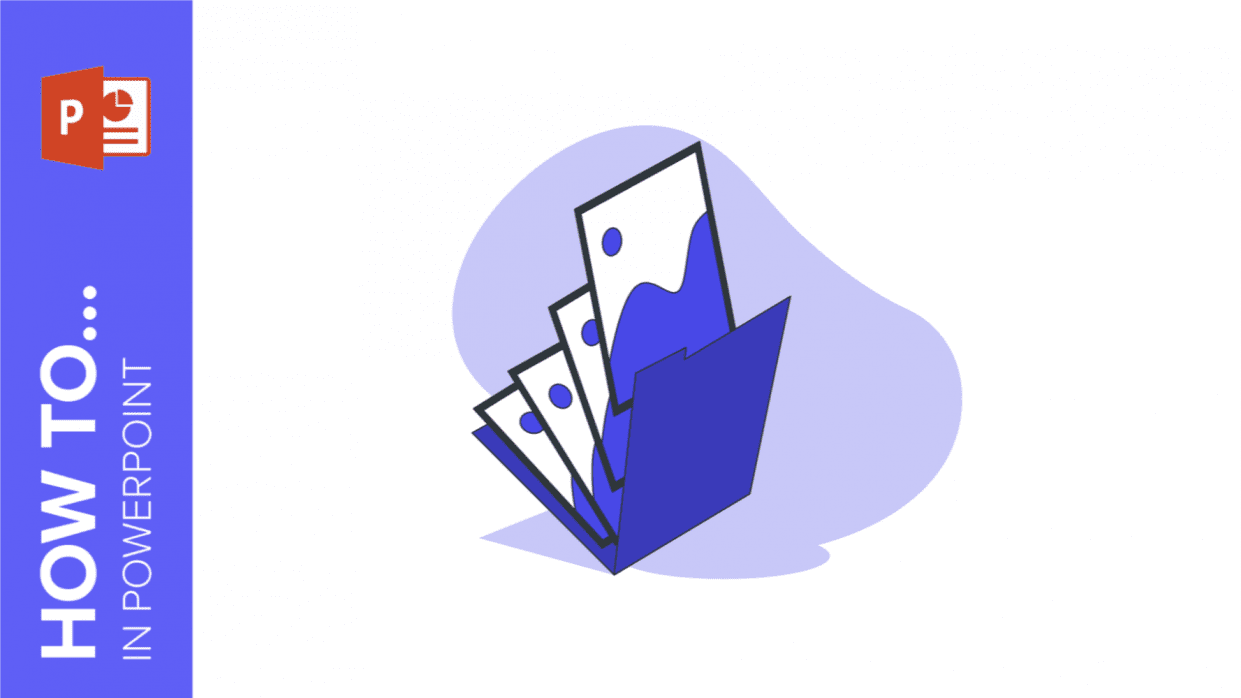
To make the images in your Google Slides and PowerPoint presentations even more amazing, you can always add different effects to them, one of these you can...
