Showing 10 of 89 Blog Posts
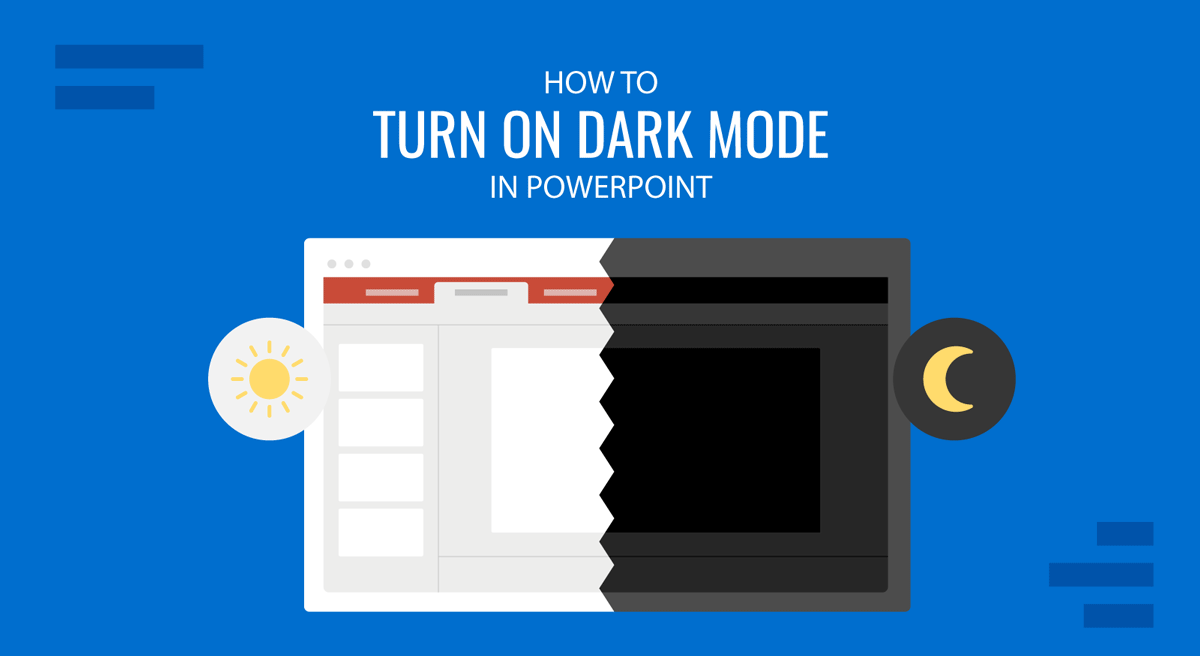
In this tutorial, we’ll guide you through the steps to enable Dark Mode in PowerPoint. We’ll also address common issues and share troubleshooting tips to help you...
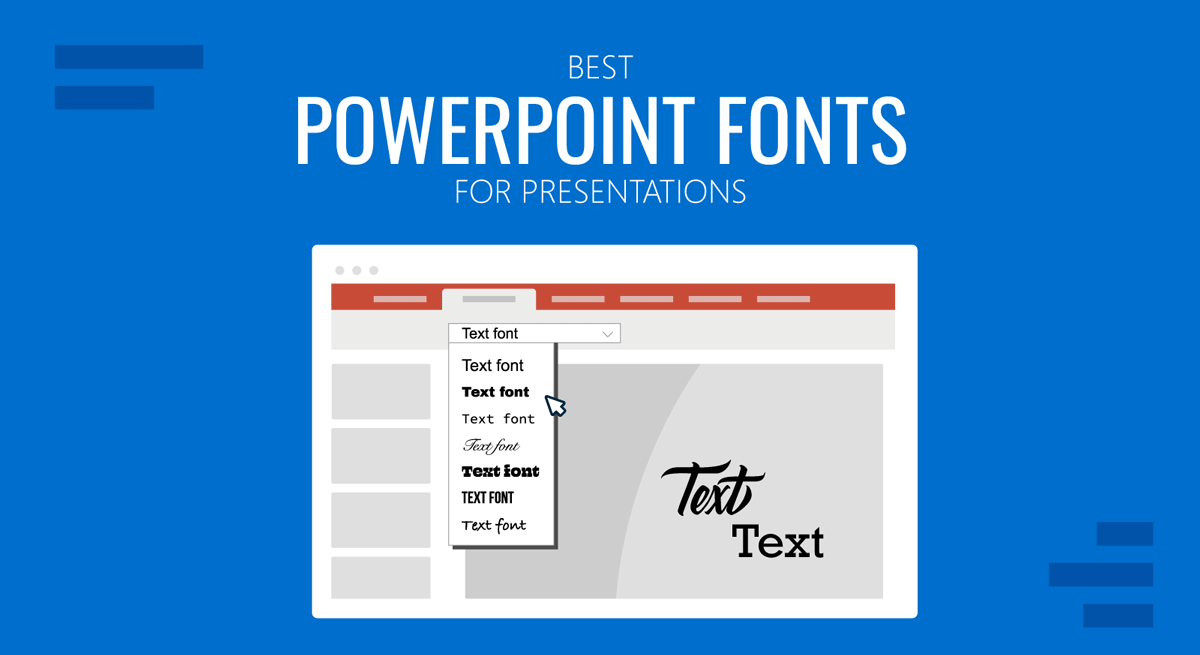
In this blog post, we explore various font styles, recommend the best fonts for on-screen presentations versus printed reports, and offer practical tips on selecting the right...
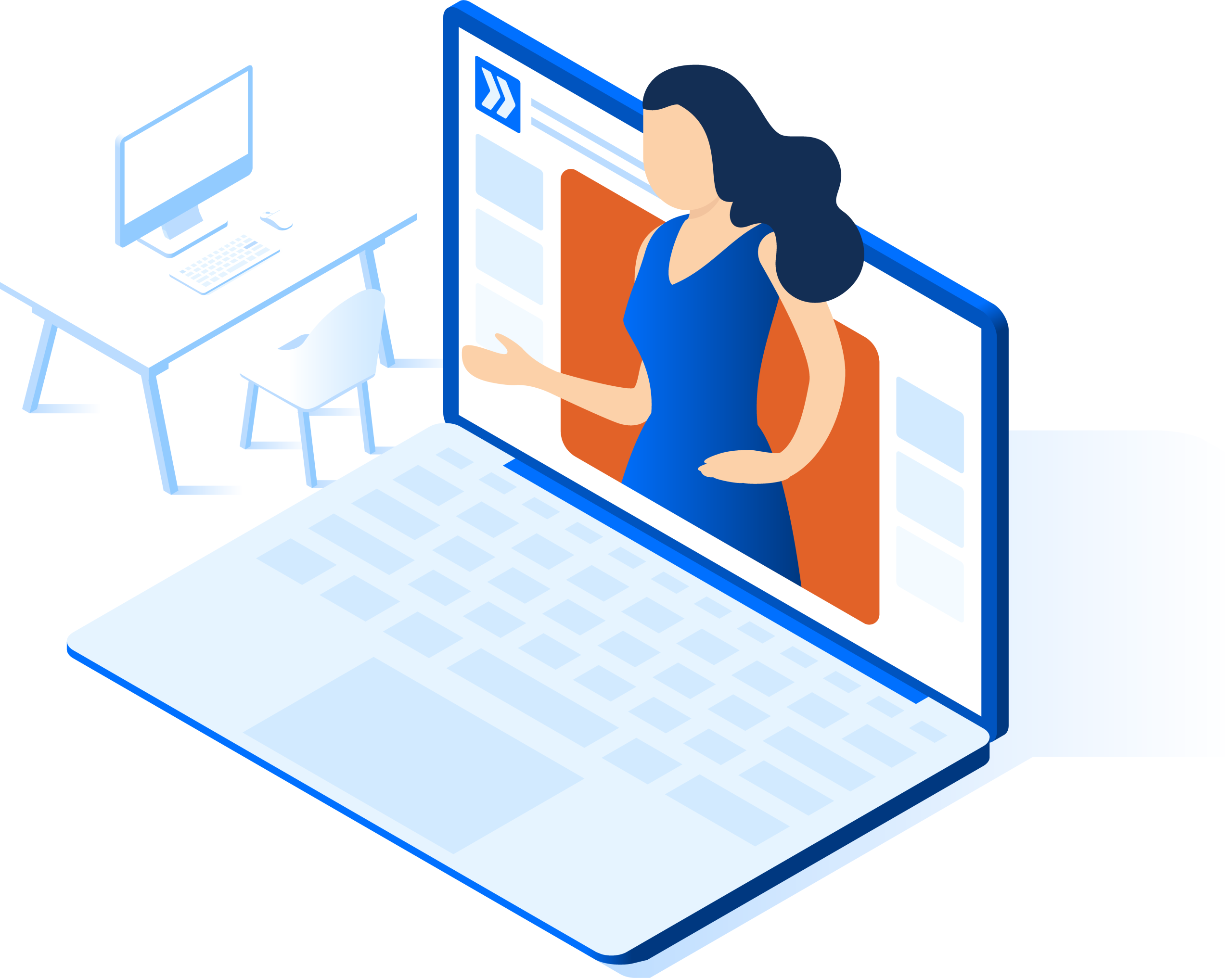
In this article, we’ll guide you through the process of recording your PowerPoint presentation and sharing it via platforms like Microsoft Teams or Zoom.
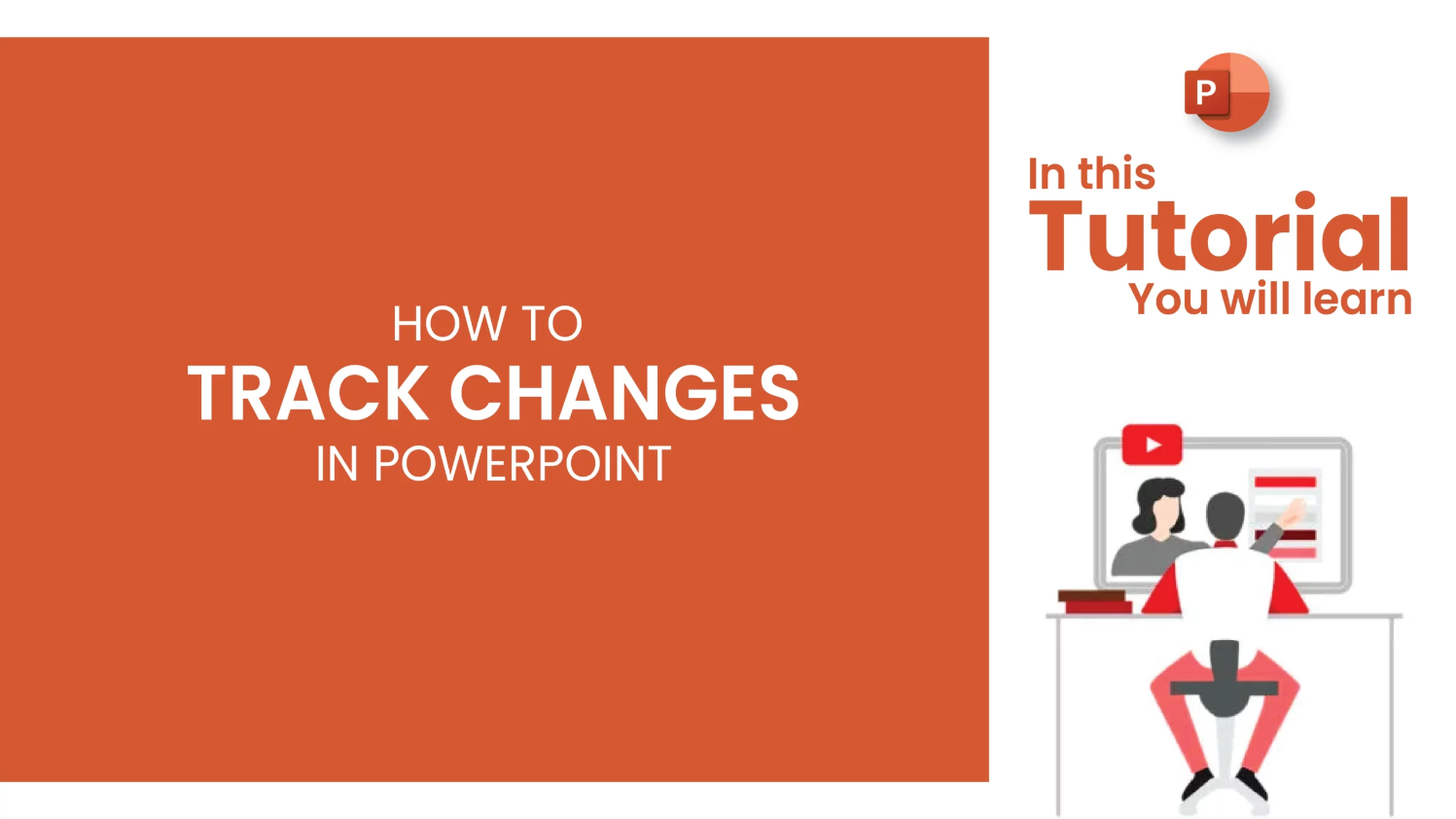
PowerPoint is a powerful tool not only for creating and delivering presentations but also for collaborating and reviewing content. If you’re looking to share your presentation and...
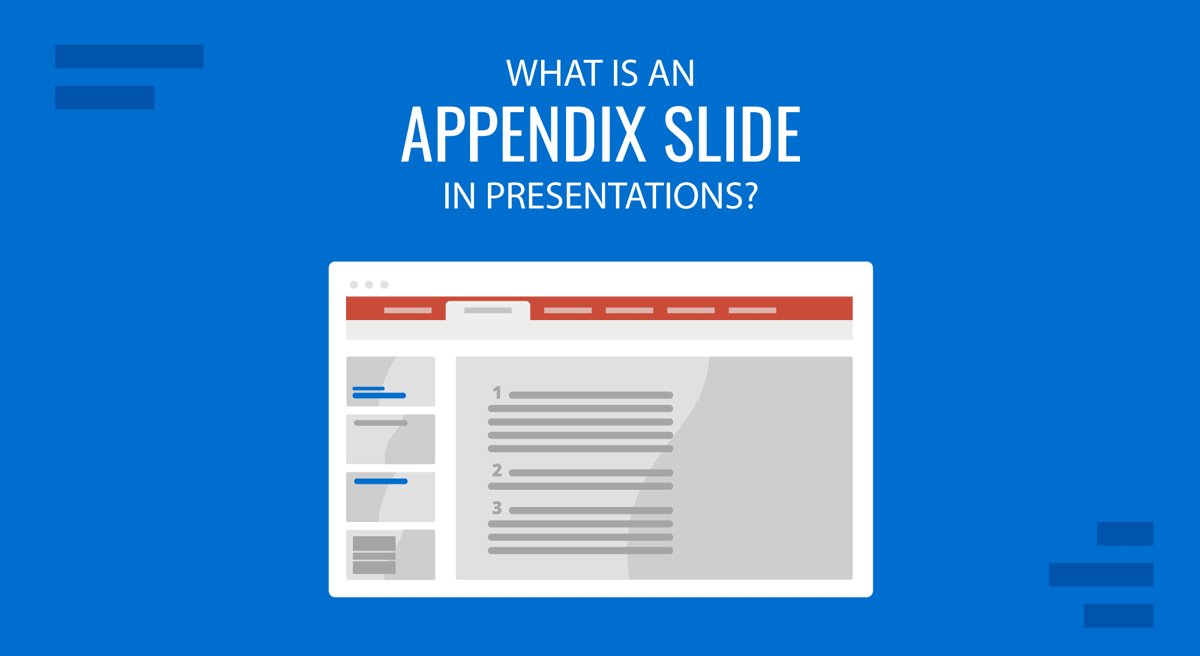
An appendix in PowerPoint is a section placed at the end of a presentation that includes supplementary information or references not included in the main slide deck....
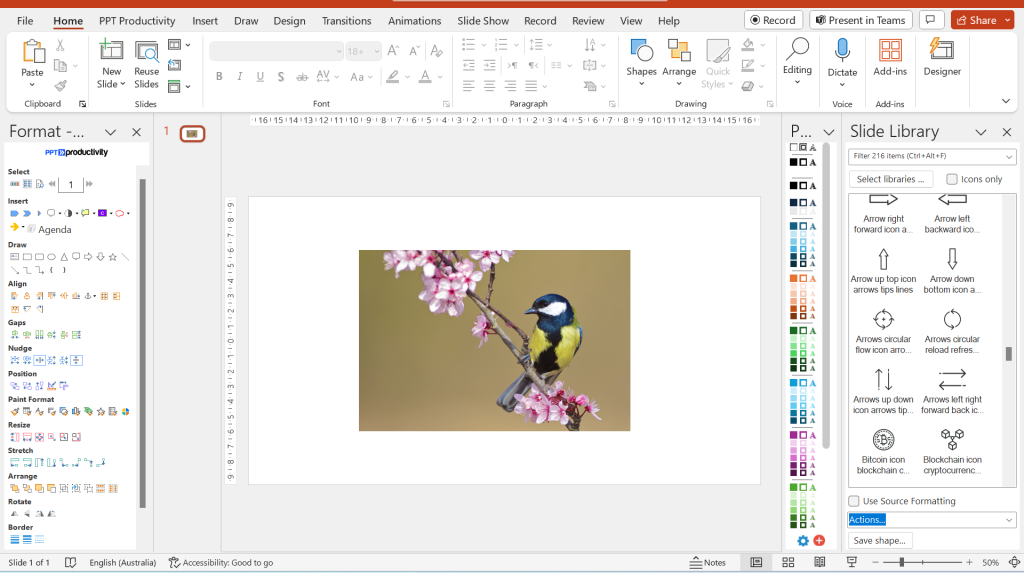
In this post, we offer a step-by-step guide on how to remove image backgrounds in PowerPoint—a useful skill for creating clean, professional-looking presentations.
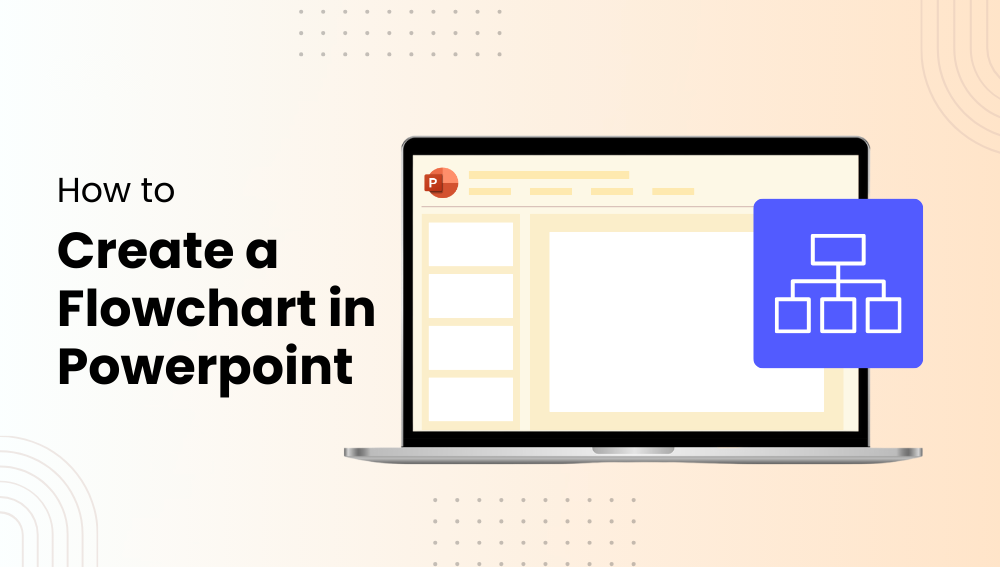
In this guide, we’ll walk you through how to create flowcharts using SmartArt, shapes, and customizable templates.
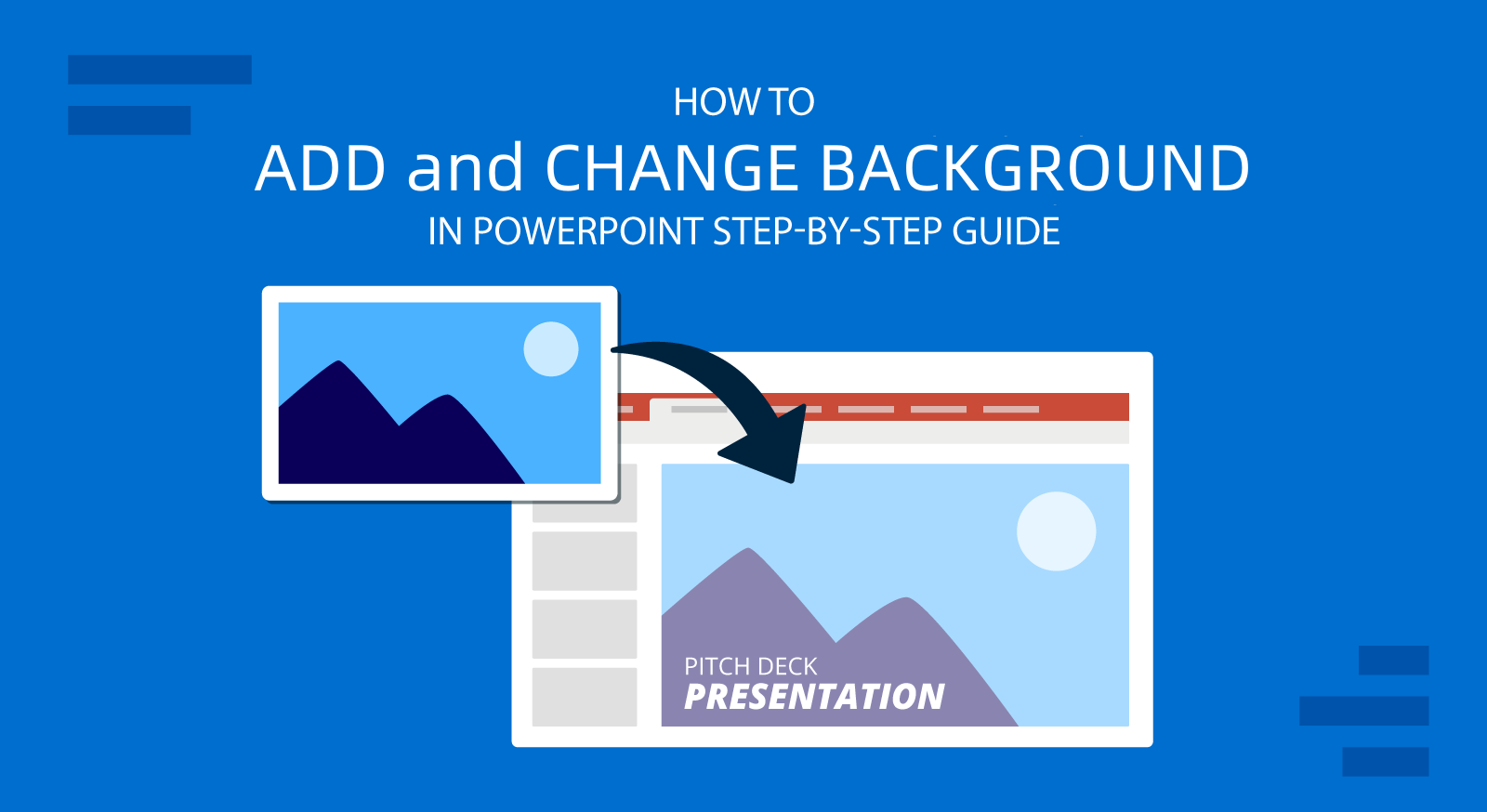
If you’d like to change the background of your PowerPoint presentation—whether by adding color, an image, or a pattern—you can easily do so using the background formatting...

Need to switch your PowerPoint slides from a left-to-right layout to a right-to-left format for languages like Arabic, Hebrew, or others? PowerPoint offers flexible tools to help...
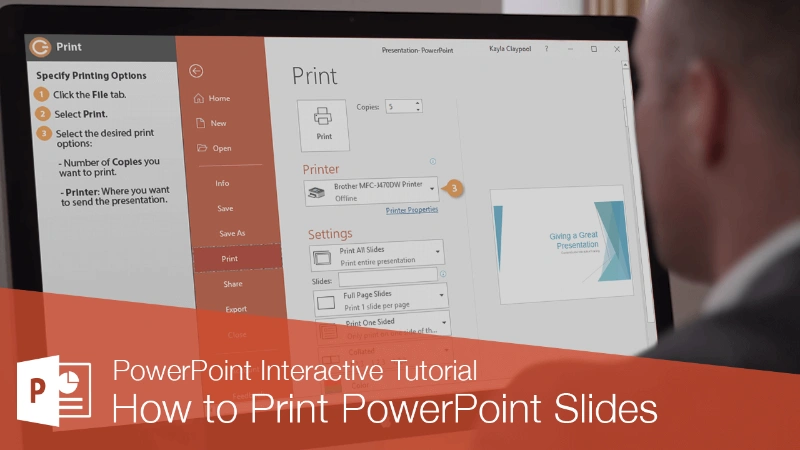
Trying to work out how to print PowerPoint with notes? There is a separate option in the PowerPoint print settings, for printing handout notes (which is what...
