Blog
Categories
- Google Slides Tips (5)
- PowerPoint Tips (89)
- Presentation Tips (8)
Subscribe
We share our discount coupons to our Newsletter Subscribers only. And get product updates also!You Can Unsubscribe Anytime
Tags
Share Your Valuable Opinions Cancel Reply
You must be logged in to post a comment
Copyright ©2025 GreatPPT All rights reserved.
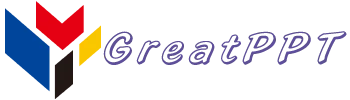
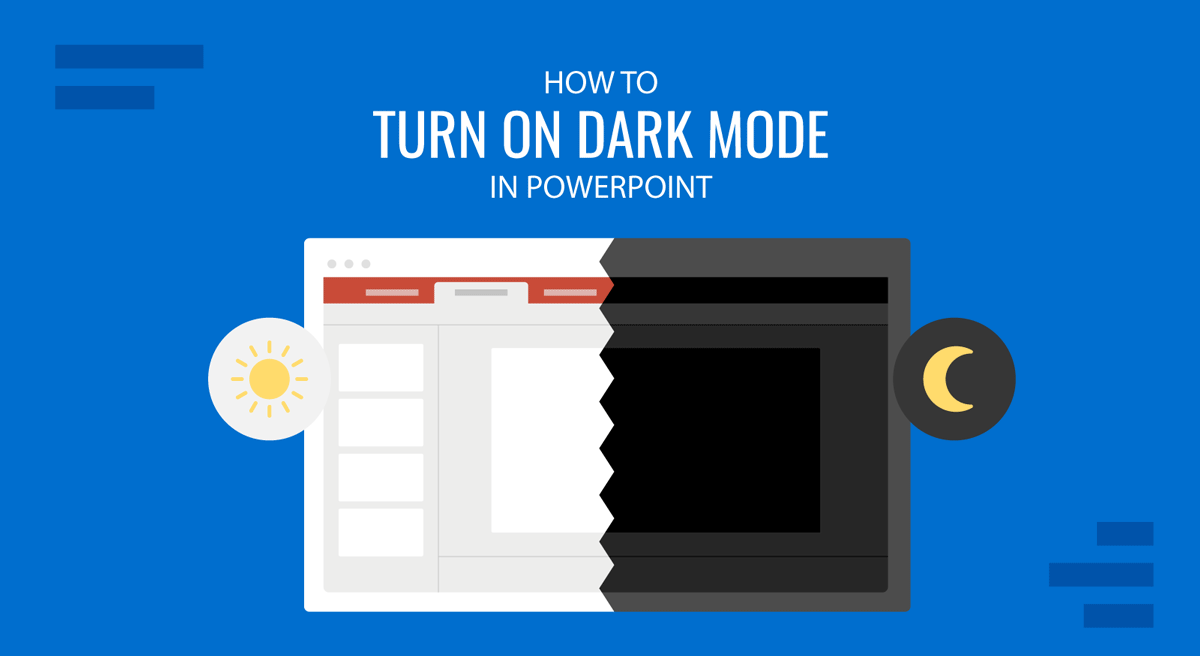
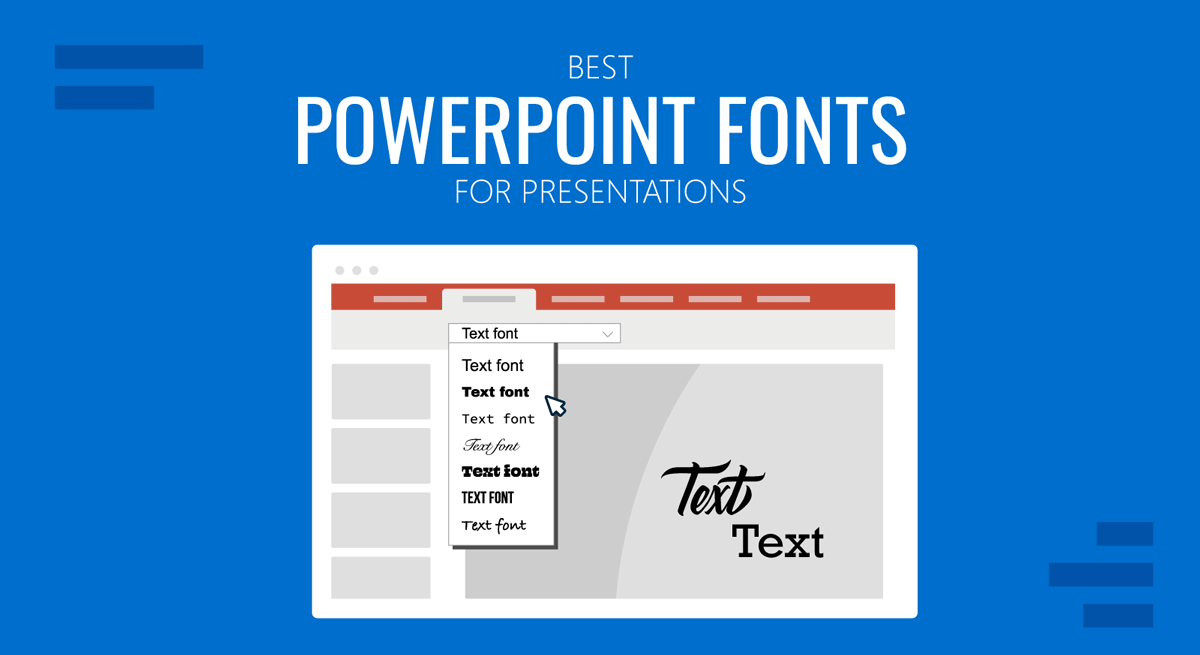
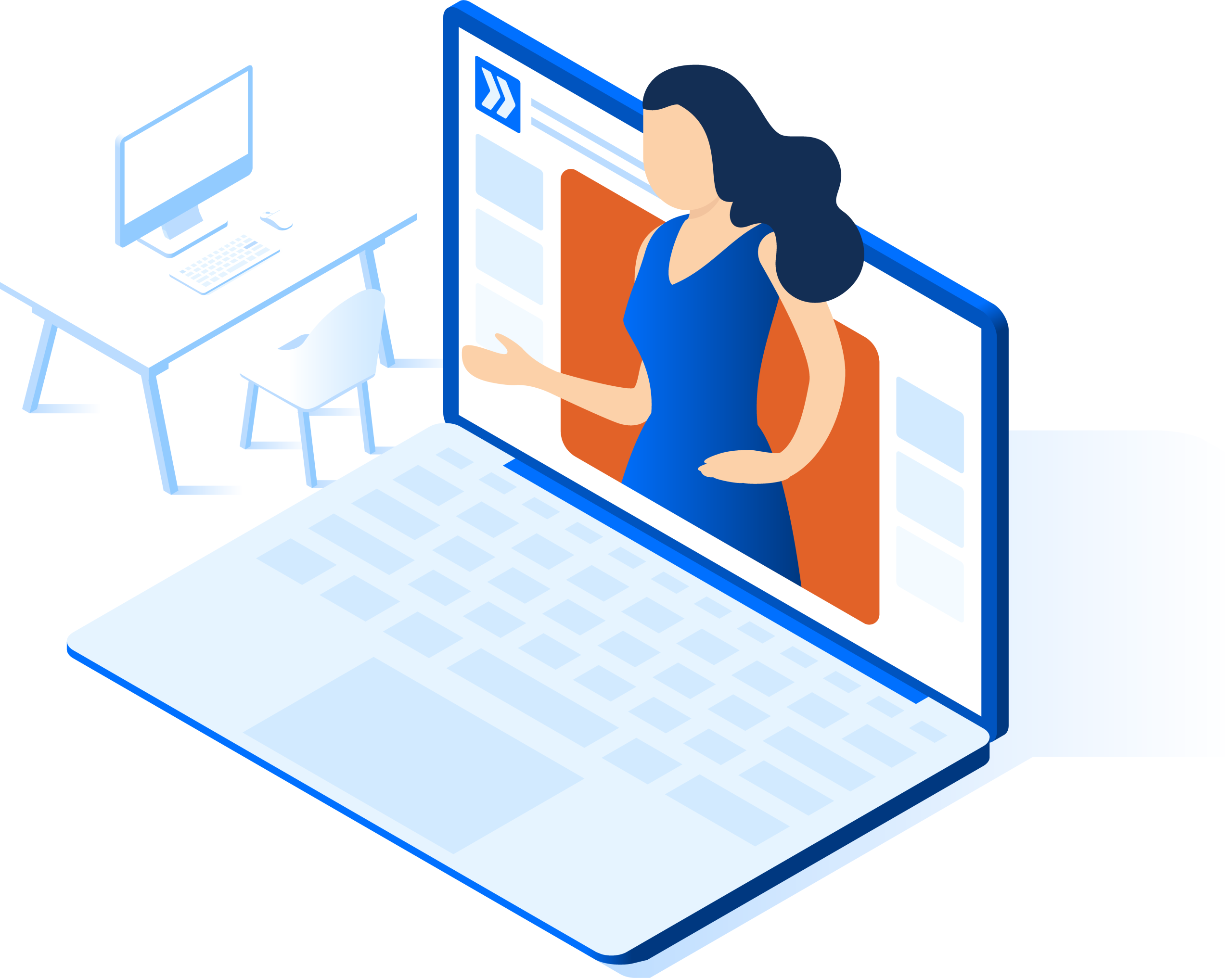
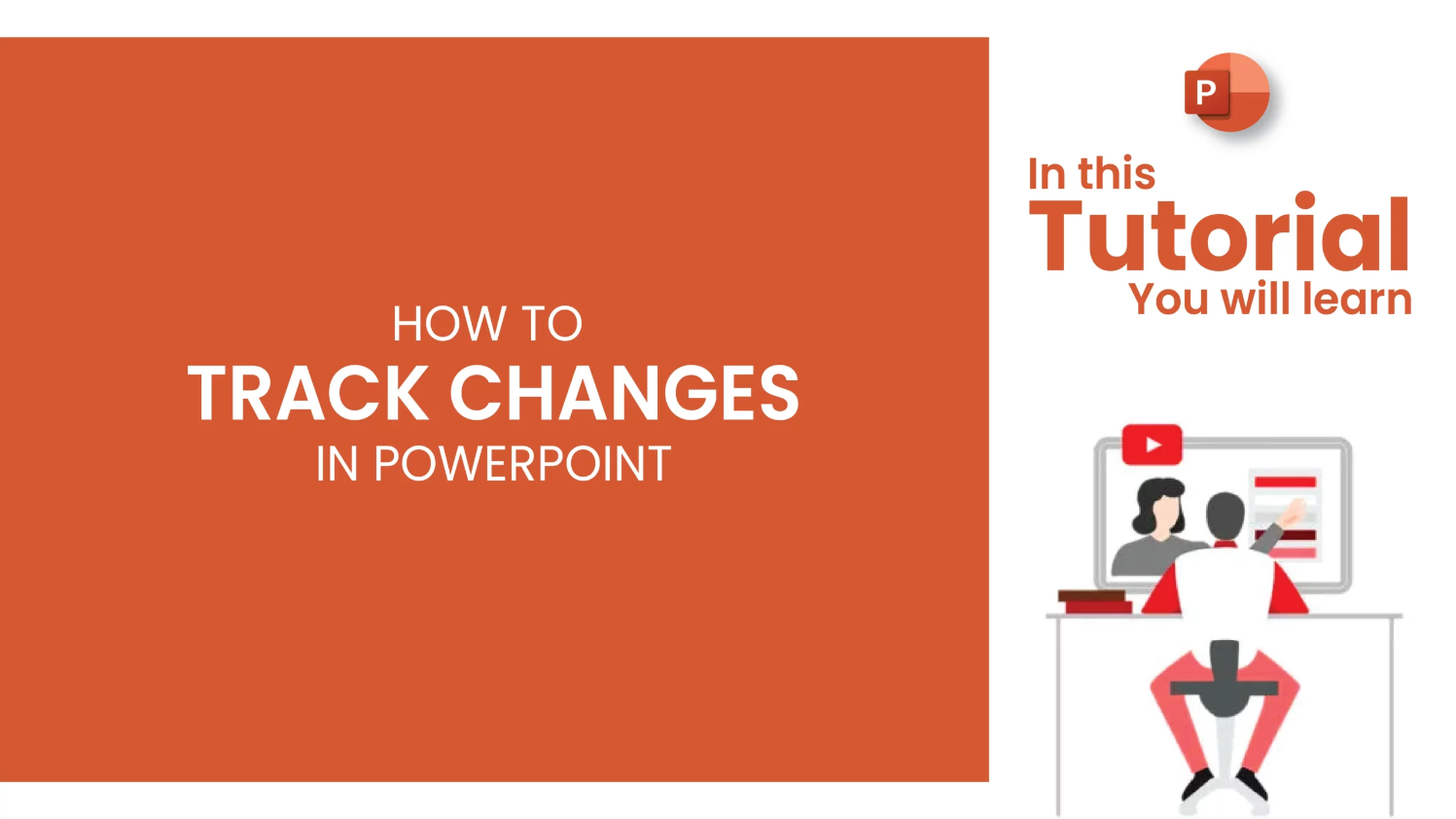
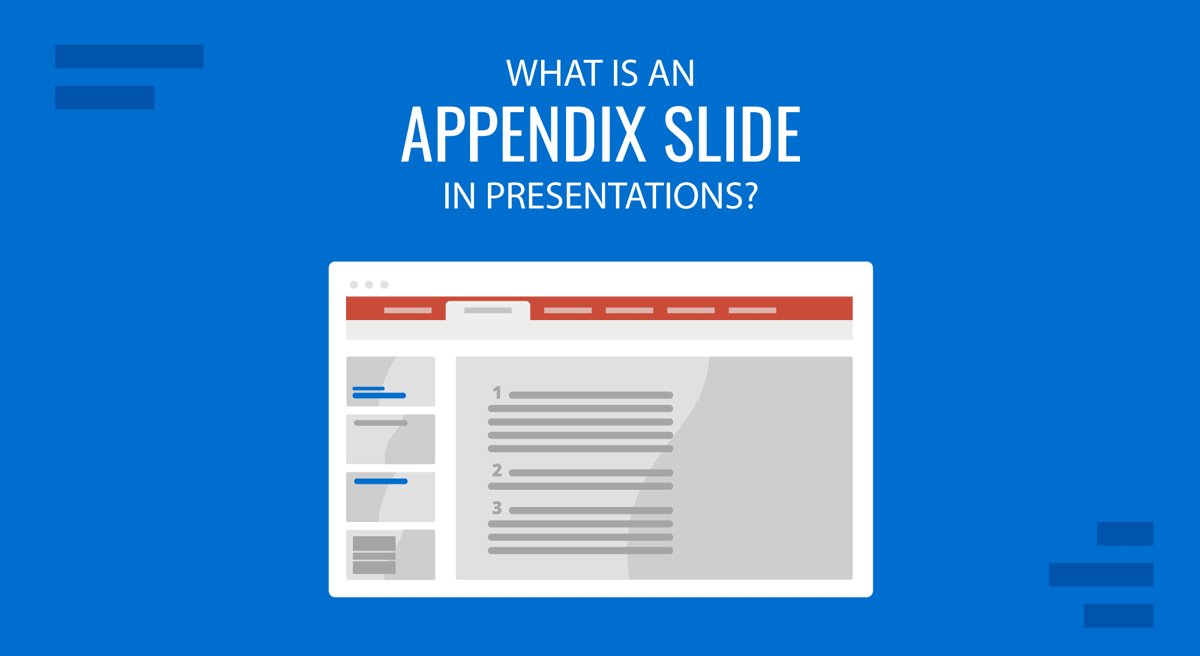
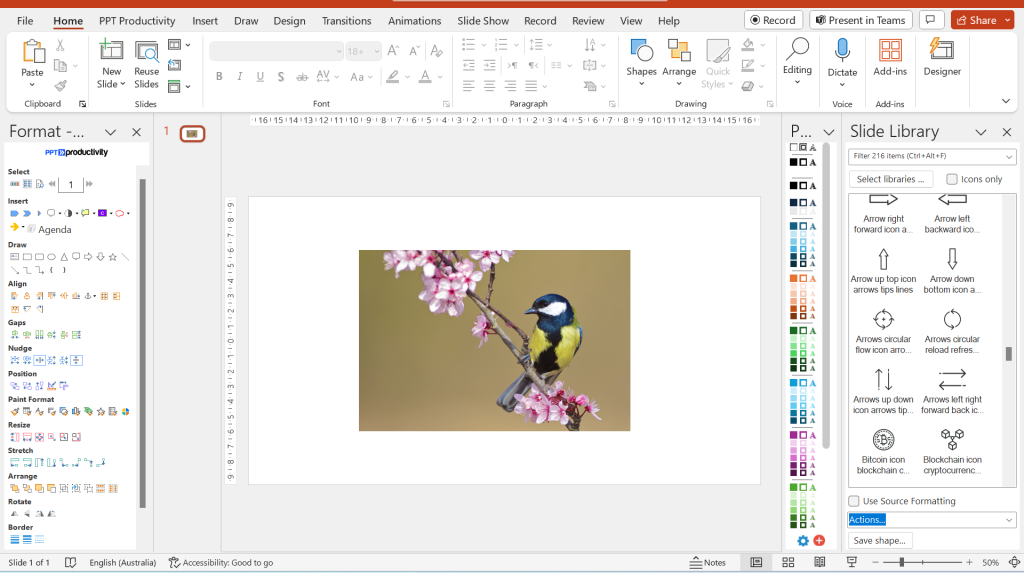
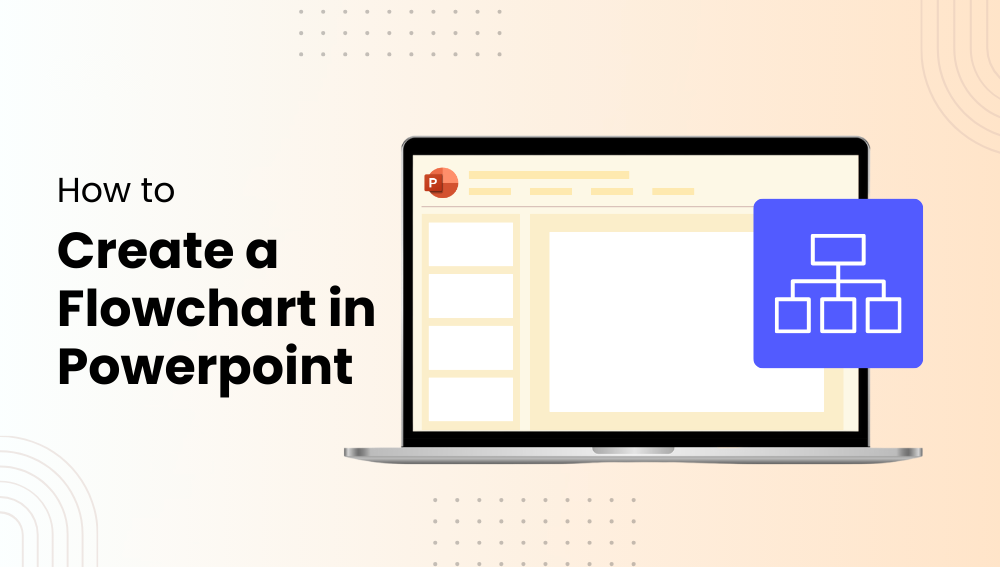
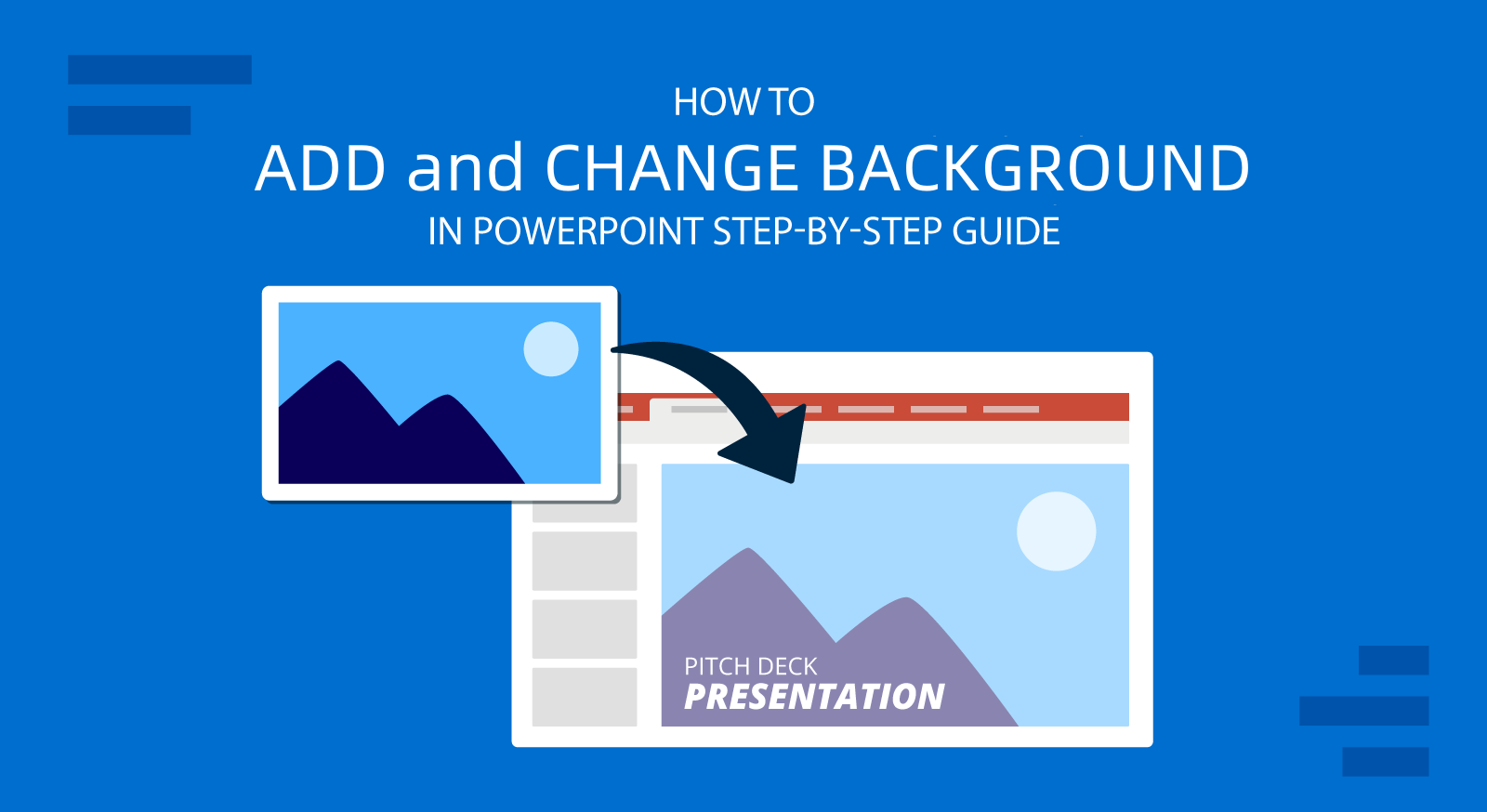

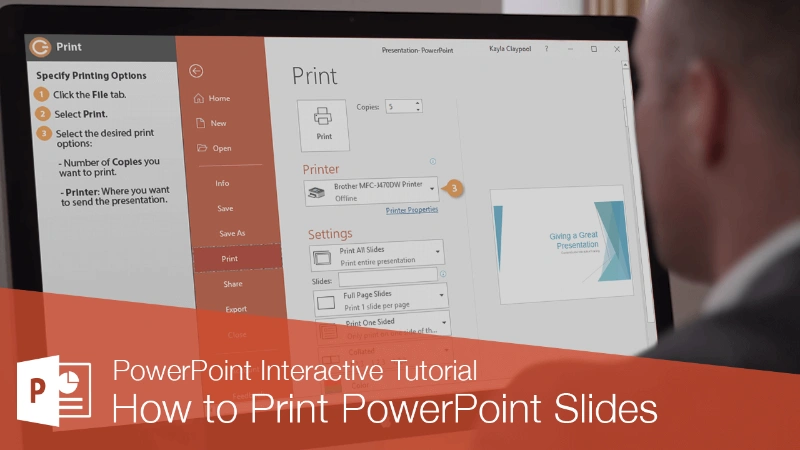
its nic3