Showing 10 of 30 Blog Posts


In this new tutorial, you’ll learn how to change the typography of your presentation. You’ll also find out how to add new fonts or how to embed them to...
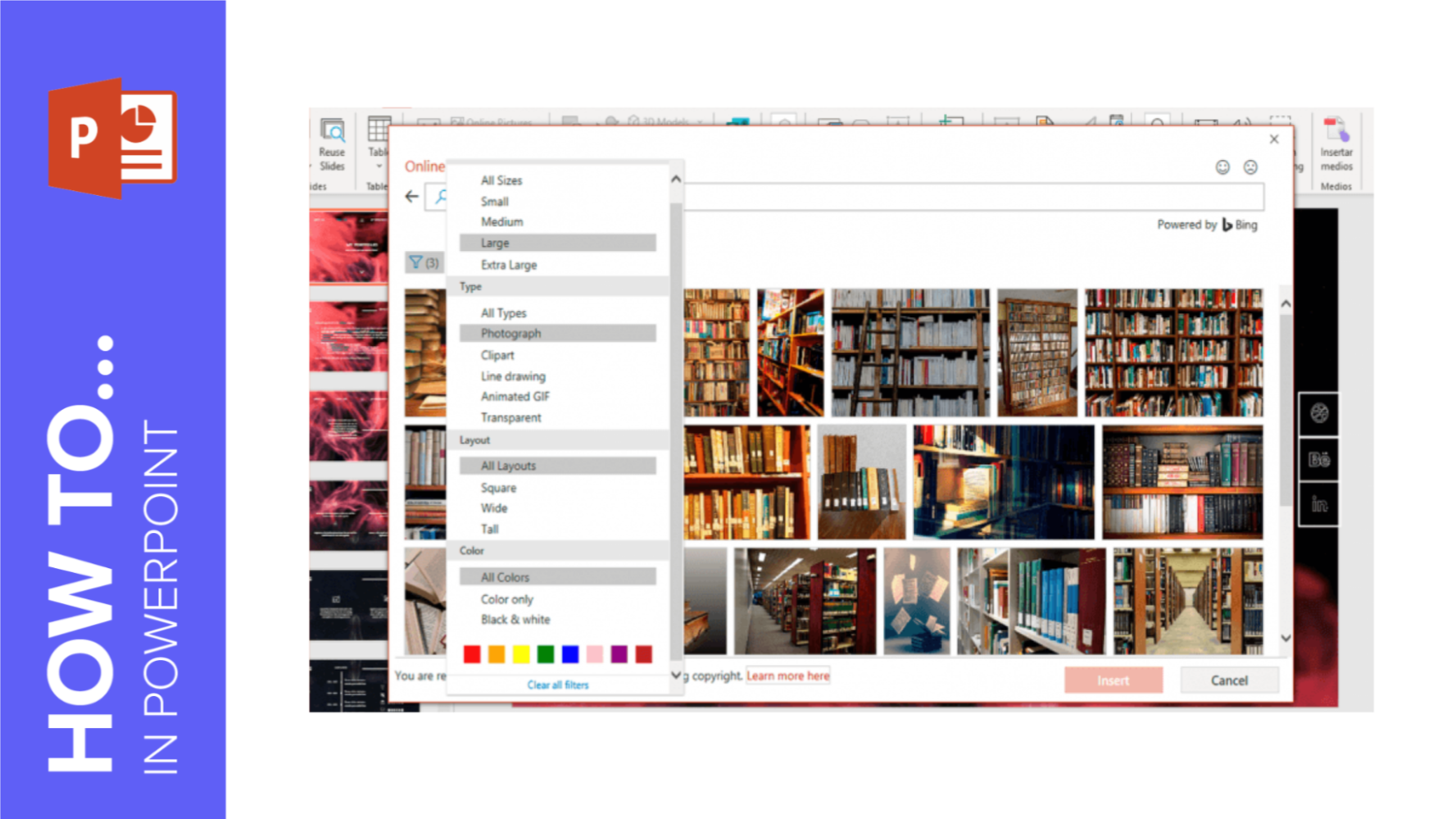
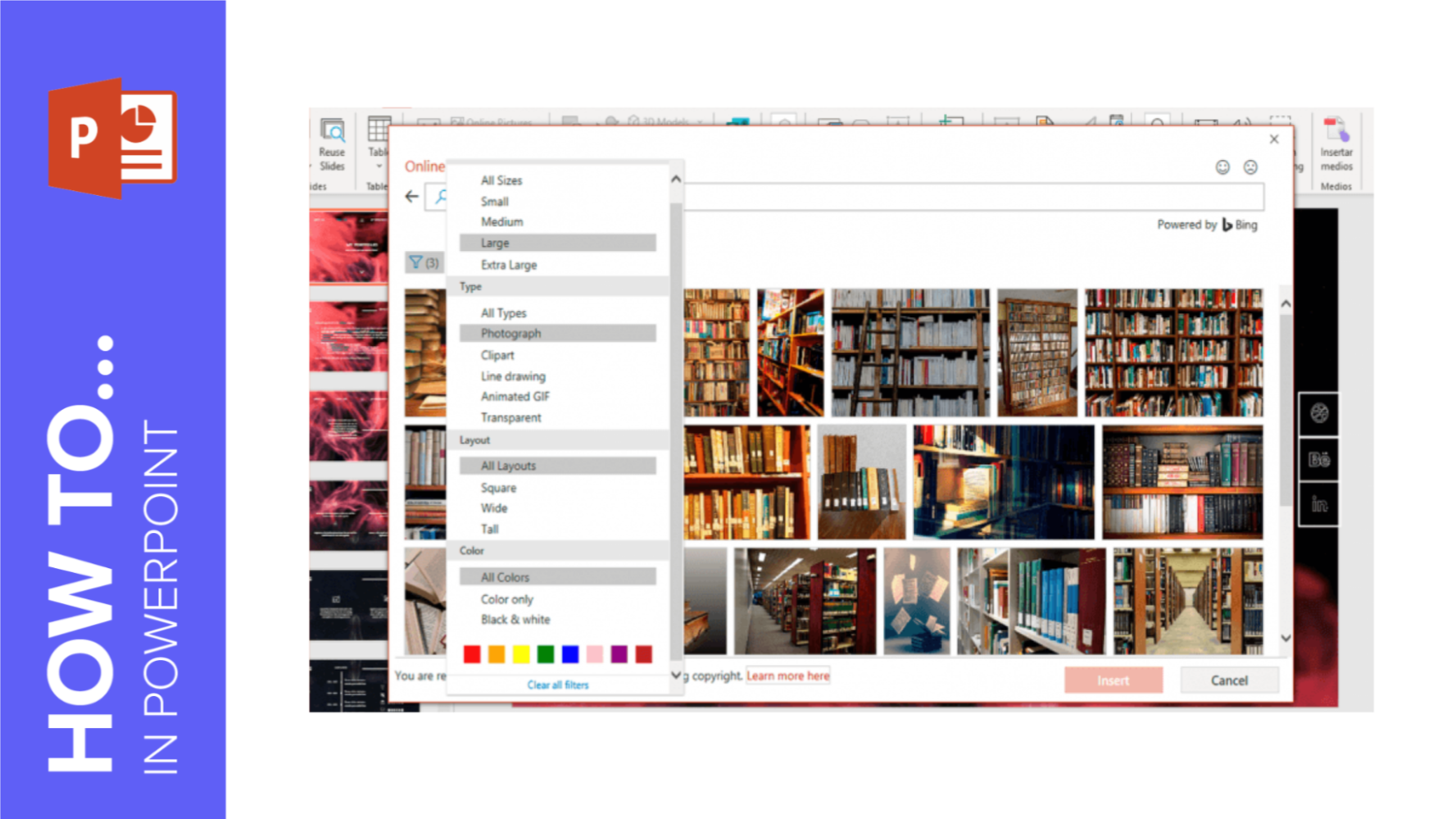
Learn with GreatPPT School, step by step, how to add images to your PowerPoint presentations. You’ll also find out how to crop pictures and how to mask them.
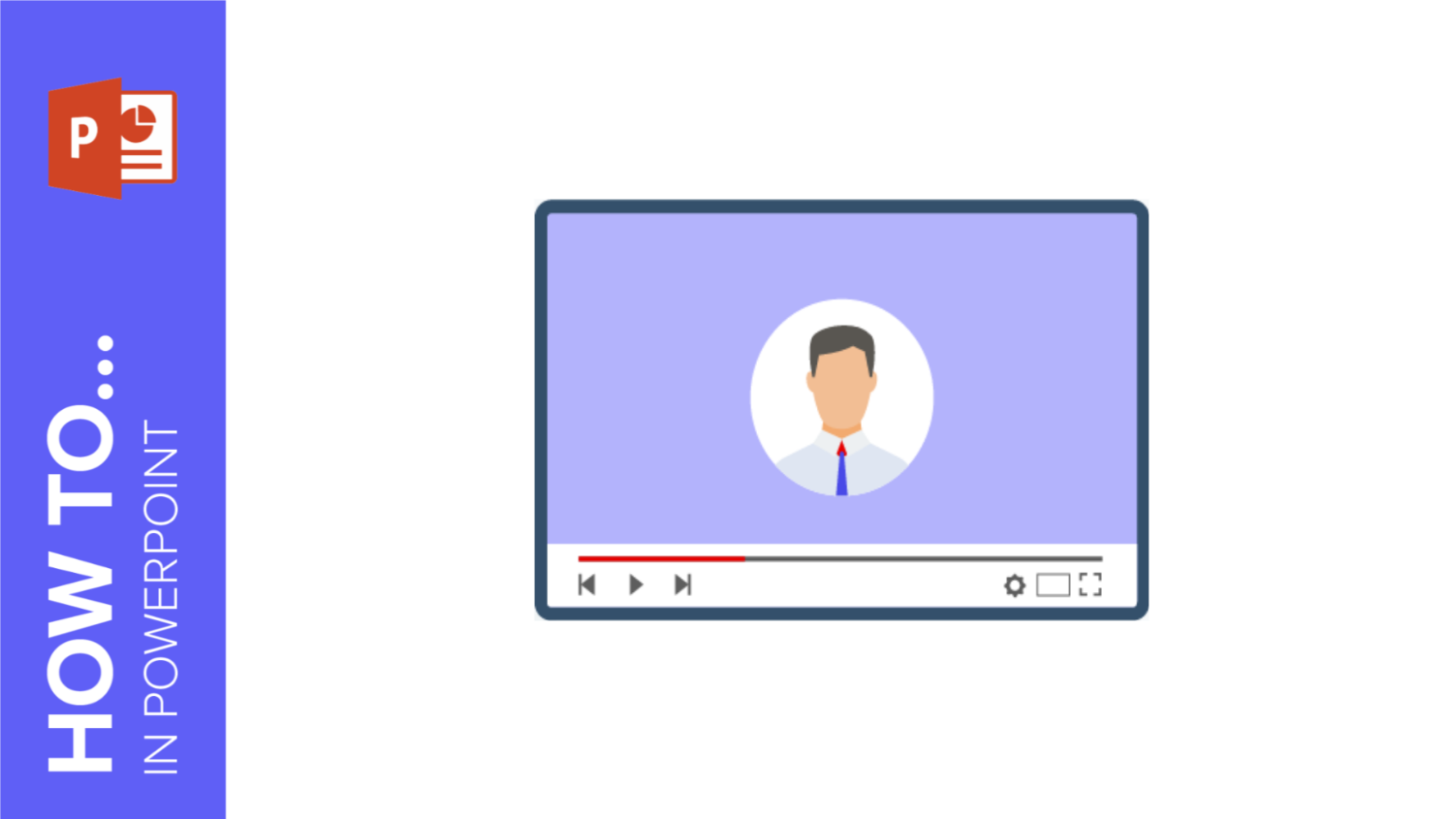
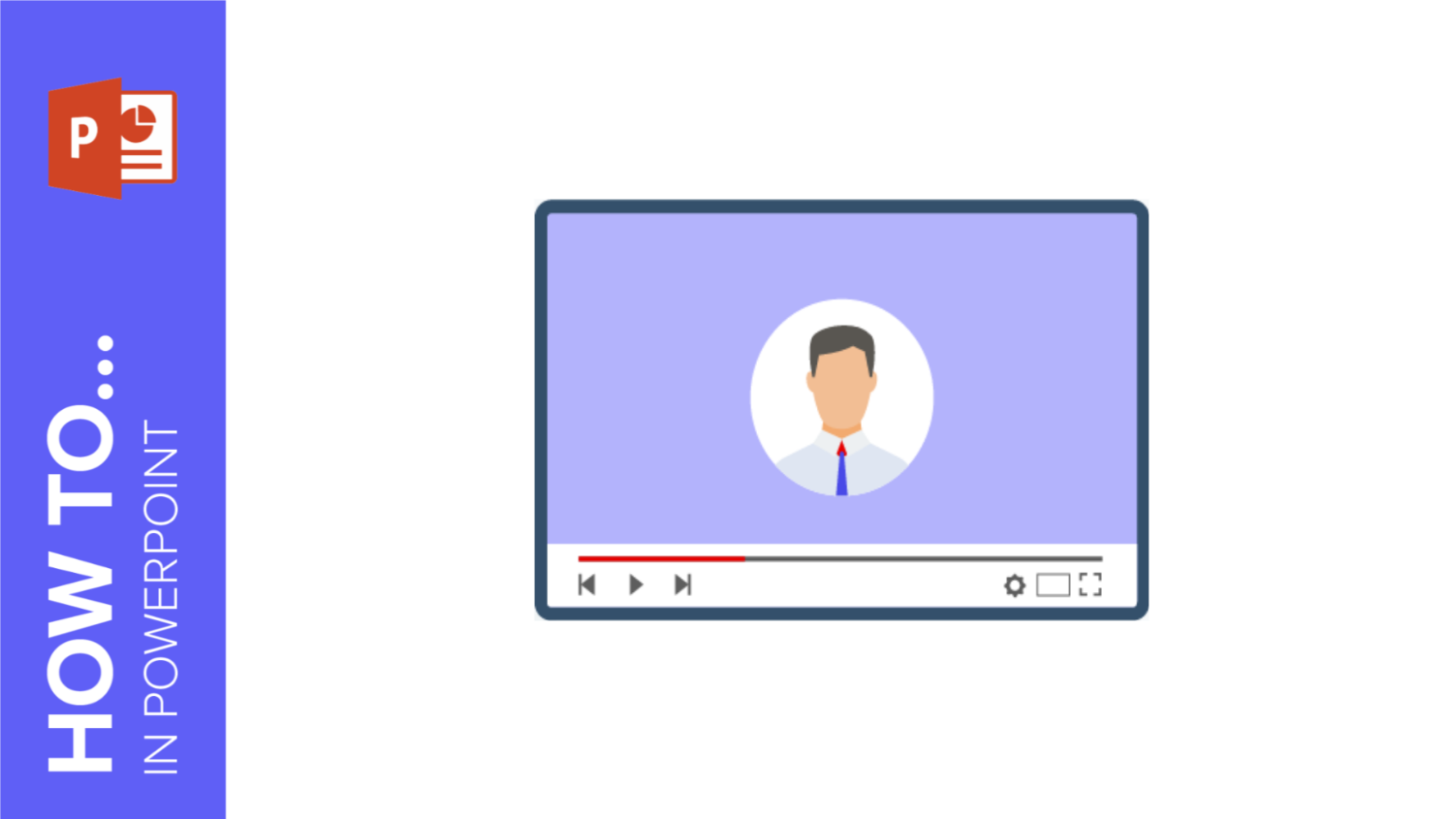
In this new GreatPPT School tutorial, you’ll learn how to add your own videos to your presentation and how to embed a video from YouTube or other...


Are you tired of using the same theme over and over again? Would you like to change the design? In this new GreatPPT School tutorial, you’ll learn...
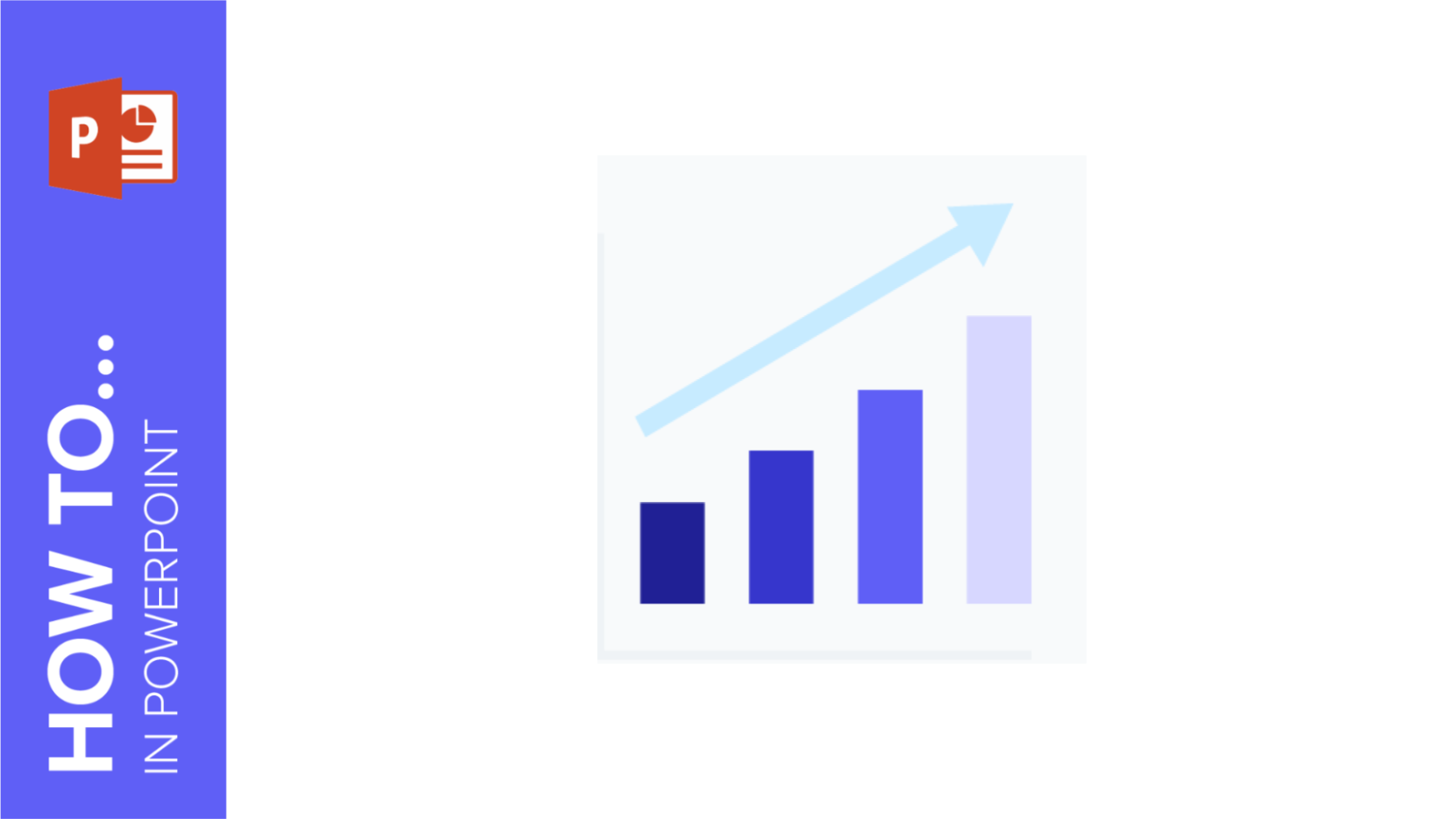
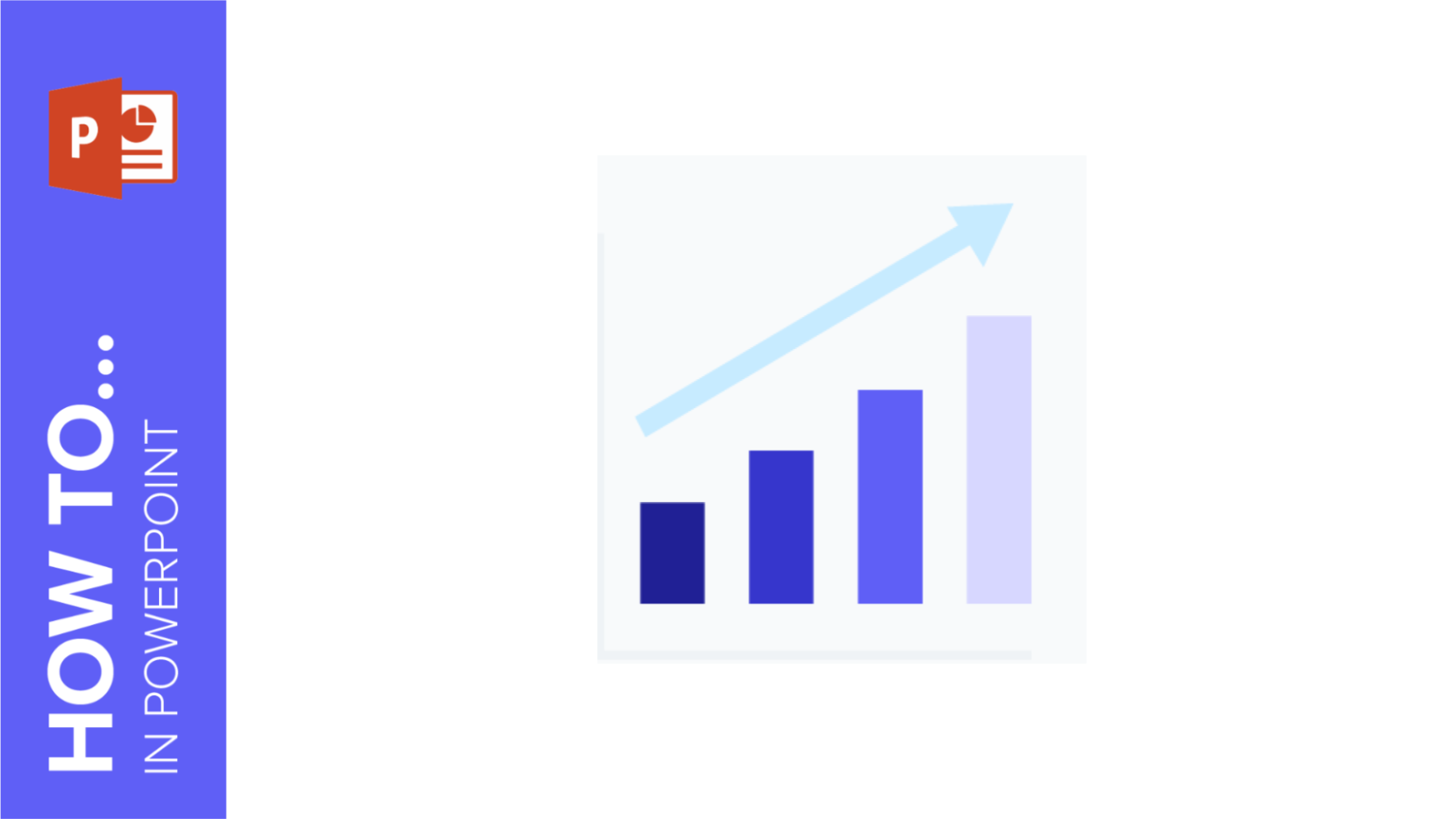
In this tutorial, you’ll learn how to create charts in PowerPoint and how to insert an already existing chart from an Excel document
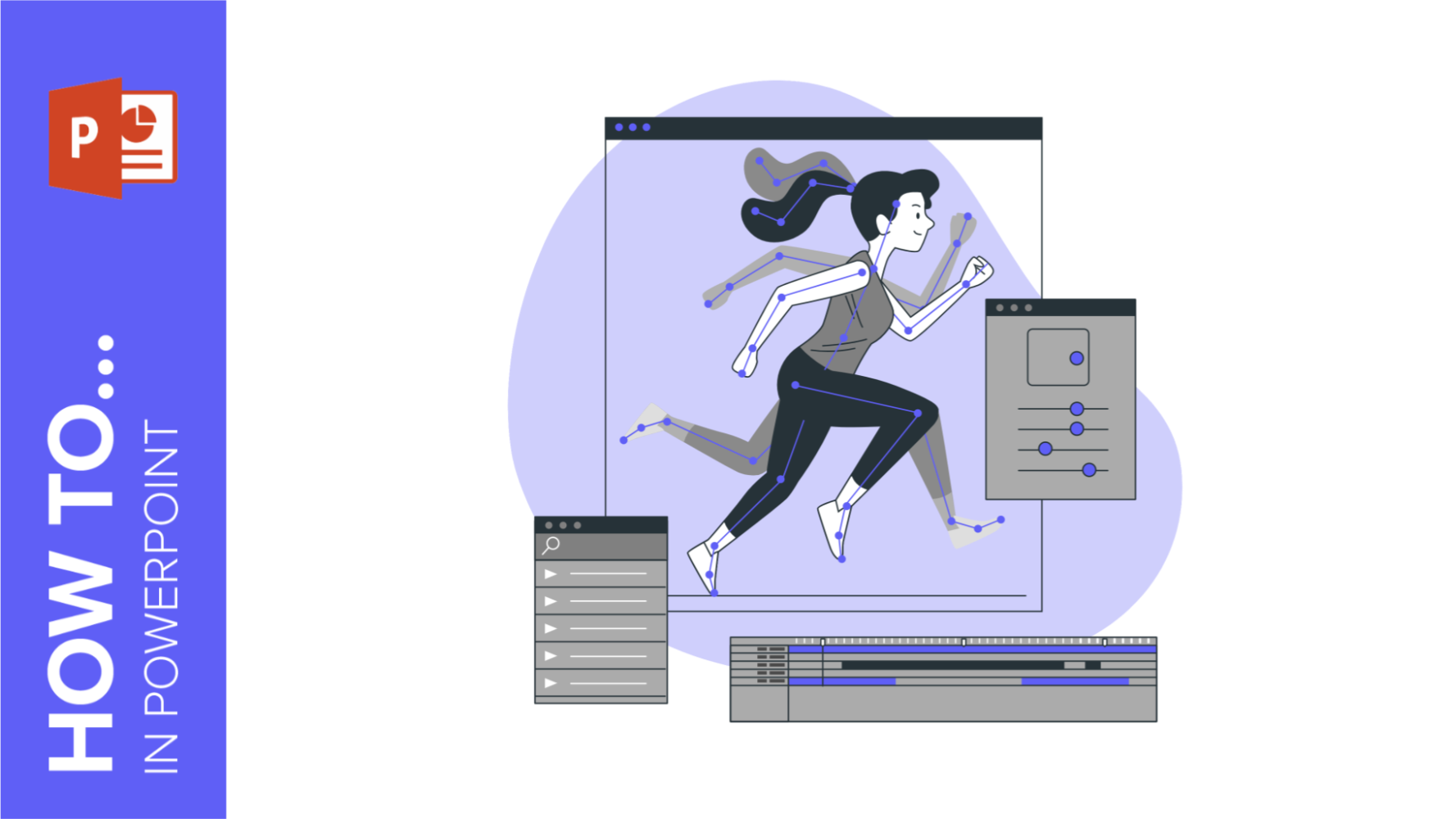
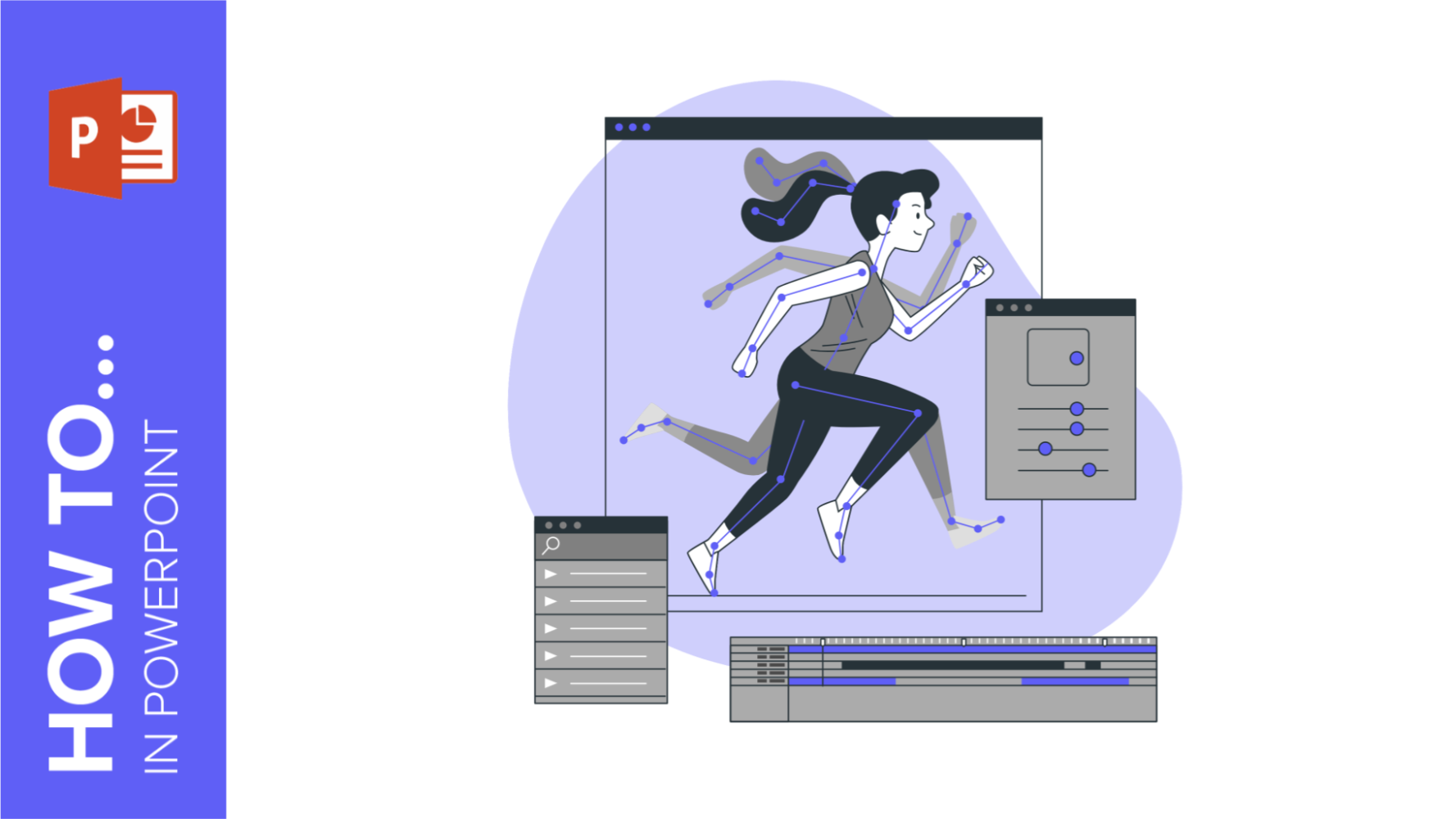
In this tutorial, you’ll learn the basics of adding animations and transitions to your presentations in Microsoft PowerPoint.
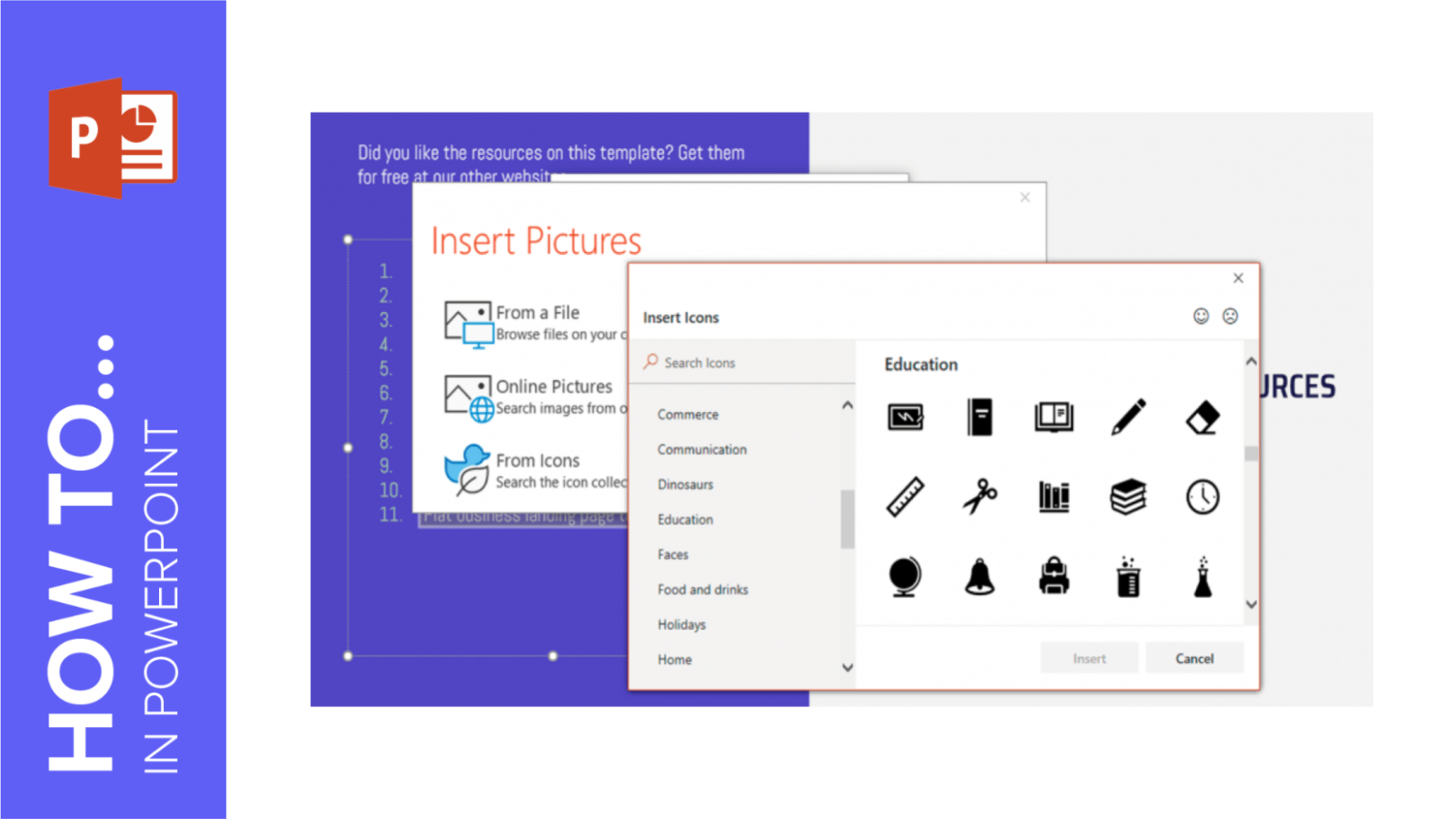
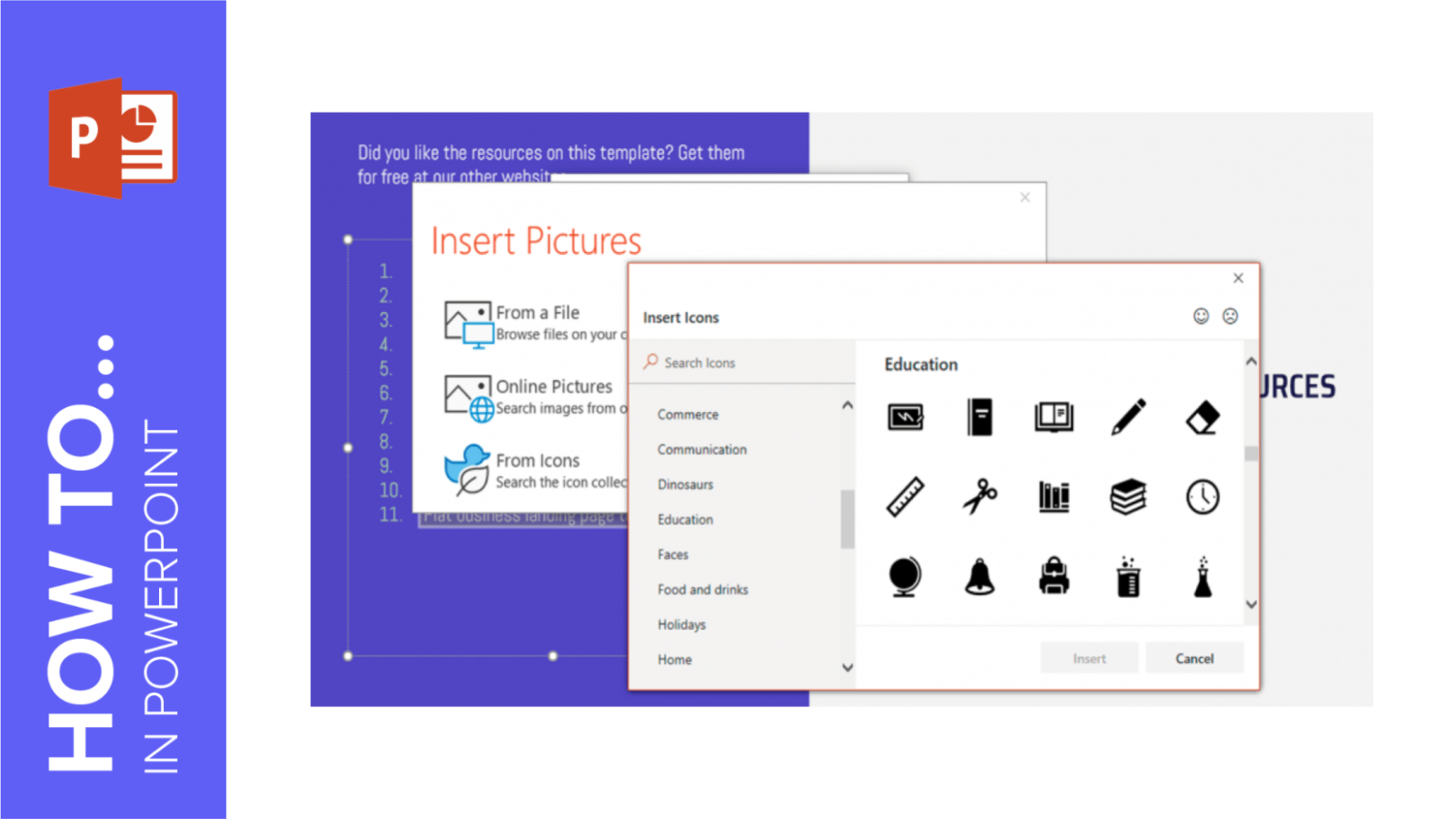
In this tutorial, you’ll learn how to add bulleted or numbered lists to your PowerPoint presentations and how to customize them to adapt them to your needs.


In this tutorial, you’ll learn how to add links to other documents, websites, multimedia resources, email addresses or even other slides in the same presentation. Any of the...
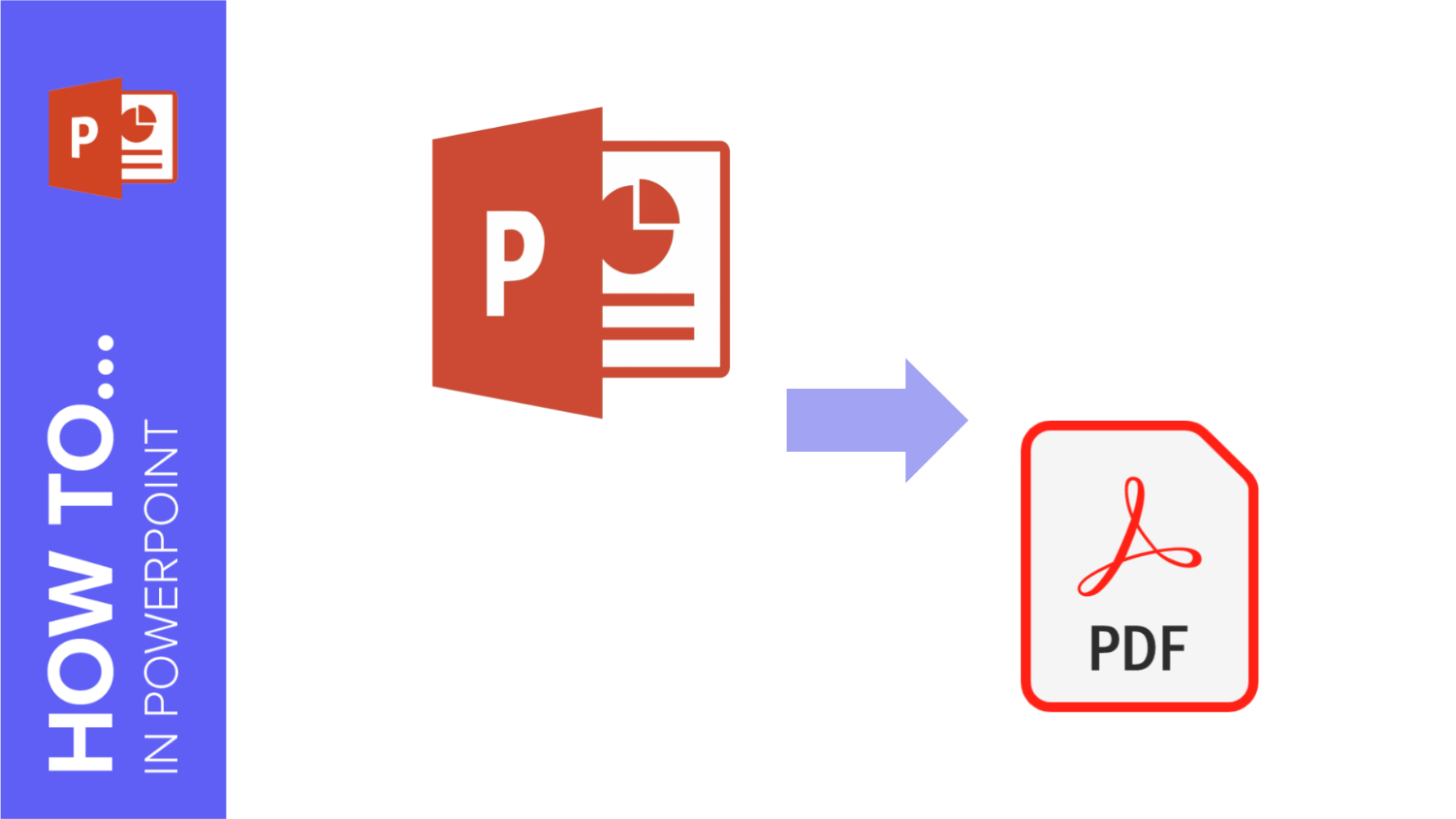
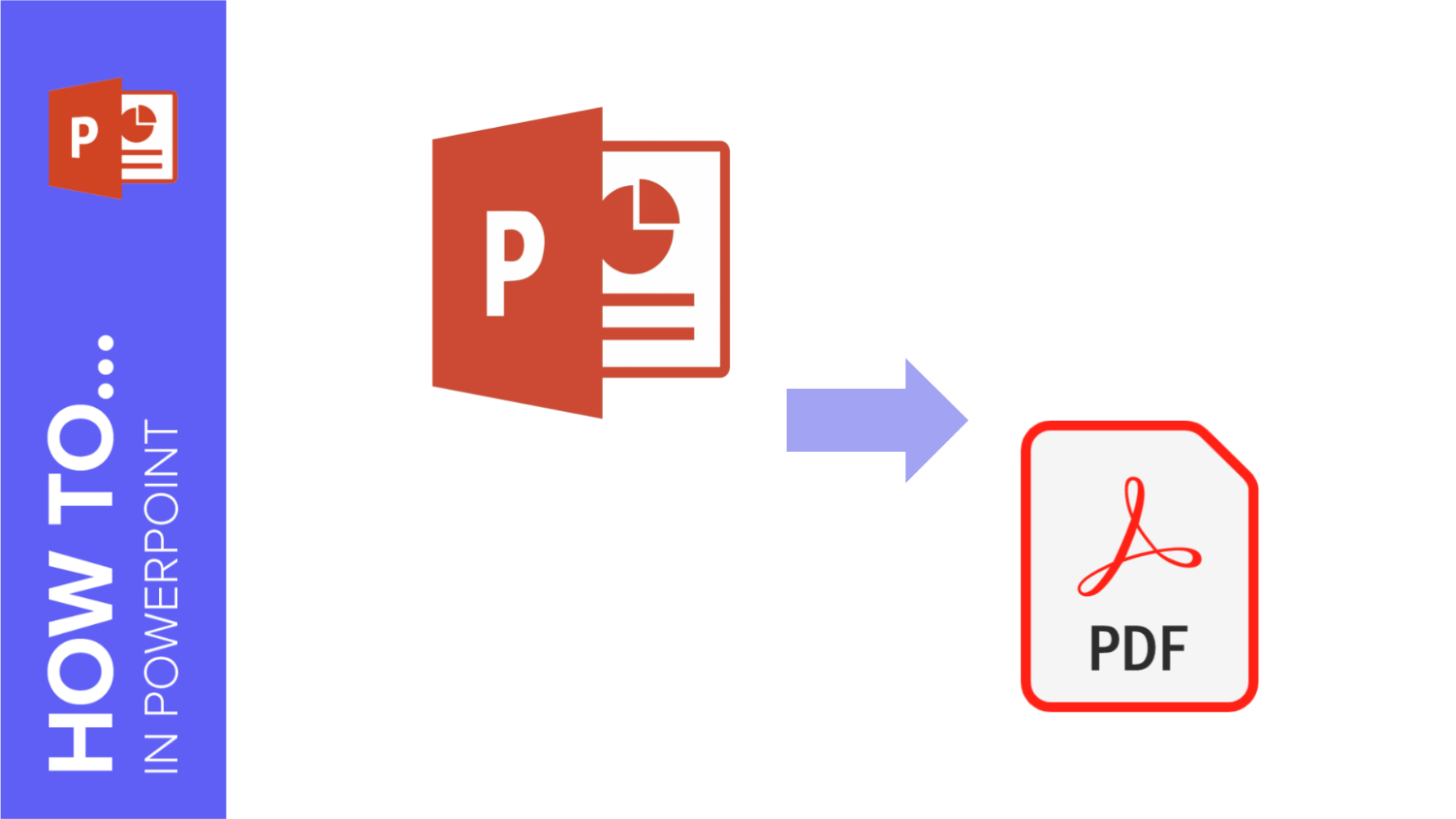
After you’re done creating a presentation, you might want to open it in other computers, but perhaps your presentation is not compatible with the software included in...


Using icons in your presentations can be a powerful tool to better communicate your ideas. Here you can find a quick guide to learn how to add and...
