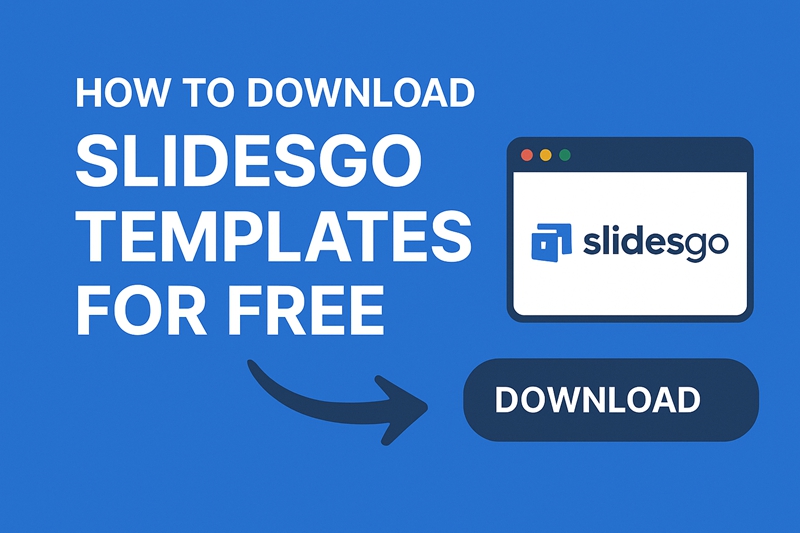
How to download premium templates from slidesgo for free
in Google Slides Tips, PowerPoint Tips on June 10, 2025Slidesgo is a popular platform offering professionally designed presentation templates for Google Slides and PowerPoint. Known for its modern aesthetics and wide variety of themes, Slidesgo serves educators, students, marketers, and business professionals who need polished, ready-to-use slides.
While many templates are available for free, Slidesgo also offers a collection of Premium templates with exclusive designs, additional slide layouts, and enhanced visual assets. Access to these advanced templates requires a paid subscription.
To download Premium Google Slides themes and PowerPoint templates from Slidesgo for free, GreatPPT offers a useful workaround:
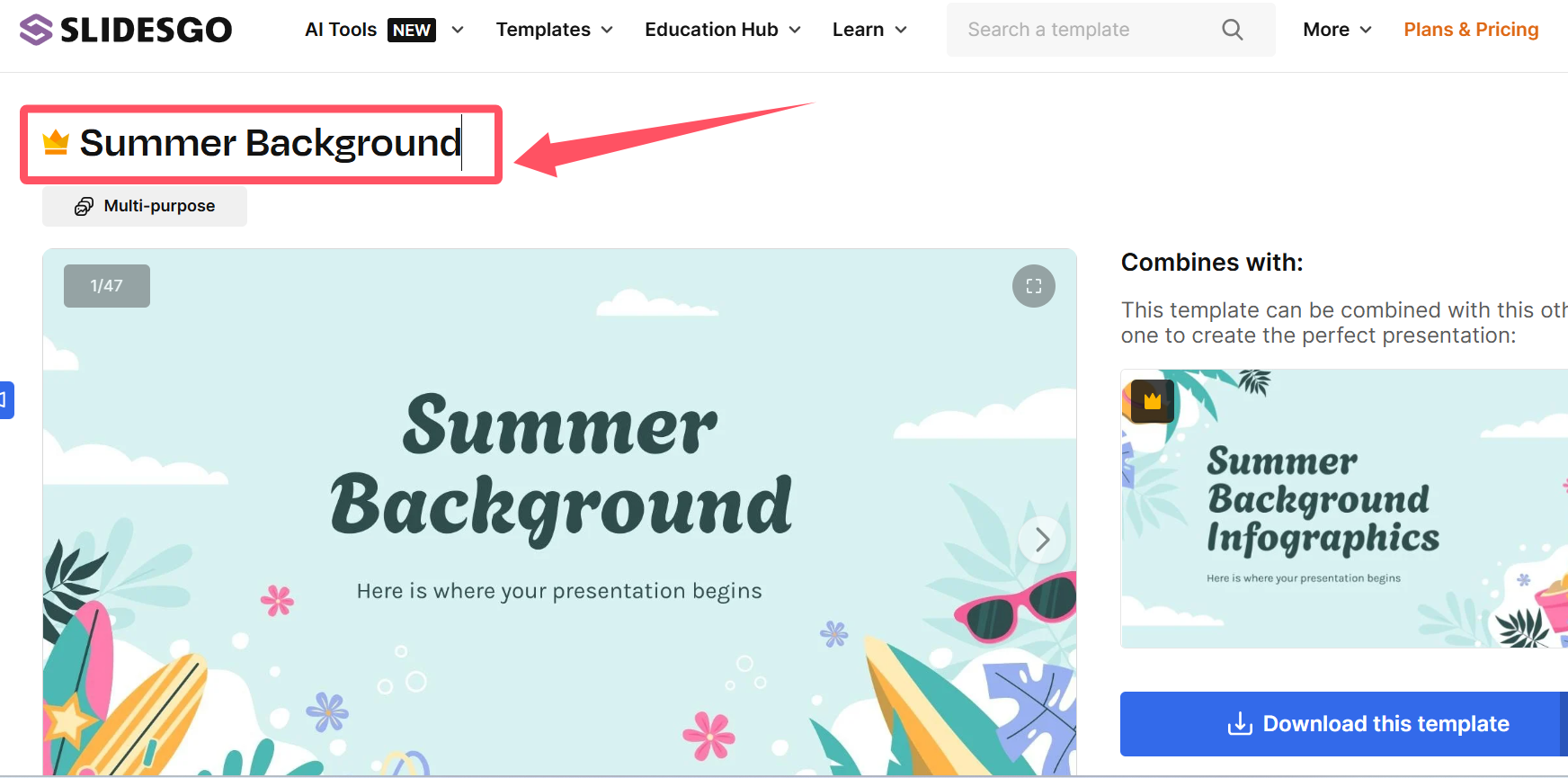
1. Search the template on GreatPPT
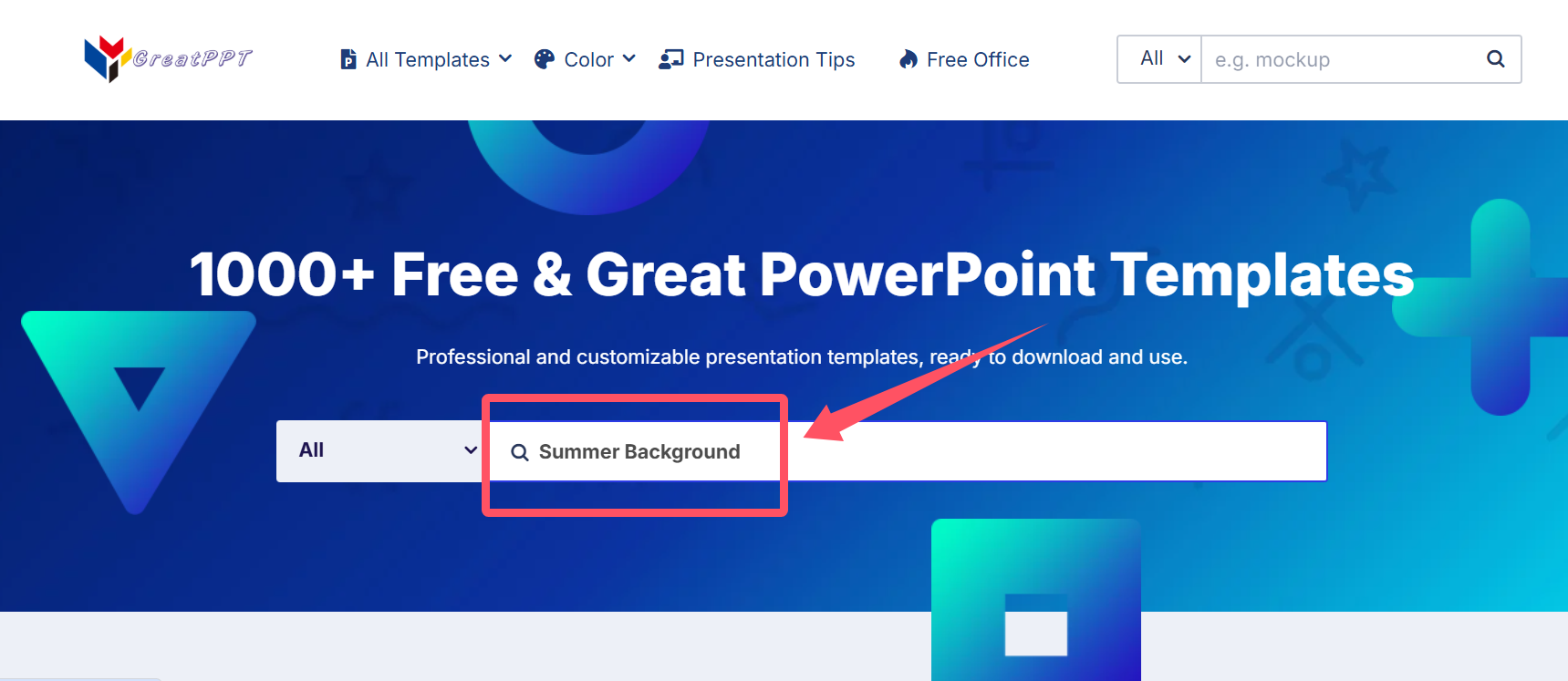
Go to GreatPPT.com and type the exact Slidesgo template name into the search bar. GreatPPT hosts 1,000+ free and customizable PowerPoint/Google Slides templates.
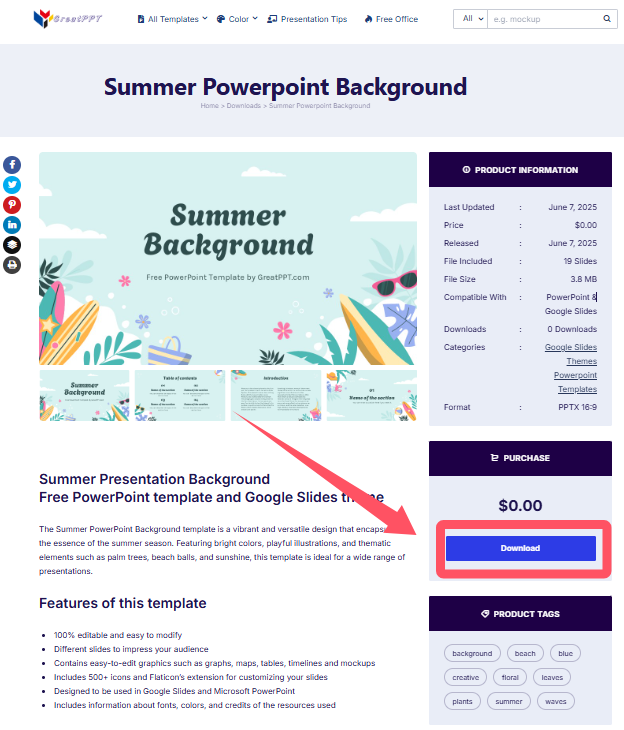
If GreatPPT has that template, click Download—no subscription required.You just need to quickly register a GreatPPT account with your email address, and you can download it for free.
2. Request the template if unavailable
Can’t find it on GreatPPT? Reach out to their admin via Twitter or email.
Community assistance from users with temporary Slidesgo Premium is also possible—Reddit users often share “premium” downloads with others via DM.
Why this works
GreatPPT mirrors popular Slidesgo themes and offers free direct downloads without limits. Slidesgo’s free account option allows limited access to high-quality templates. Community resource-sharing can be helpful for getting that specific Premium template.
