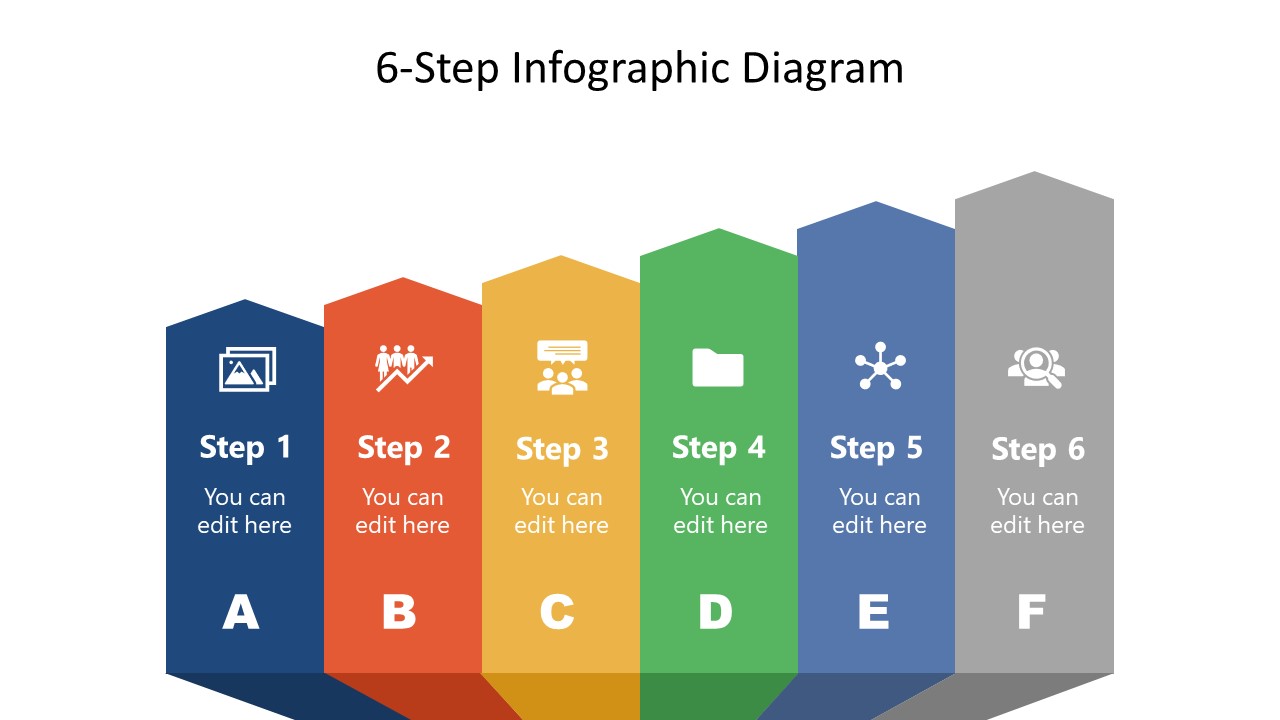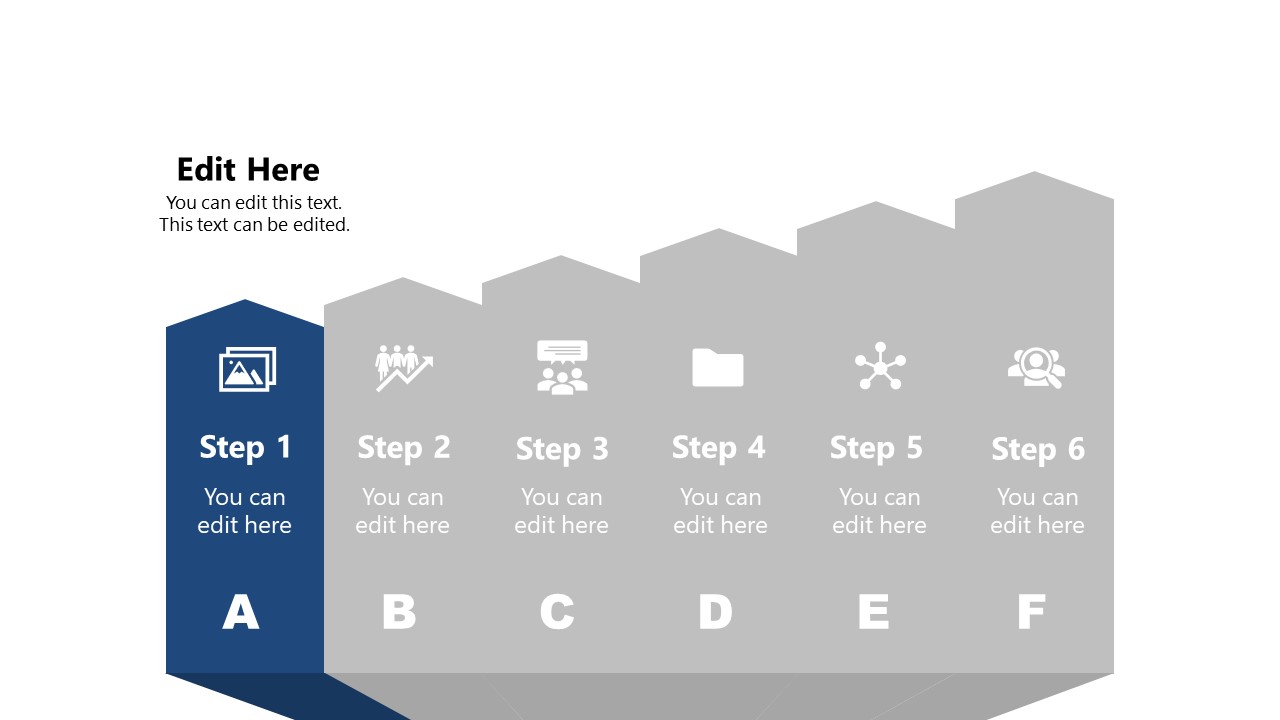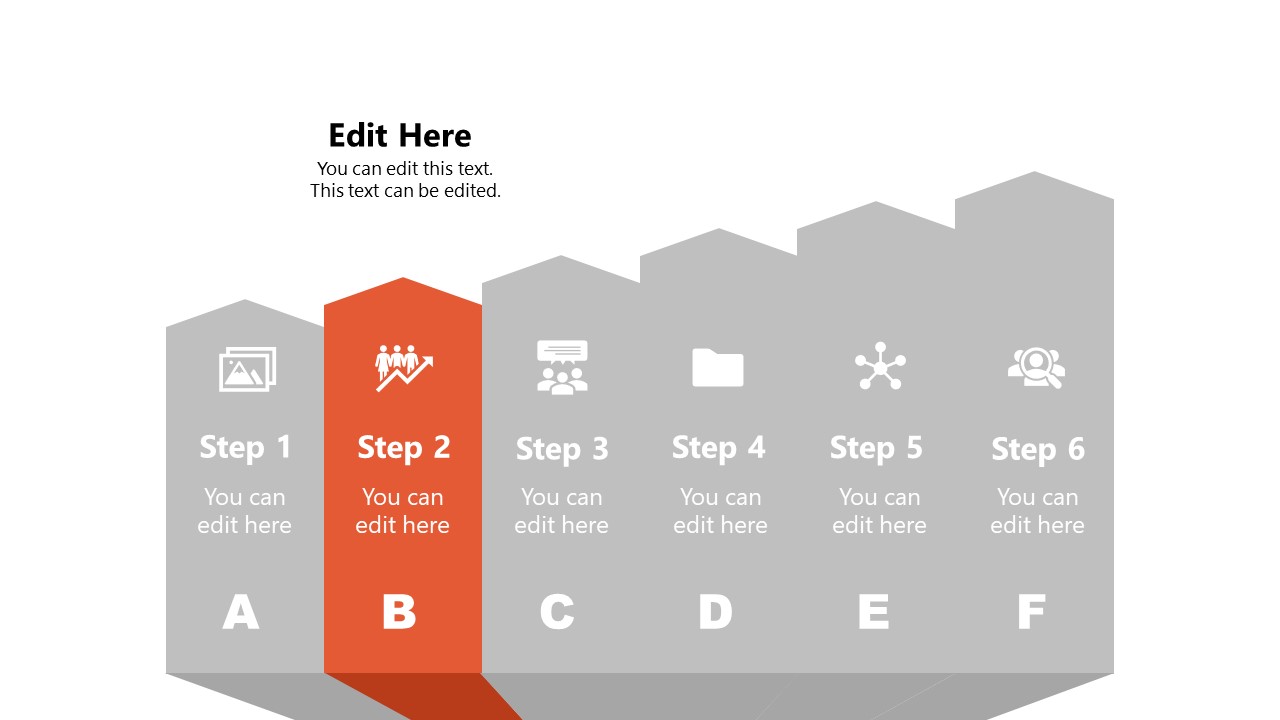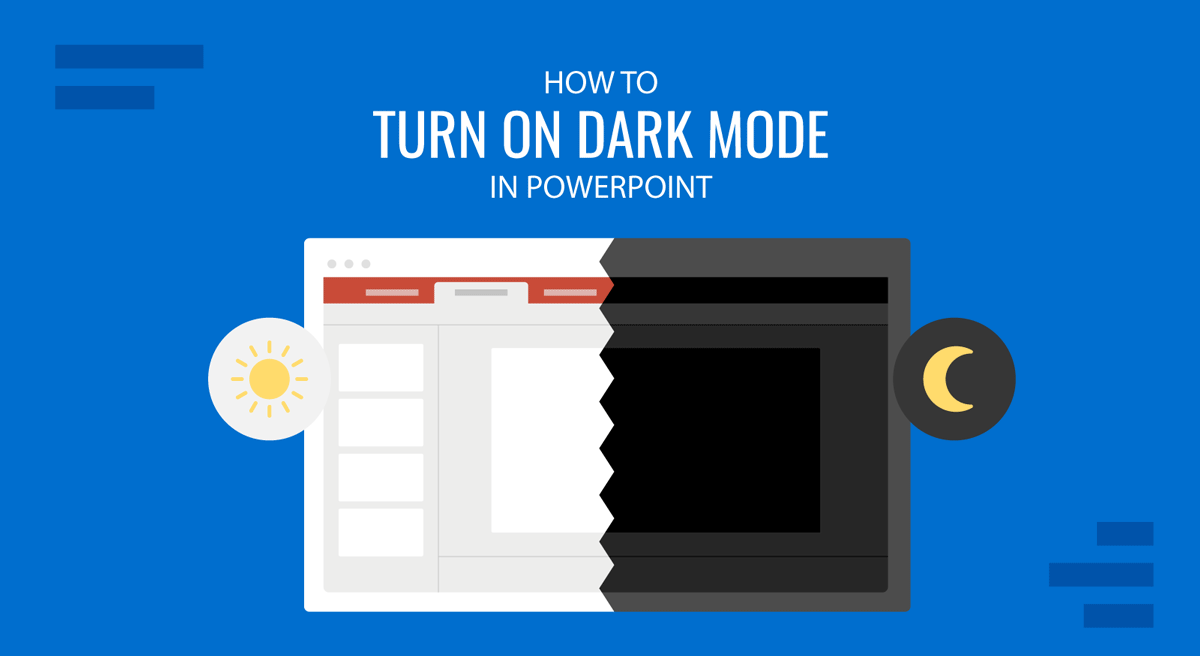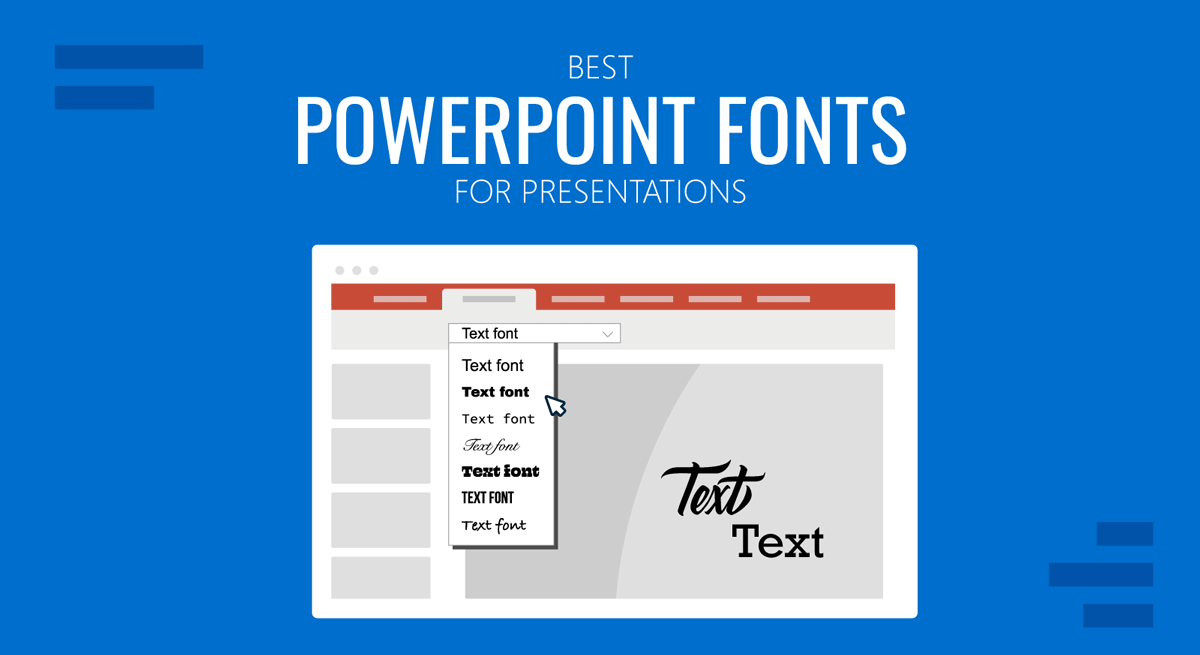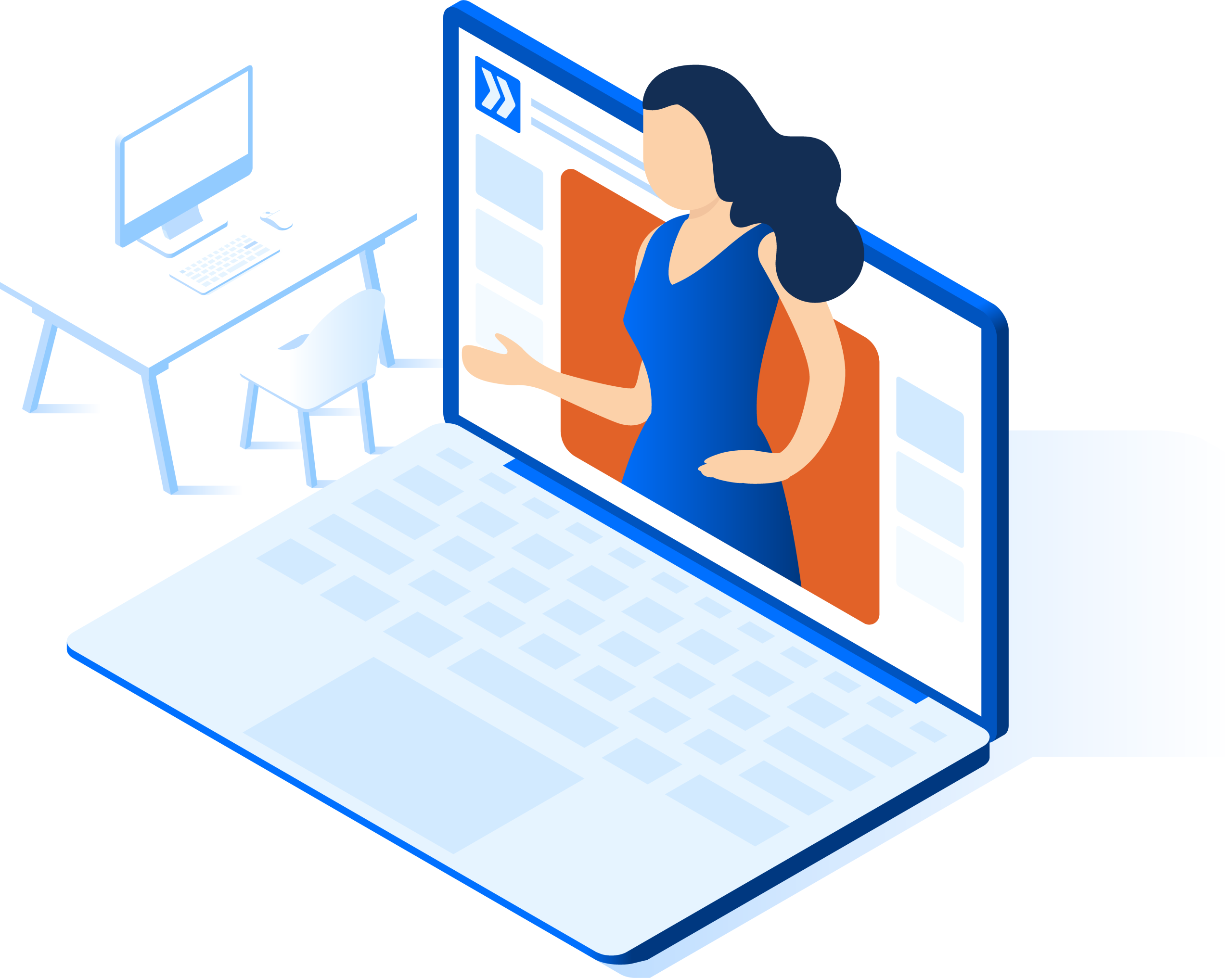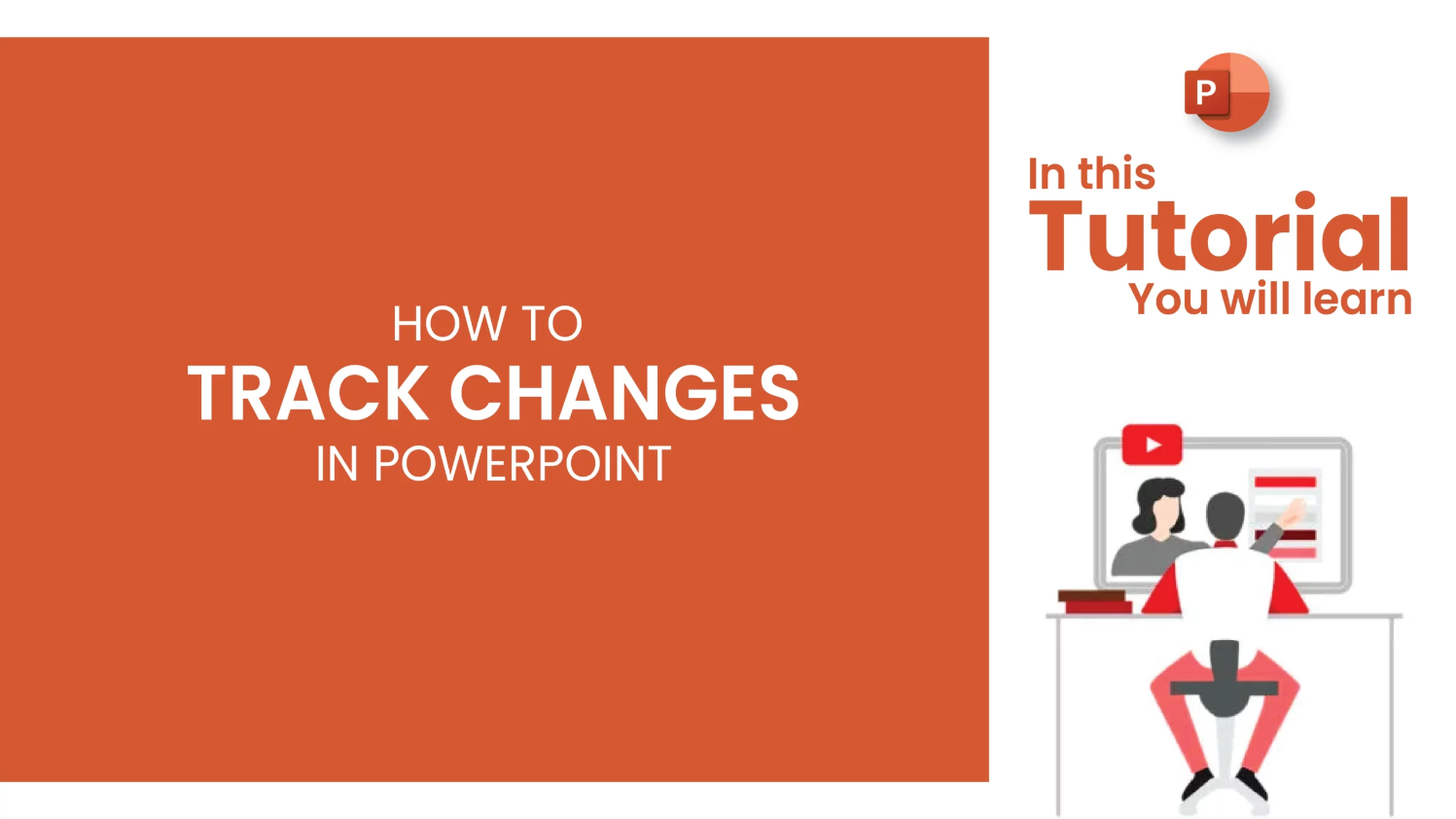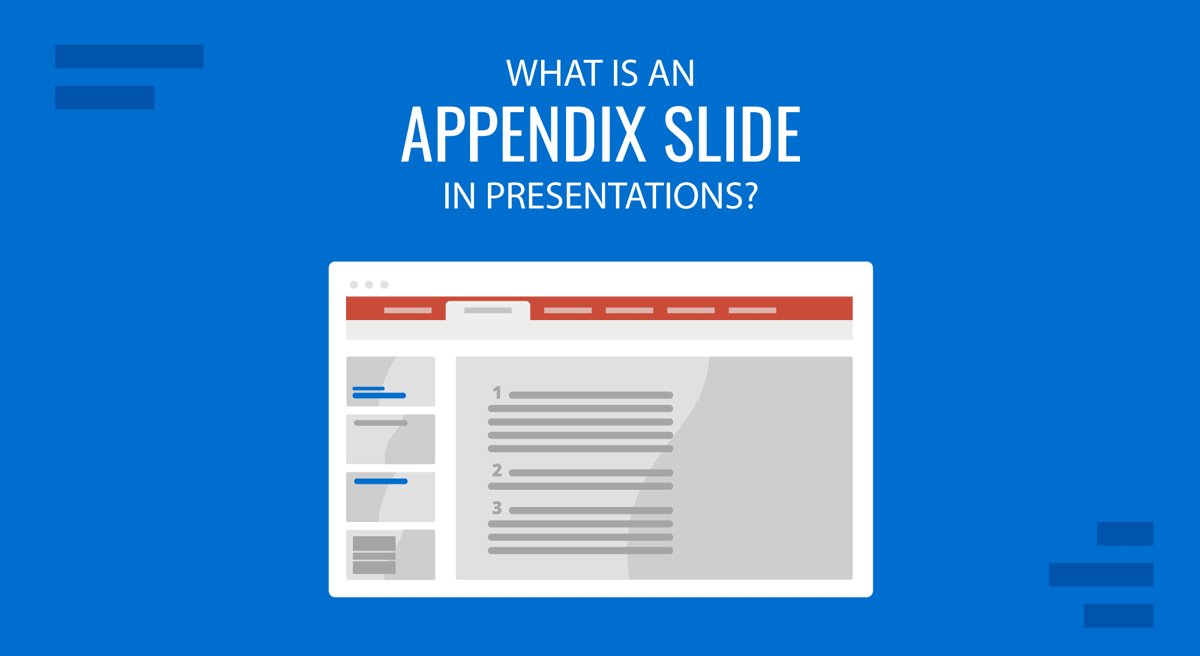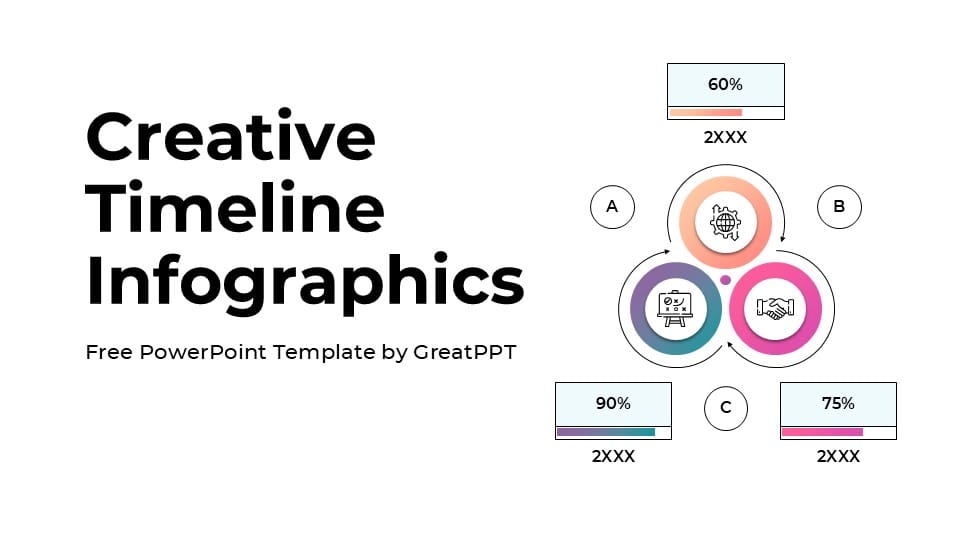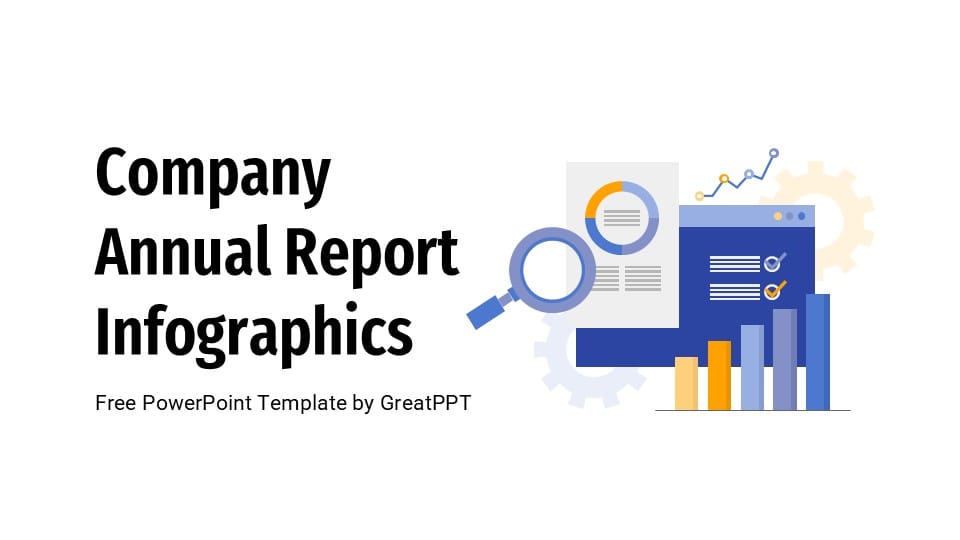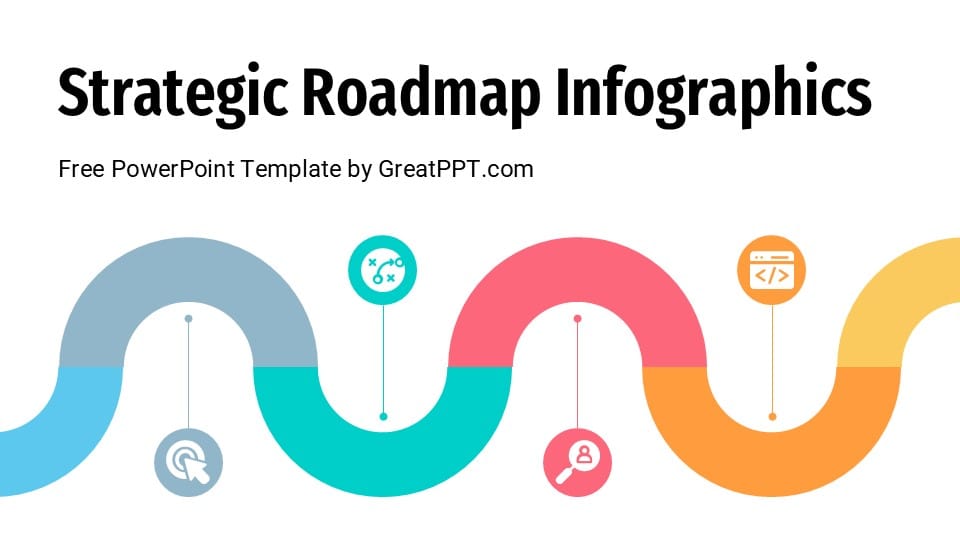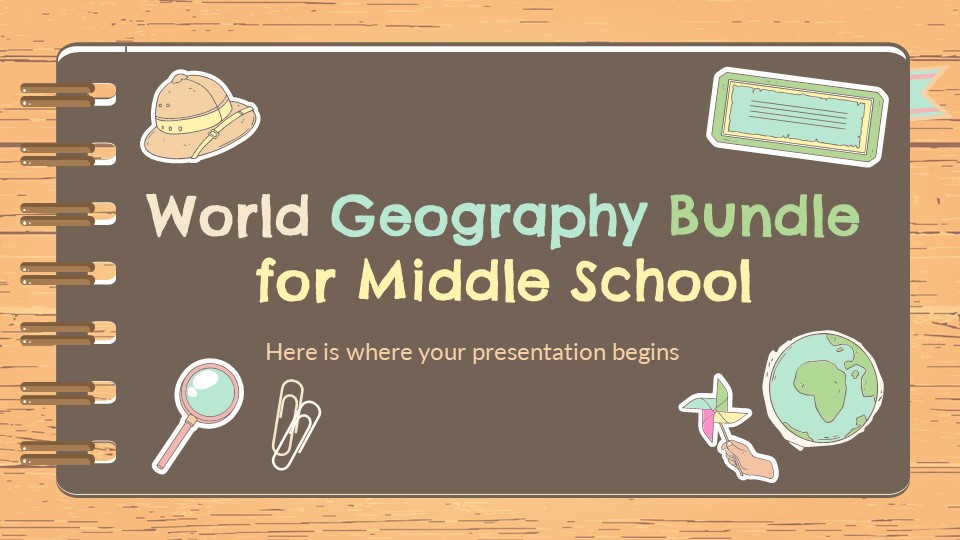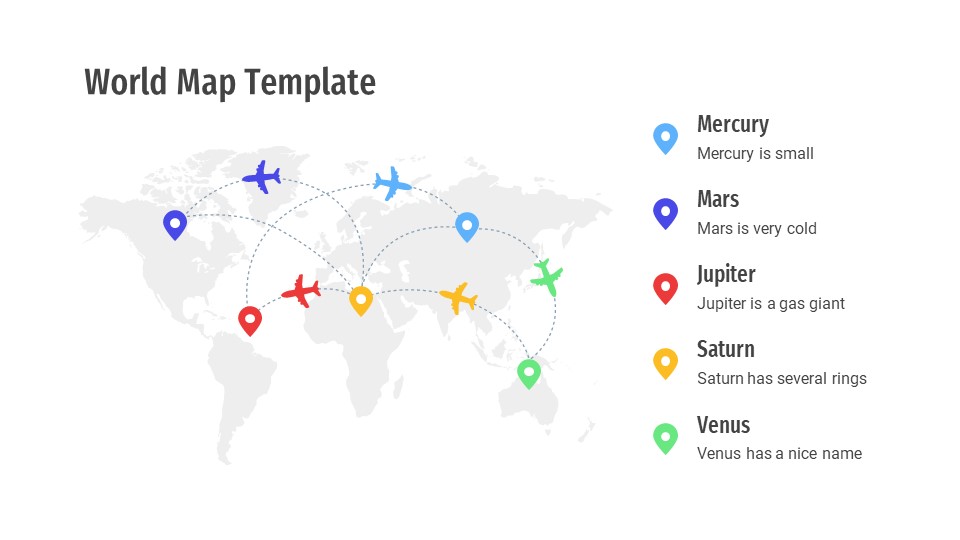6 Steps Infographic Template
6 Steps Infographic Template
Free PowerPoint template and Google Slides theme
If you want to describe the different phases of a given project, a step infographic is an ideal choice. There is no fixed schedule or path. This presentation includes circles, arrows, boxes, tables, triangles, and even layers. They are well suited to a variety of topics.
6 Steps Infographic
This free 6 steps chart diagram is a 3D conceptual design. It’s a vector-based upward arrow template that gives the illusion of a shape popping up from the bottom. The diagram template contains brightly colored shapes and clip art ICONS for infographic effects. These ICONS include photo frames, trend analysis, group opinions, folders, centers, and searches. Users can easily replace these ICONS or change colors with PowerPoint formatting options. All shapes can be fully edited to resize, rotate, or animate to personalize the effect. An overview slide show of two PowerPoint diagram templates with six steps is provided. The other six templates each slide highlights an arrow step in the figure.
Features of this template
- 100% editable and easy to modify
- 8 different slides to impress your audience
- Contains easy-to-edit graphics, maps and mockups
- Designed to be used in Google Slides and Microsoft PowerPoint
- 16:9 widescreen format suitable for all types of screens
Share Now!