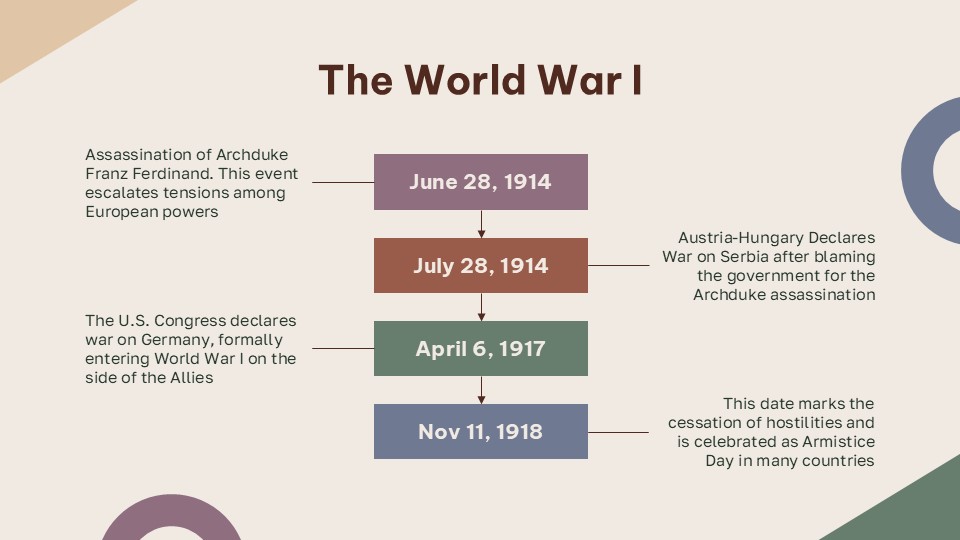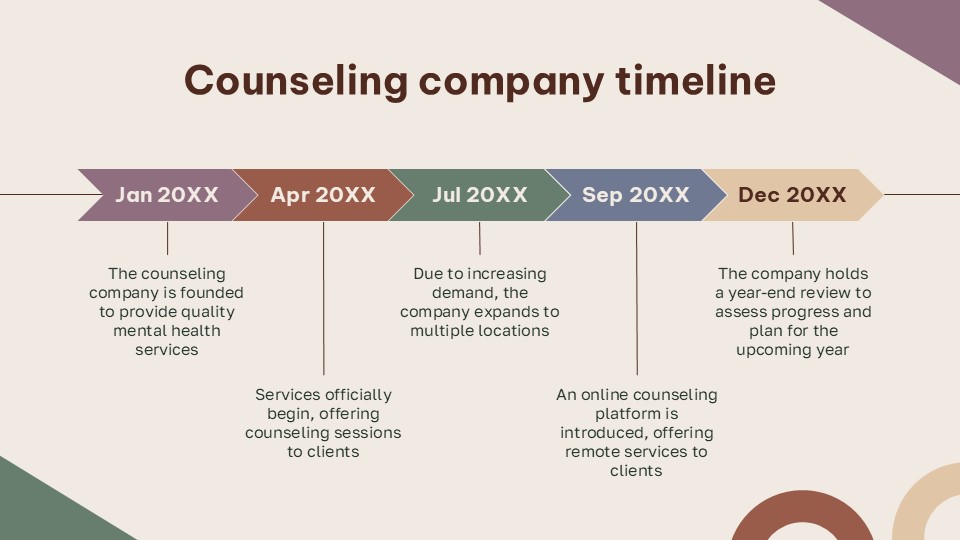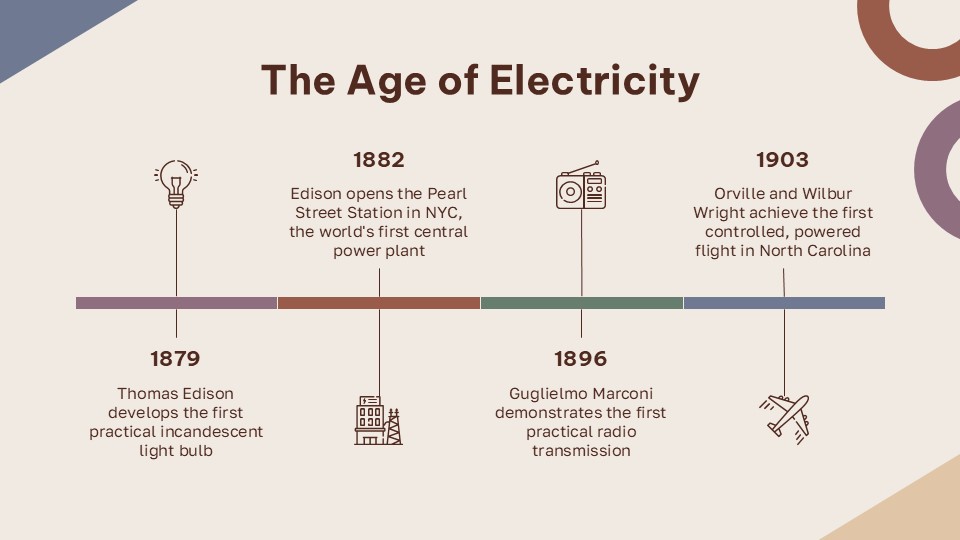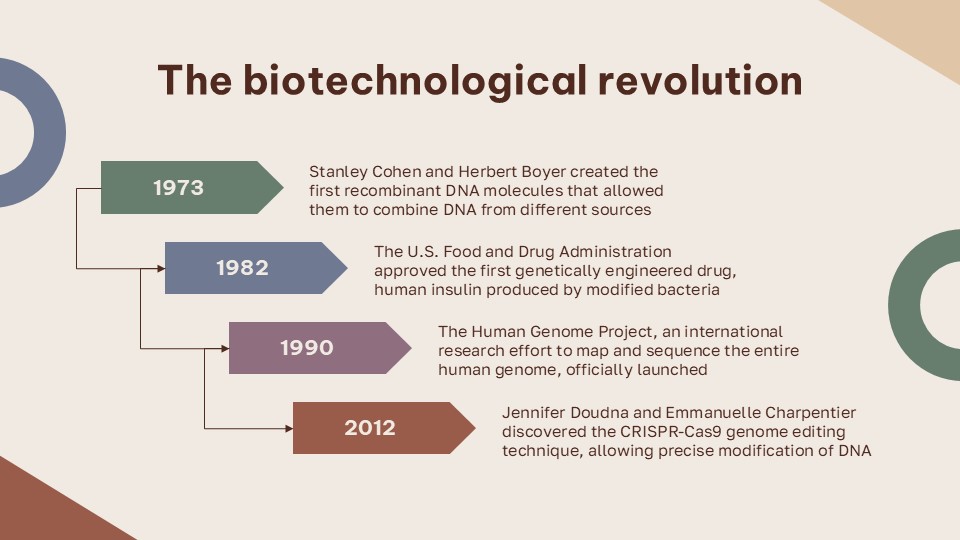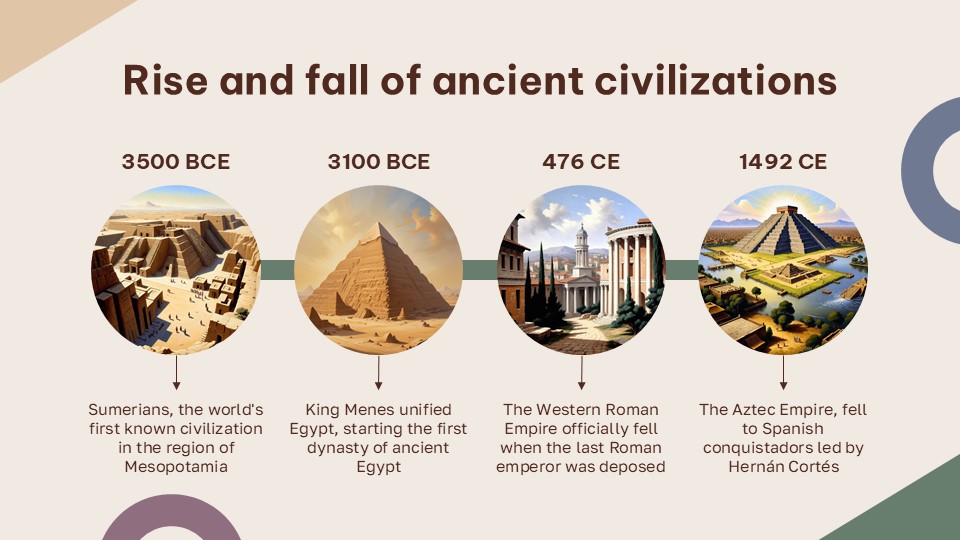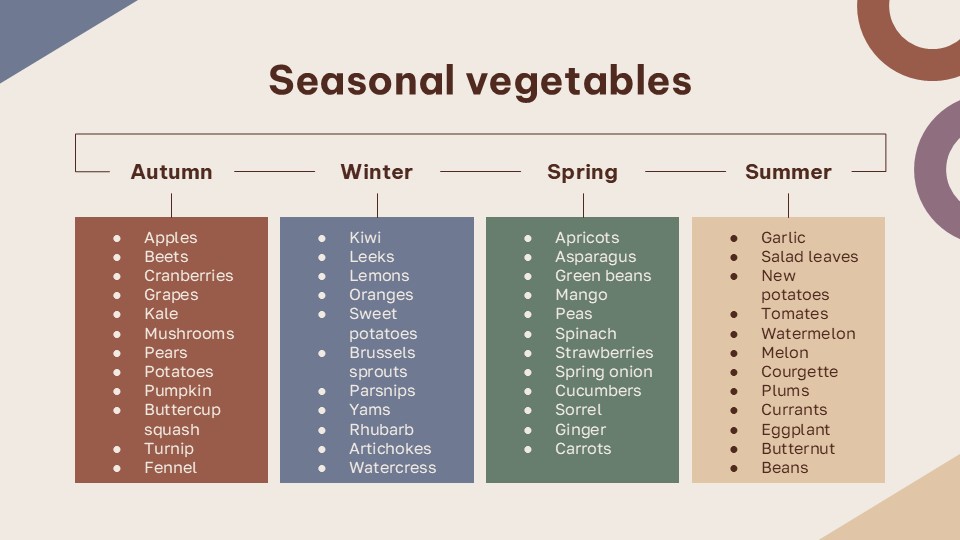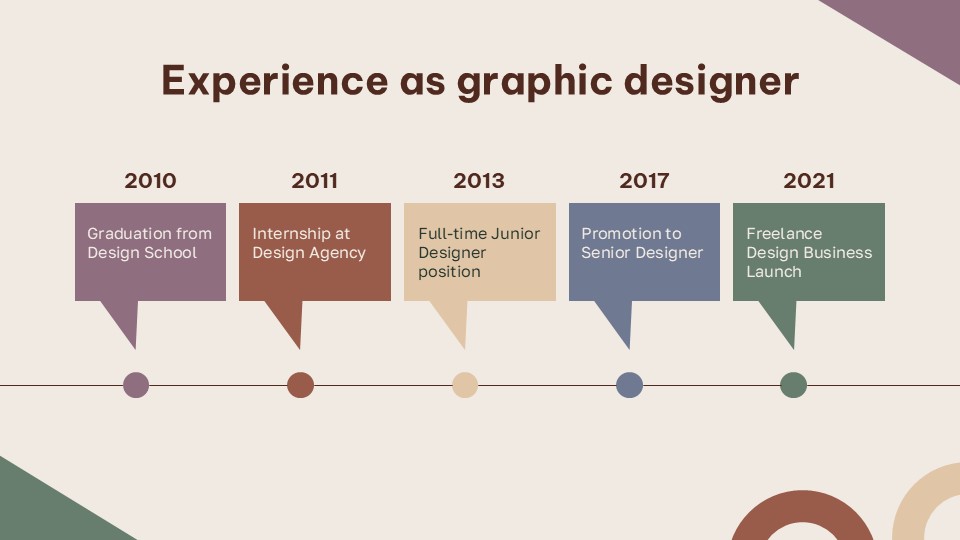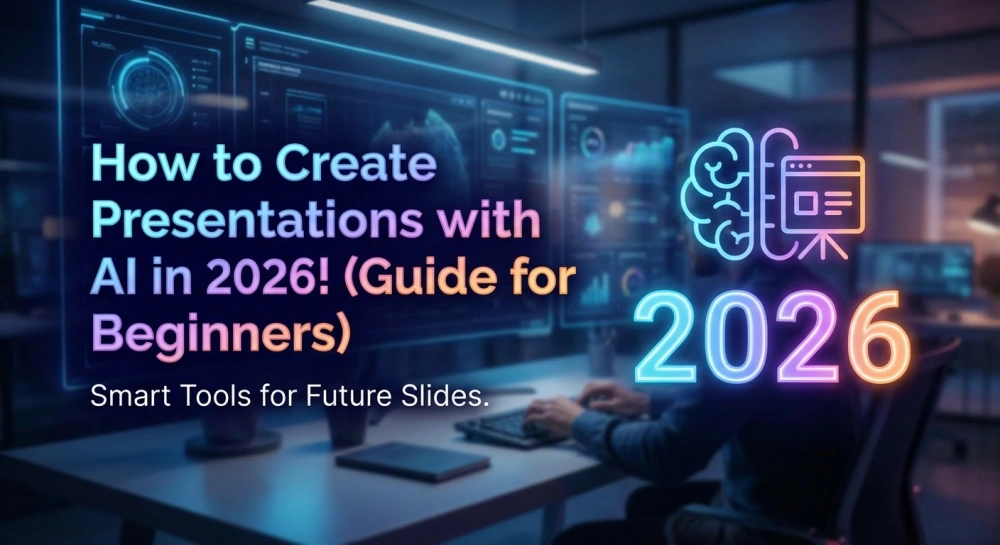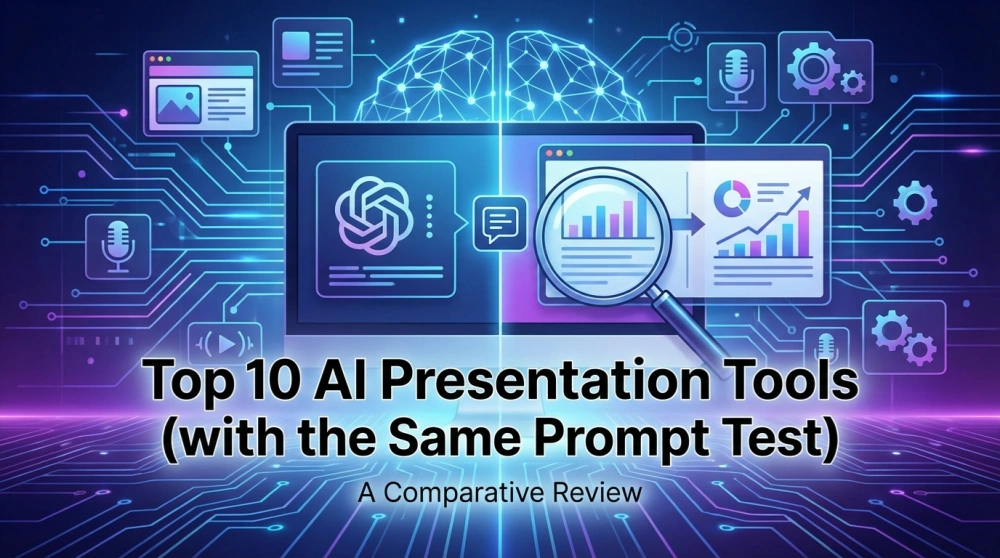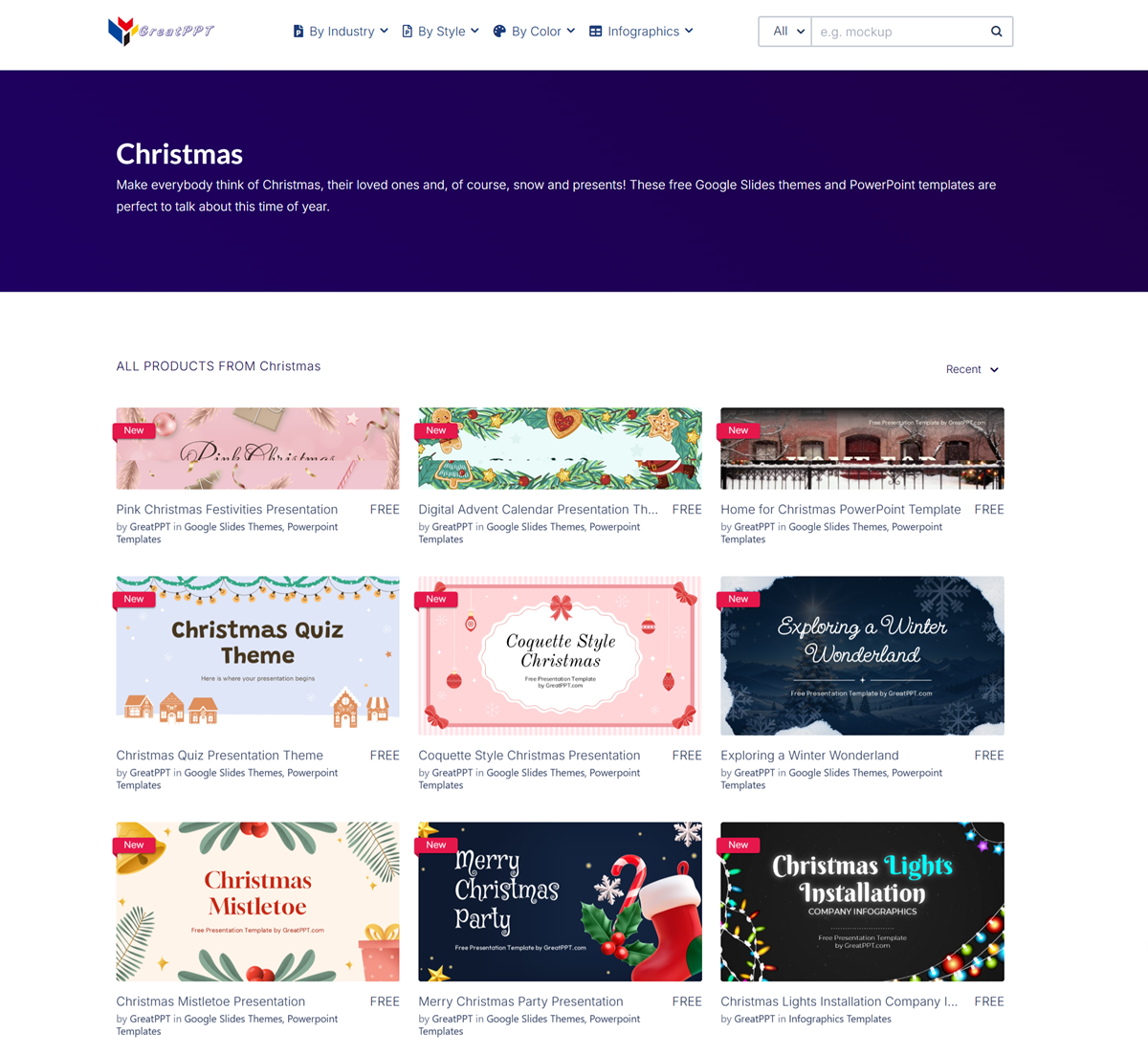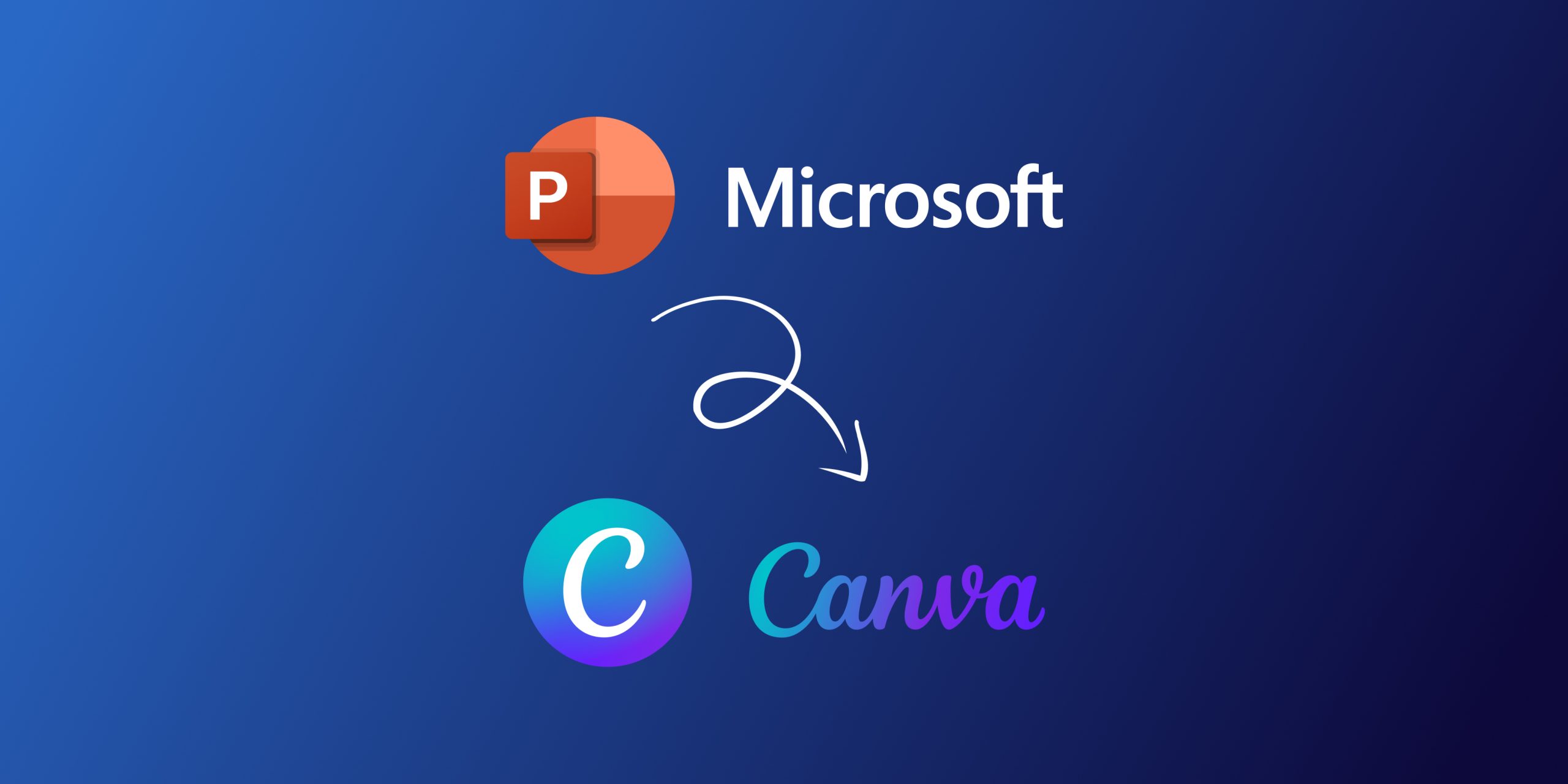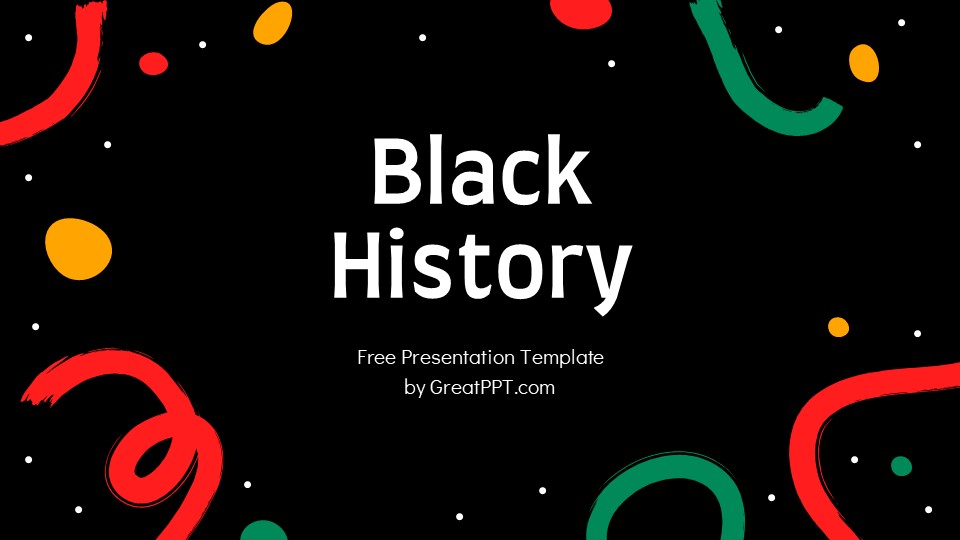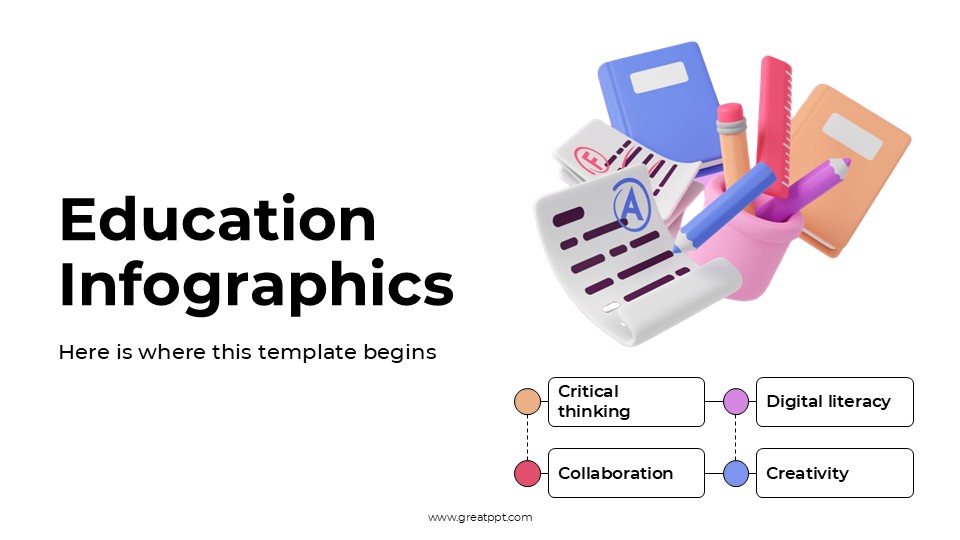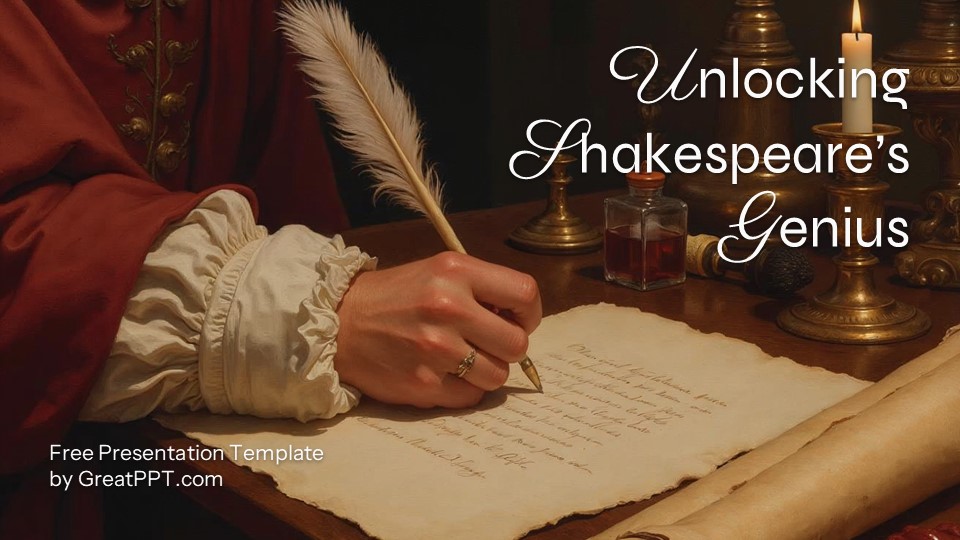Timeline PowerPoint Template
Timeline Presentation
Free PowerPoint template and Google Slides theme
Ever struggle to clearly present a project’s history, a company’s growth, or a sequence of events without overwhelming your audience? Our Free Timeline PowerPoint template is your brilliant solution! Available for Google Slides and PowerPoint, this isn’t just a basic design; it’s a sophisticated, user-friendly tool engineered to make your chronological data incredibly engaging and easy to digest.
Imagine transforming complex historical data, a detailed project roadmap, or even a personal journey into a visually compelling narrative. This template is packed with diverse, fully editable timeline layouts that help your audience grasp sequences and progression at a glance. It’s perfect for business presentations, academic lectures, historical reports, or even personal storytelling.
With 100% editable features, you have complete creative freedom to tailor every element. Easily customize dates, descriptions, colors, and graphics to perfectly match your specific timeline and aesthetic. You can track milestones, illustrate phases, or highlight key achievements with clarity and impact. This template ensures your audience not only sees your timeline but truly understands the flow and significance of each point. Stop getting lost in dates; start making your timeline a highlight of your presentation!
Features of this template
- 100% editable and easy to modify
- 14 Different slides to impress your audience
- Contains easy-to-edit graphics such as graphs, maps, tables, timelines and mockups
- Includes 500+ icons and Flaticon’s extension for customizing your slides
- Designed to be used in Google Slides and Microsoft PowerPoint
- Includes information about fonts, colors, and credits of the resources used
Video Preview of Timeline Presentation
Share Now!