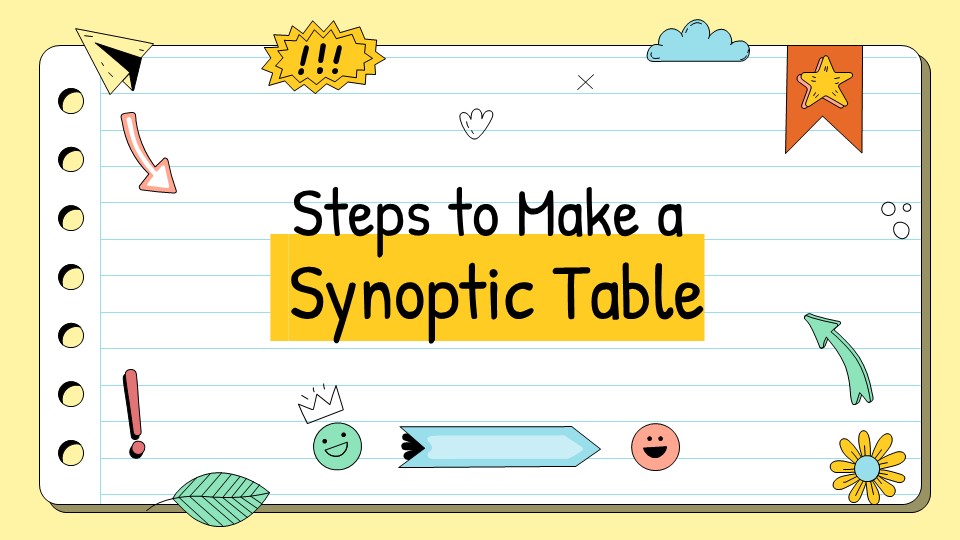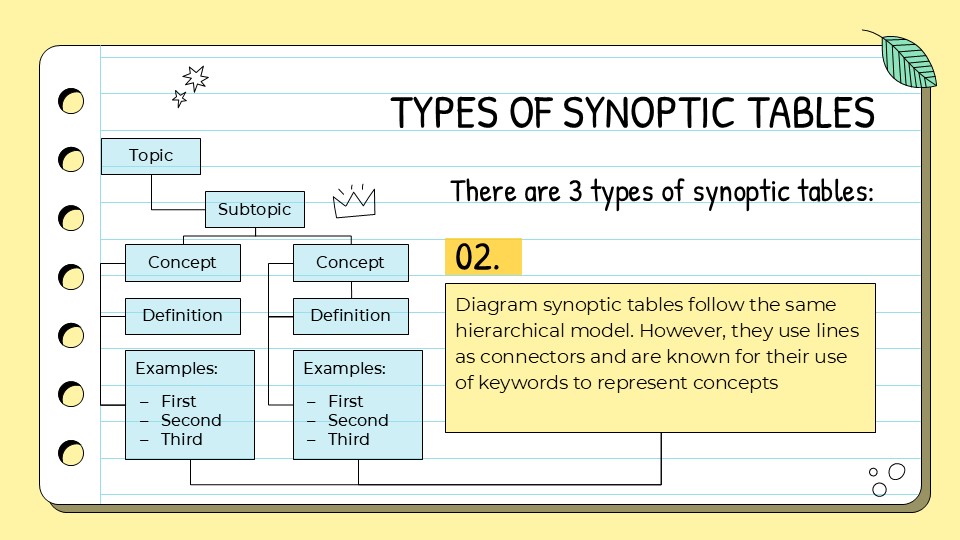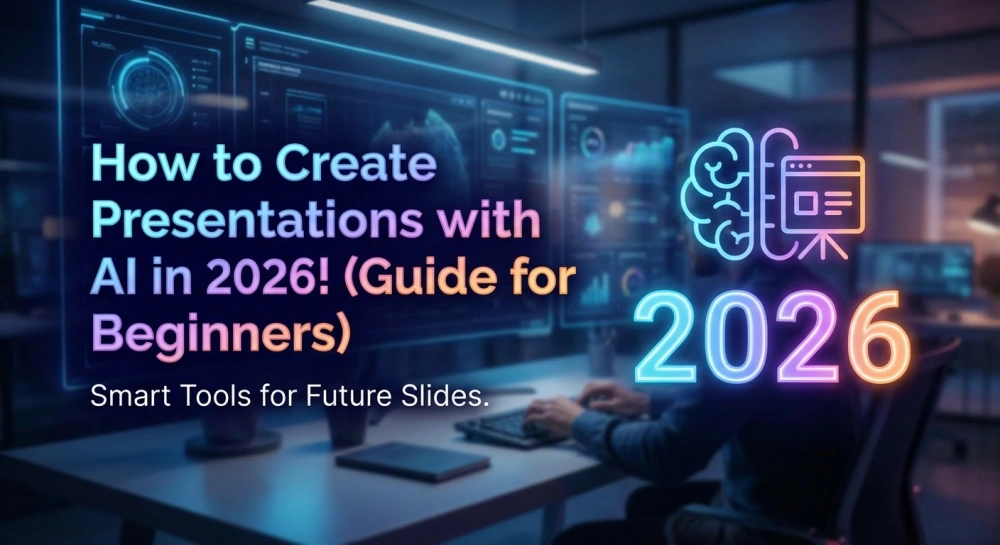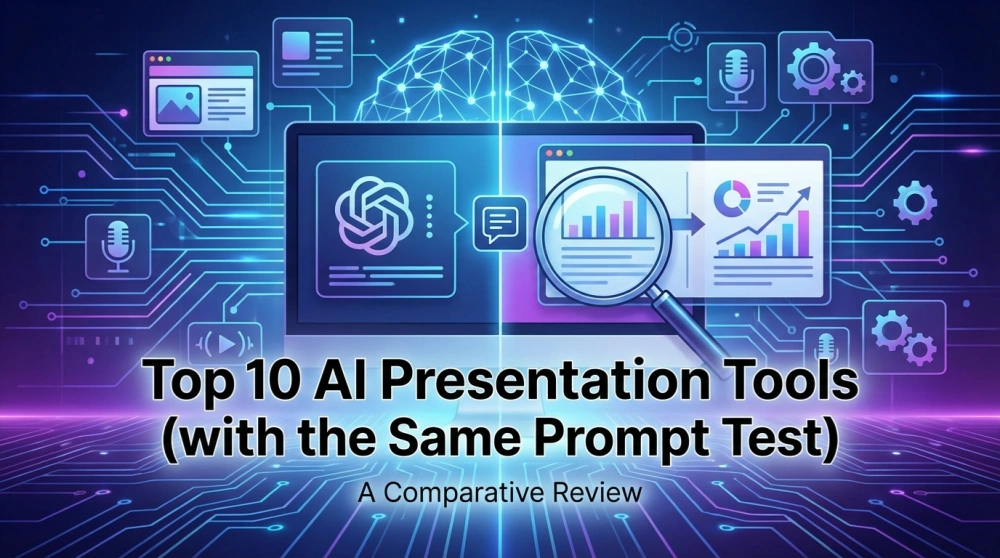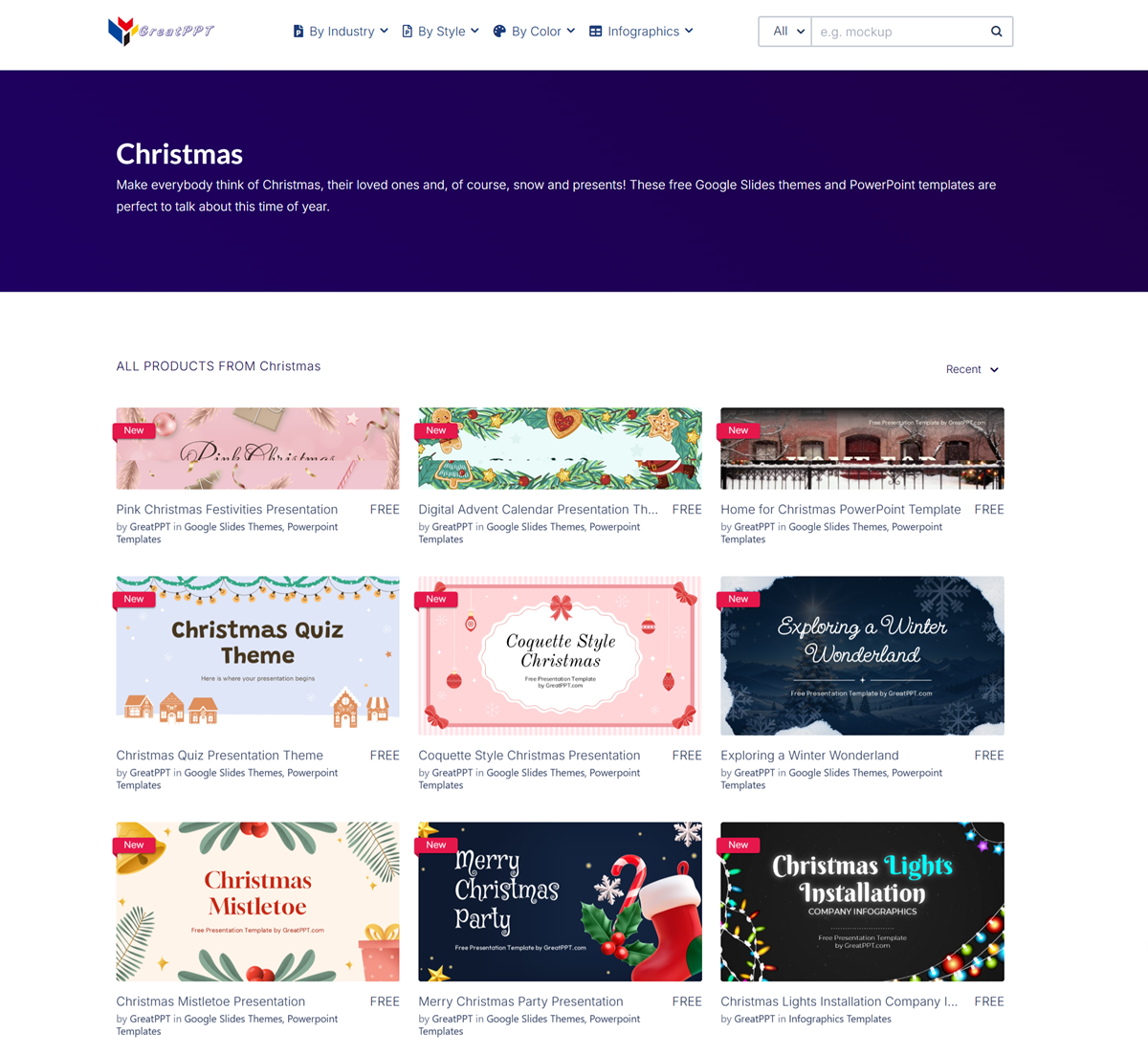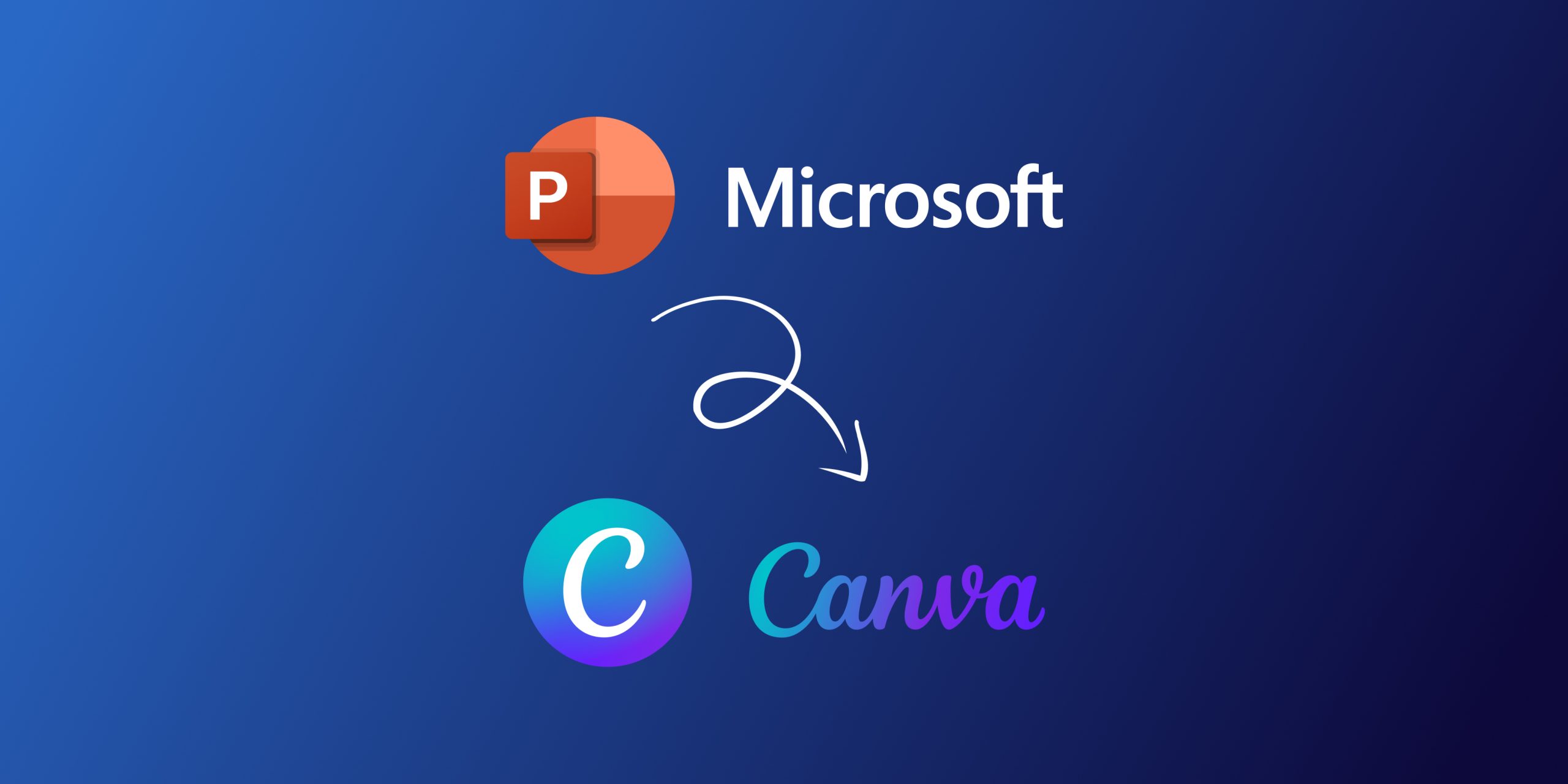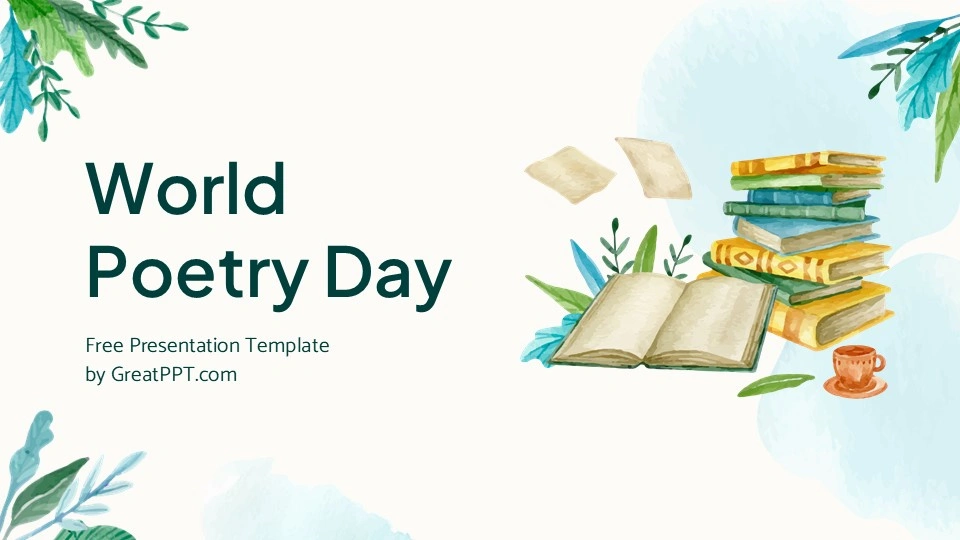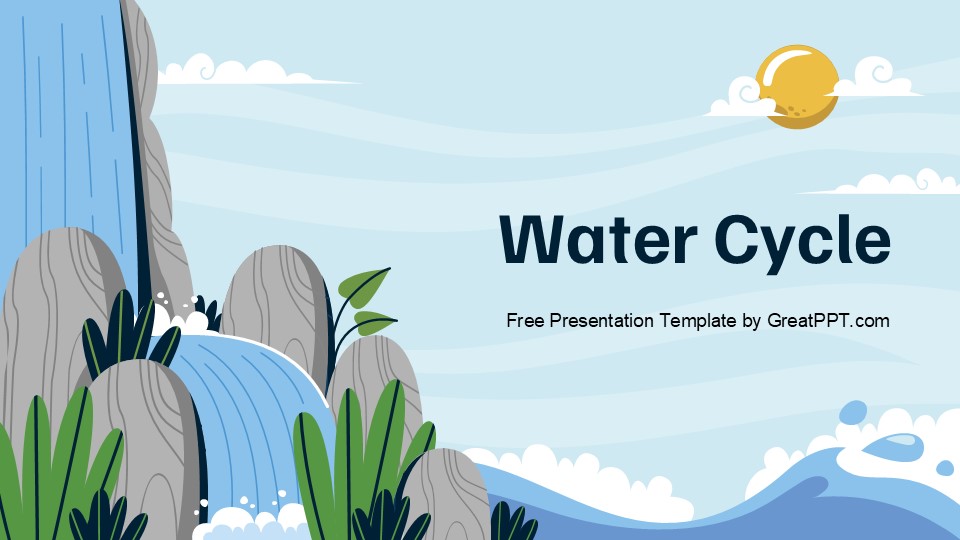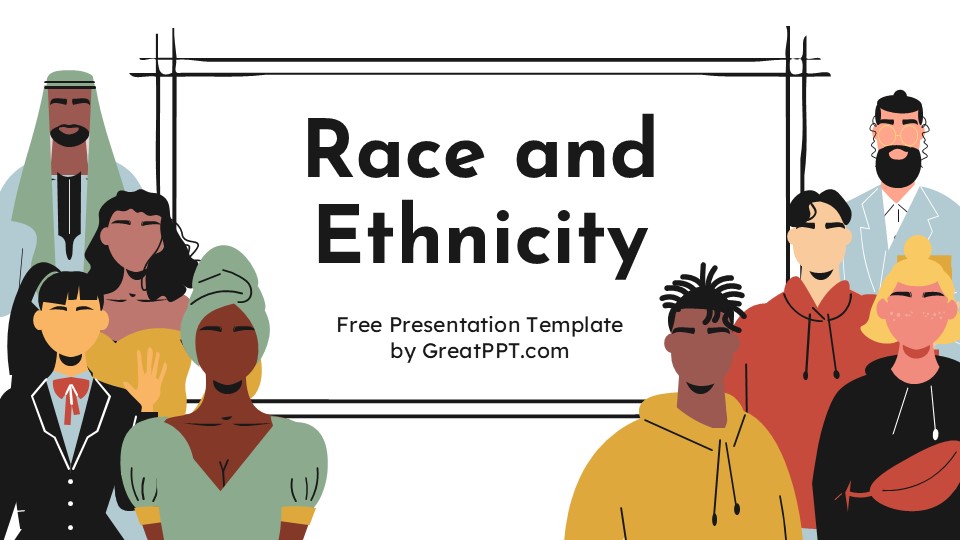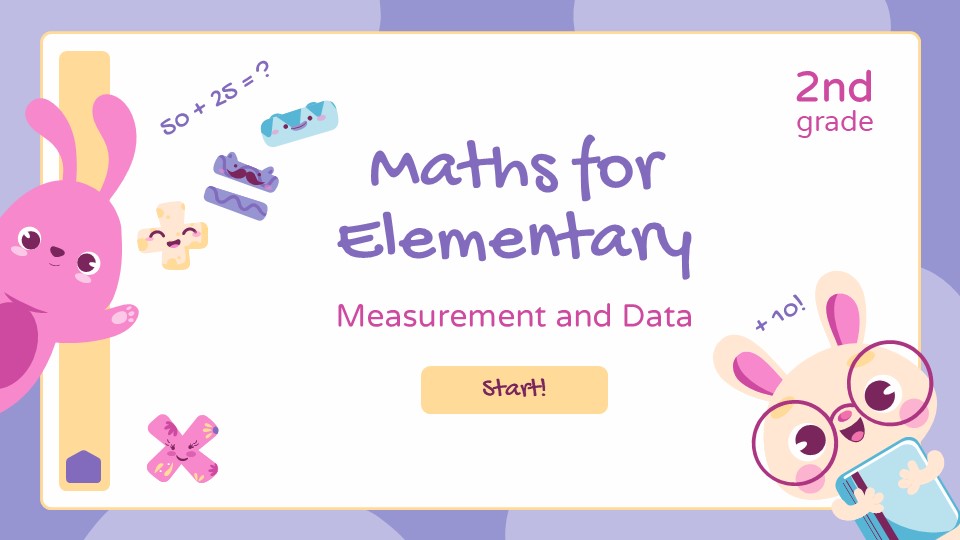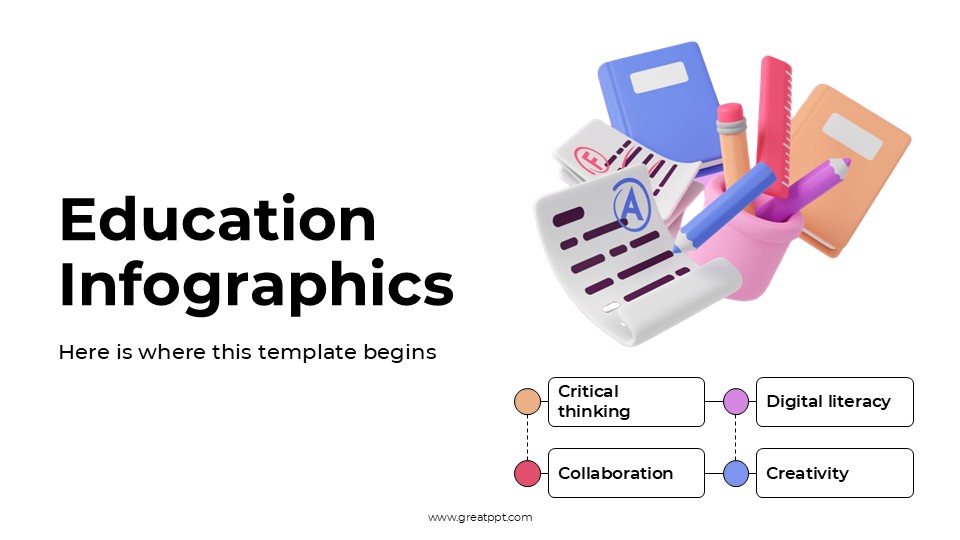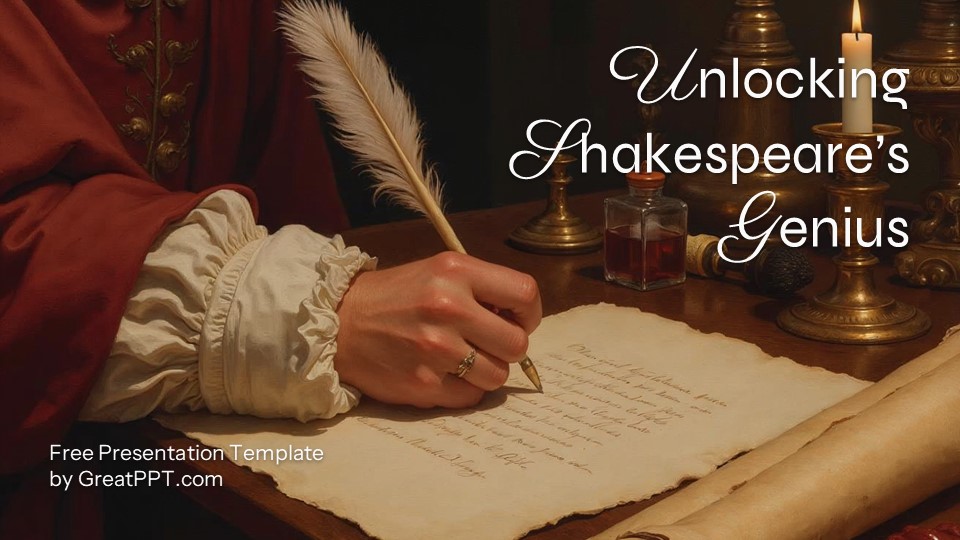Steps to Make a Synoptic Table
Steps to Make a Synoptic Table Presentation
Free PowerPoint template and Google Slides theme
The Steps to Make a Synoptic Table template is a versatile educational resource, perfect for guiding students through the creation of clear and well-organized synoptic tables. Designed with a clean presentation style, this template includes fully editable slides featuring graphs, maps, tables, timelines, and mockups. Developed in collaboration with educators, it offers structured, pedagogically sound content that enhances classroom readiness and confidence. Ideal for middle and high school use, Fully compatible with PowerPoint and Google Slides in widescreen (16:9) format, it supports multilingual teaching and delivers an intuitive, professional framework for teaching comparative analysis and summarization techniques.
Features of this template
- 100% editable and easy to modify
- 14 Different slides to impress your audience
- Contains easy-to-edit graphics such as graphs, maps, tables, timelines and mockups
- Includes 500+ icons and Flaticon’s extension for customizing your slides
- Designed to be used in Google Slides and Microsoft PowerPoint
- Includes information about fonts, colors, and credits of the resources used
Video Preview of Steps to Make a Synoptic Table Presentation
Share Now!