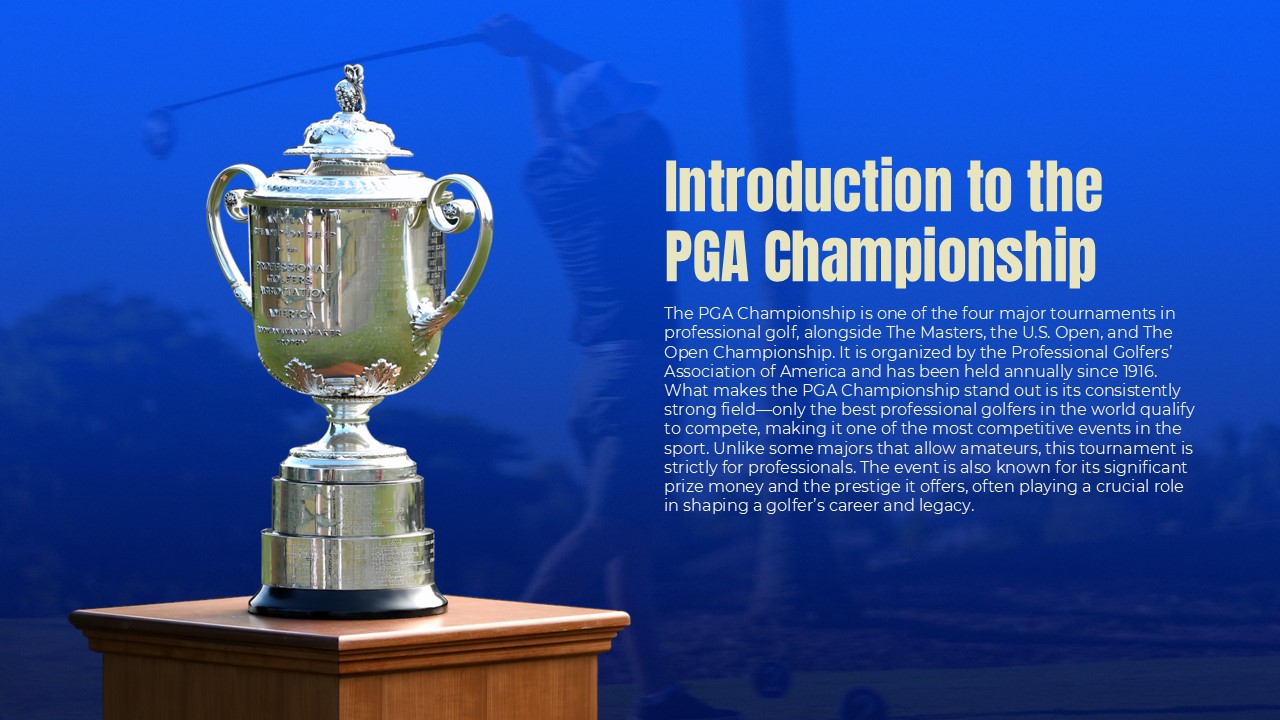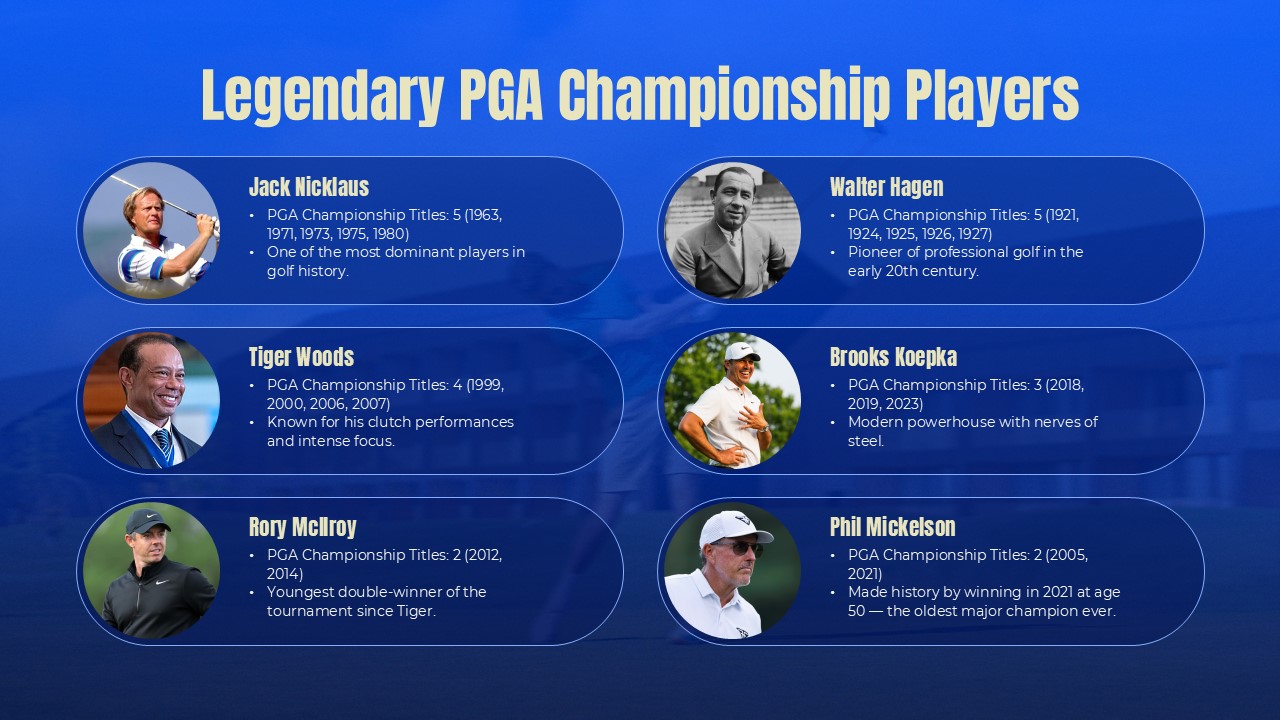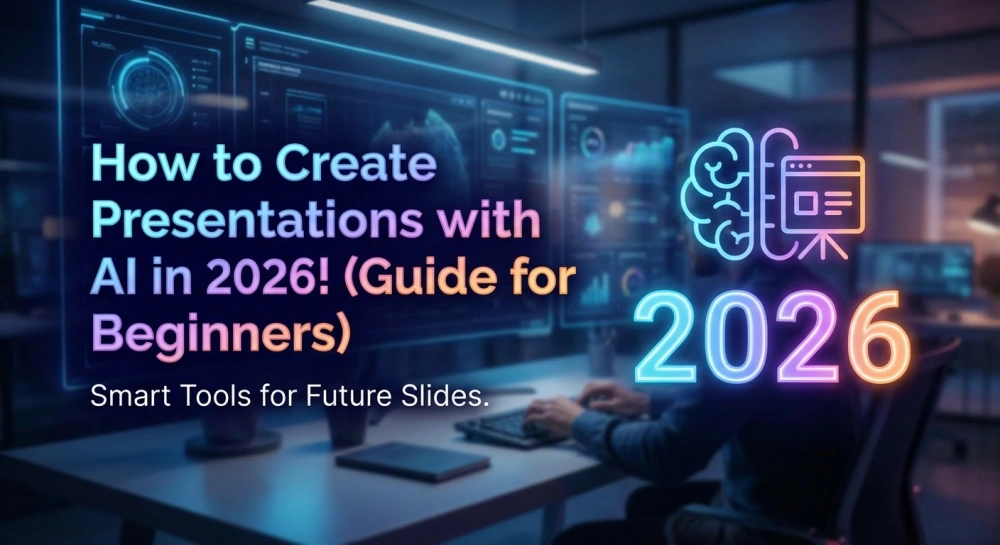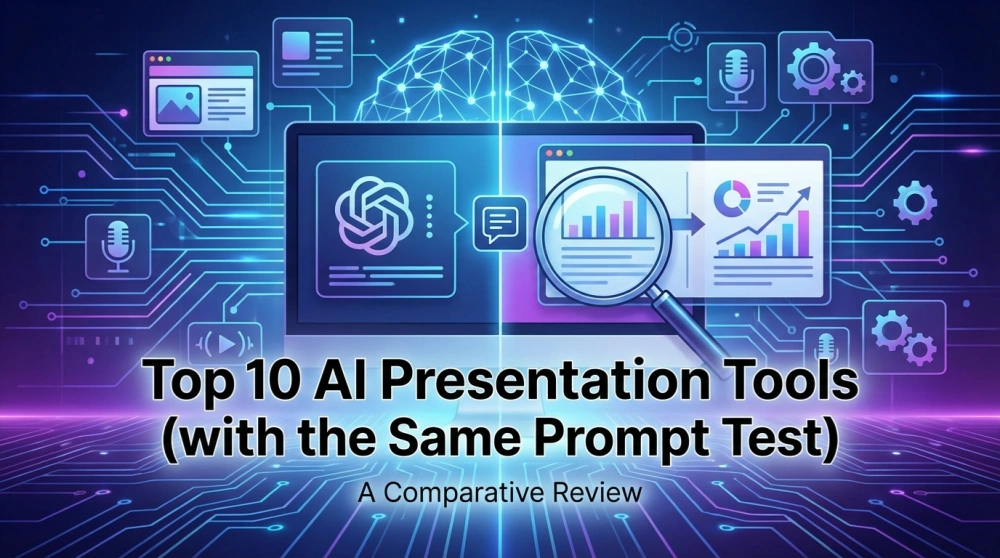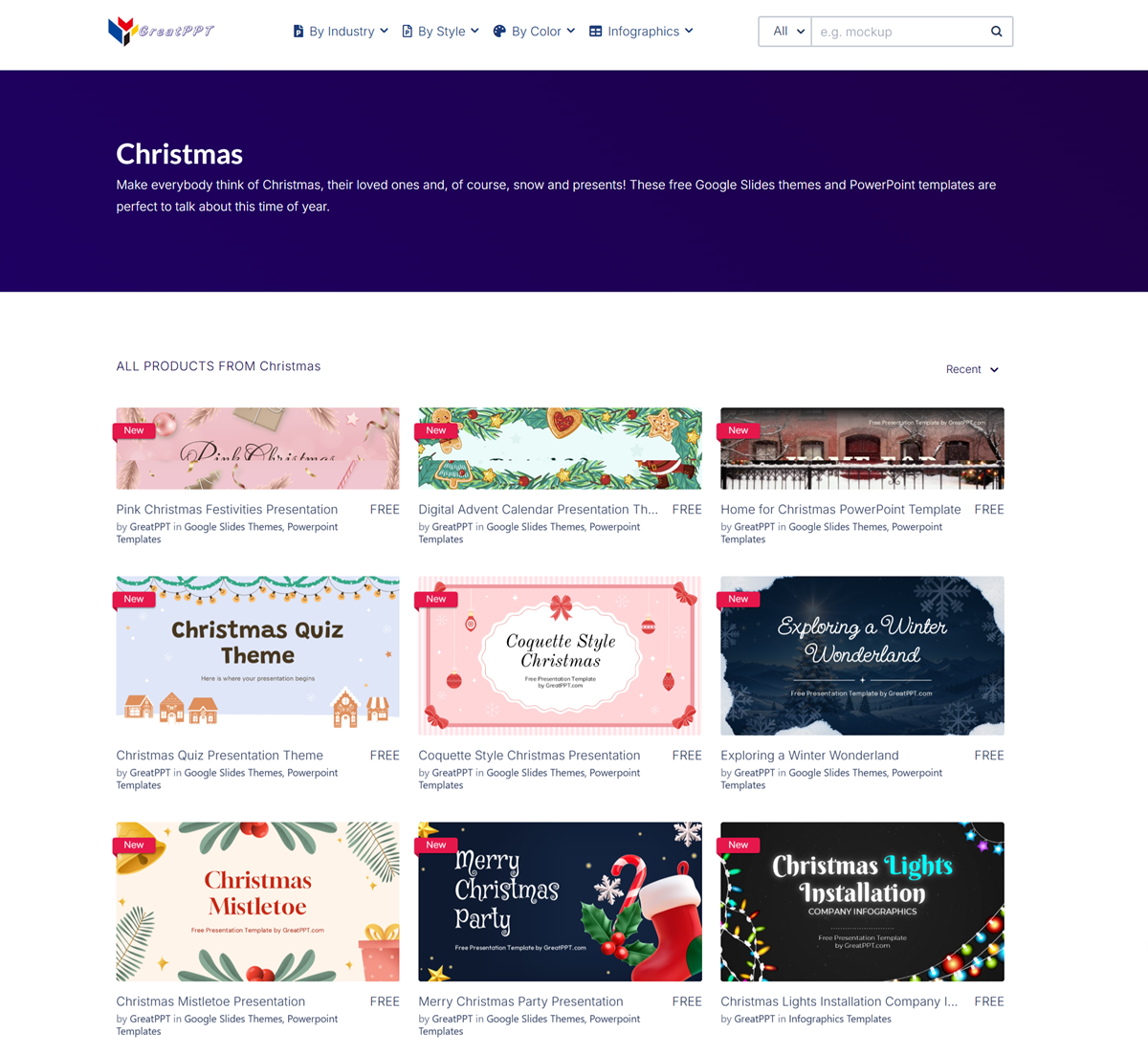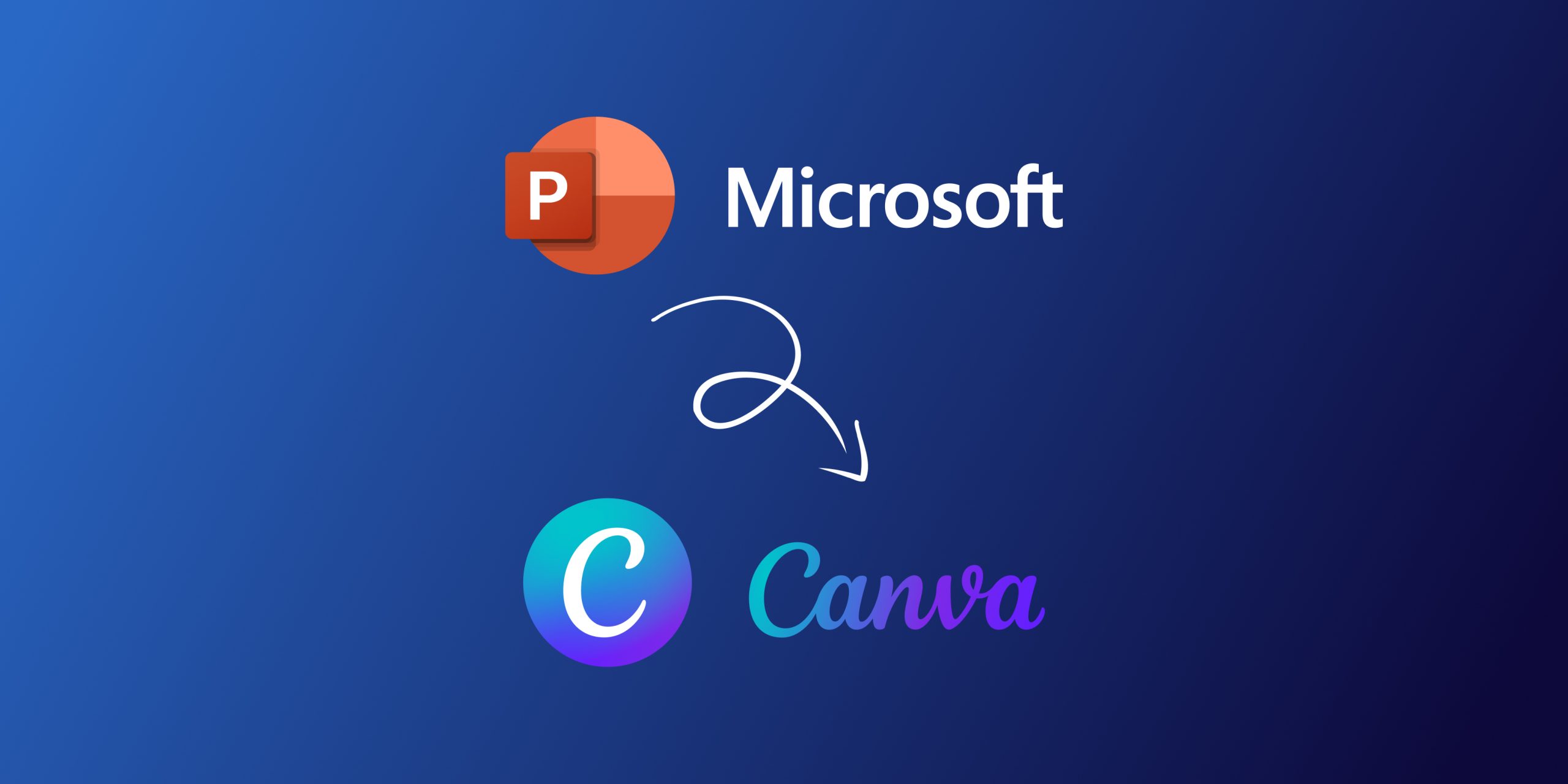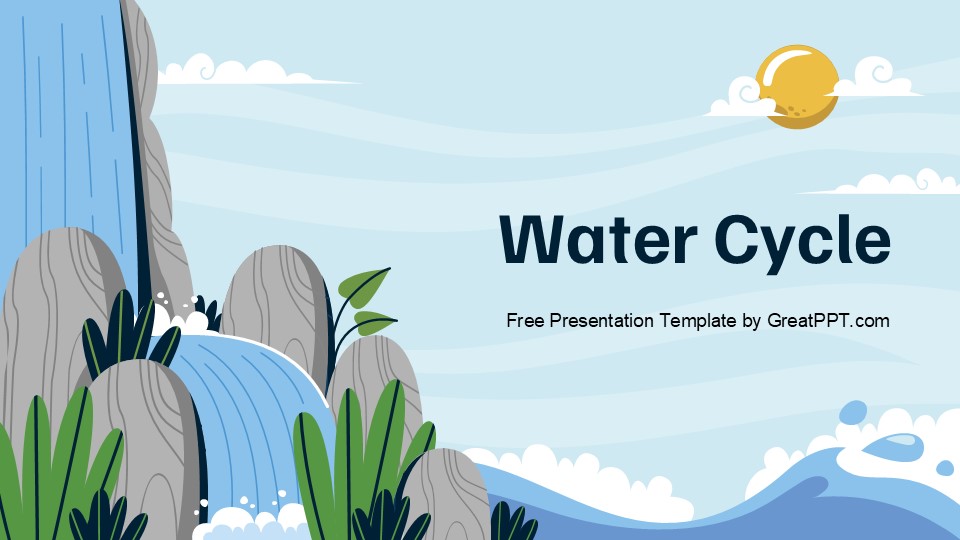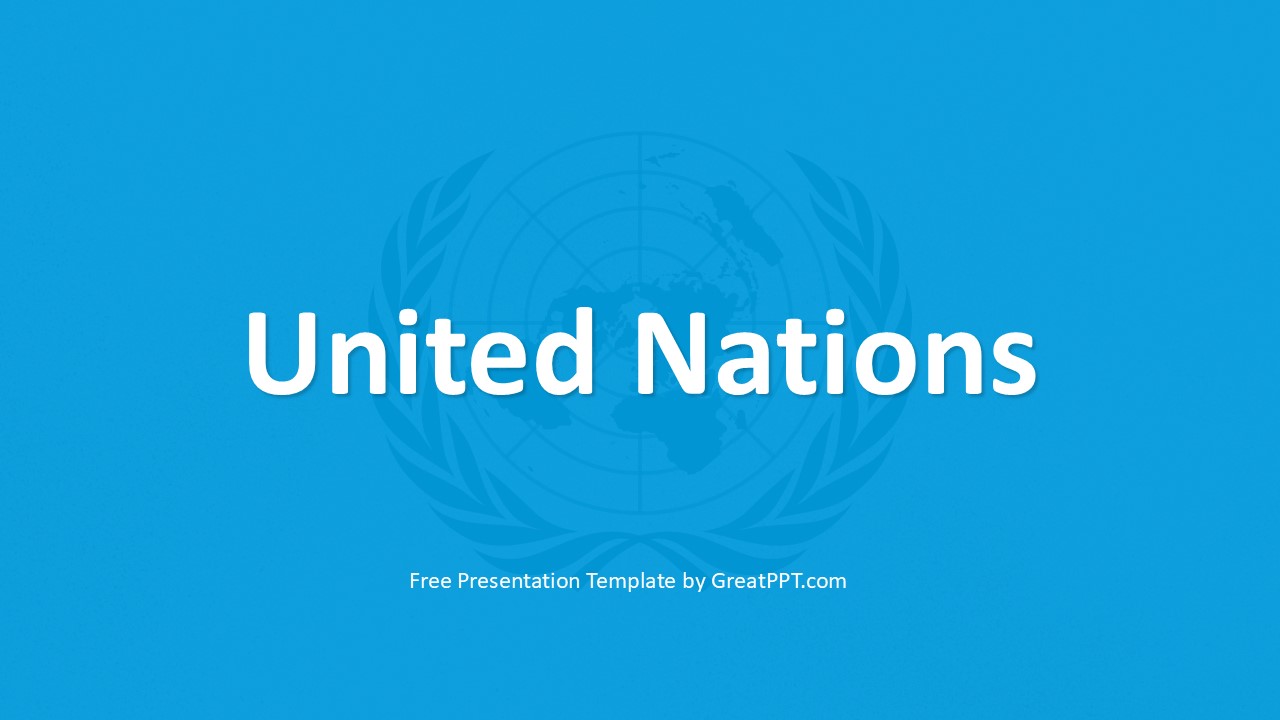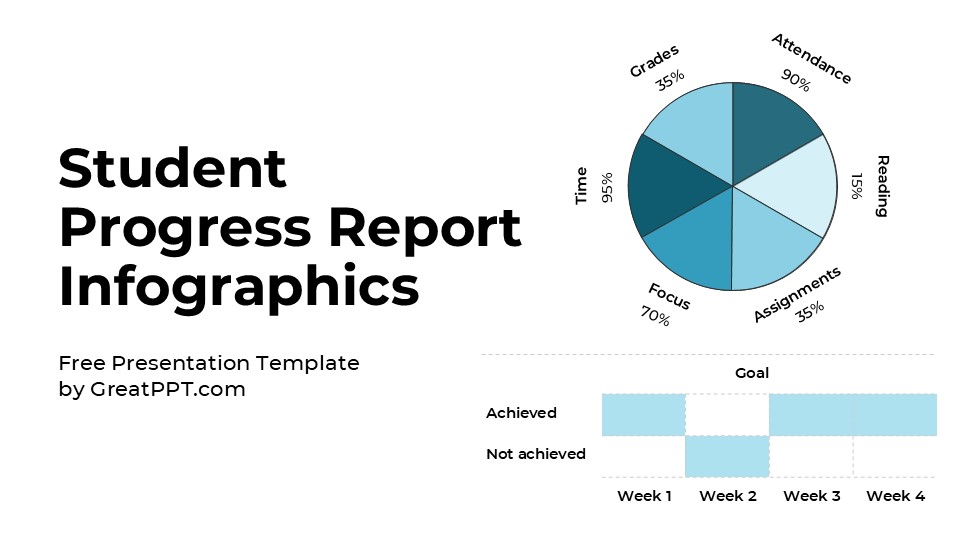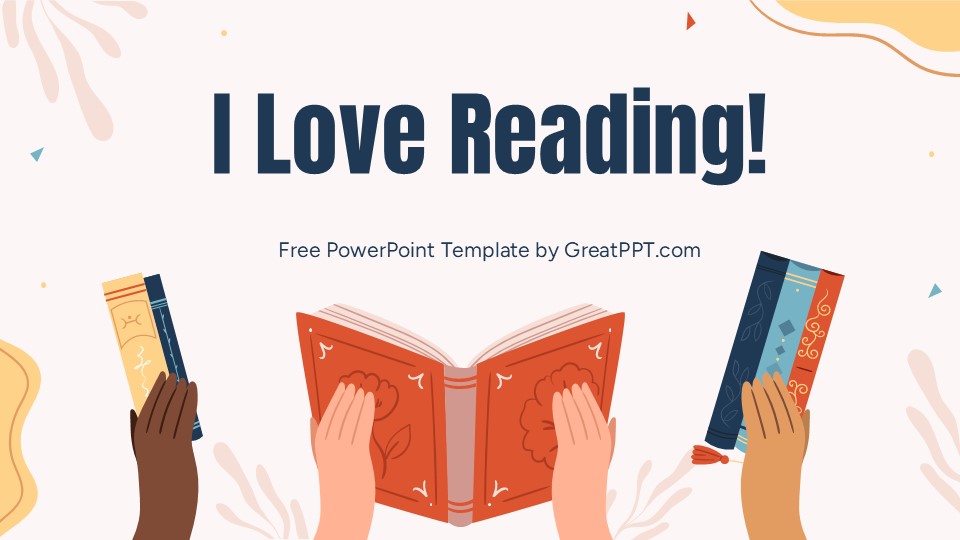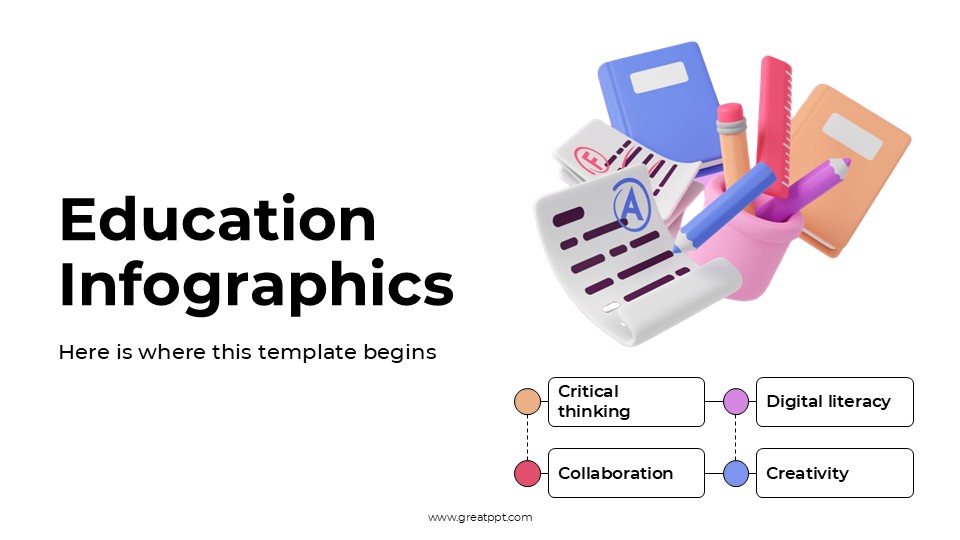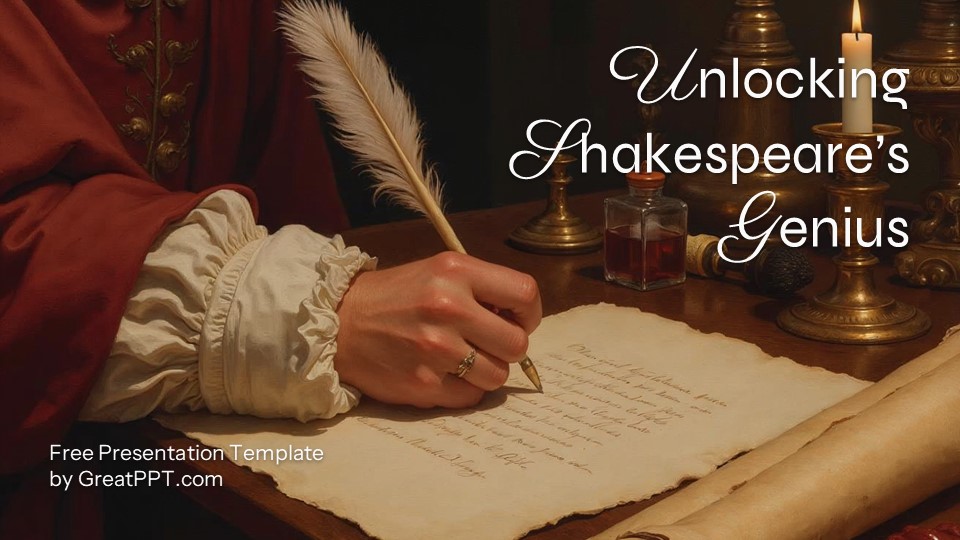PGA Golf PowerPoint Template
PGA Golf Presentation
Free PowerPoint template and Google Slides theme
The PGA Golf PowerPoint Template from GreatPPT gives your slides that polished, pro style you want for golf-themed content. Crisp layouts, clean typography, and subtle visual touches echo the prestige of major tournaments—ideal for presentations around golf events, sports branding, or club promotions.
You’ll find slides that help you walk through tournament history, course layouts, player stats, scoring breakdowns, and match summaries. Whether you’re previewing the PGA Championship, highlighting a player’s season, or breaking down hole-by-hole performance, the template supports storytelling with structure.
This design is a great fit for sports media, golf clubs, event planners, or educators covering sports management or business of athletics. You might use it to pitch golf tournaments, show sponsor packages, or make analytic presentations comparing performance year to year.
Customization is fully supported. The template works in PowerPoint and Google Slides, and all elements—images, text, graphics—are editable. Want to swap in your club’s branding, adjust colors, or insert high-res photos of the course? You’ve got that freedom.
Visually, the style leans clean and elegant. Expect a balance between photography (greens, fairways, players in mid-swing) and data (graphs, tables, comparisons). The design ensures that your message remains front and center, while aesthetic elements support—not distract.
Features of this template
- 100% editable and easy to modify
- 9 Different slides to impress your audience
- Contains easy-to-edit resources for your presentations
- Designed to be used in Canva, Google Slides and Microsoft PowerPoint
- Includes information about fonts, colors, and credits of the resources used
Video Preview of PGA Golf Presentation
Share Now!