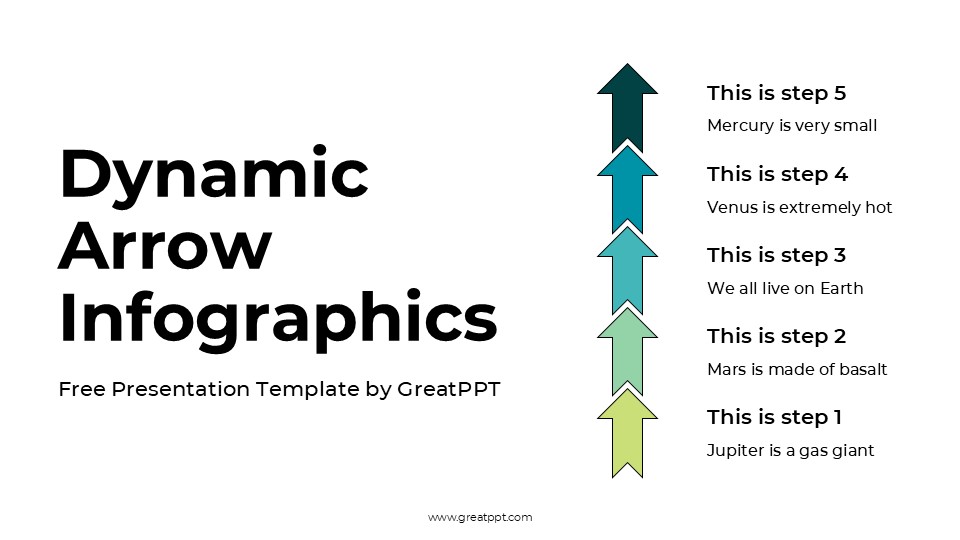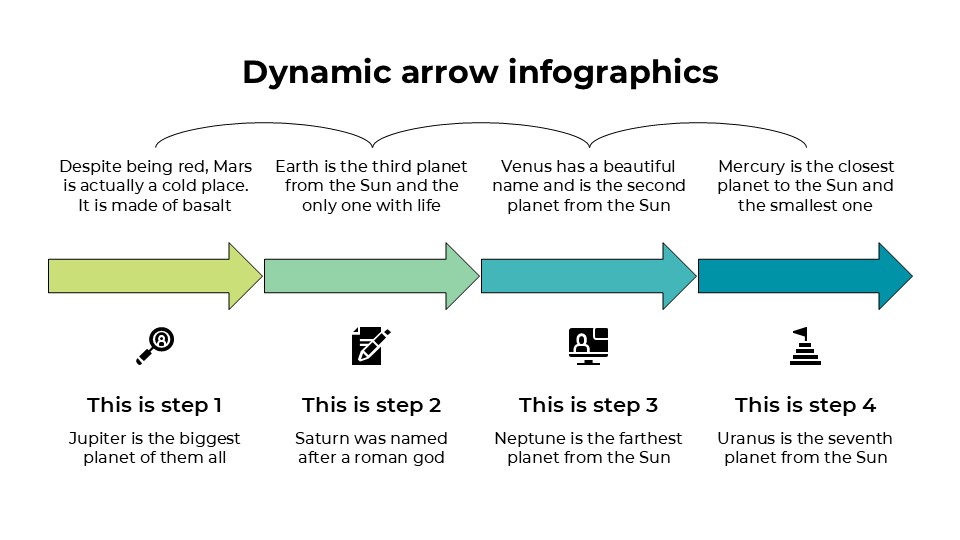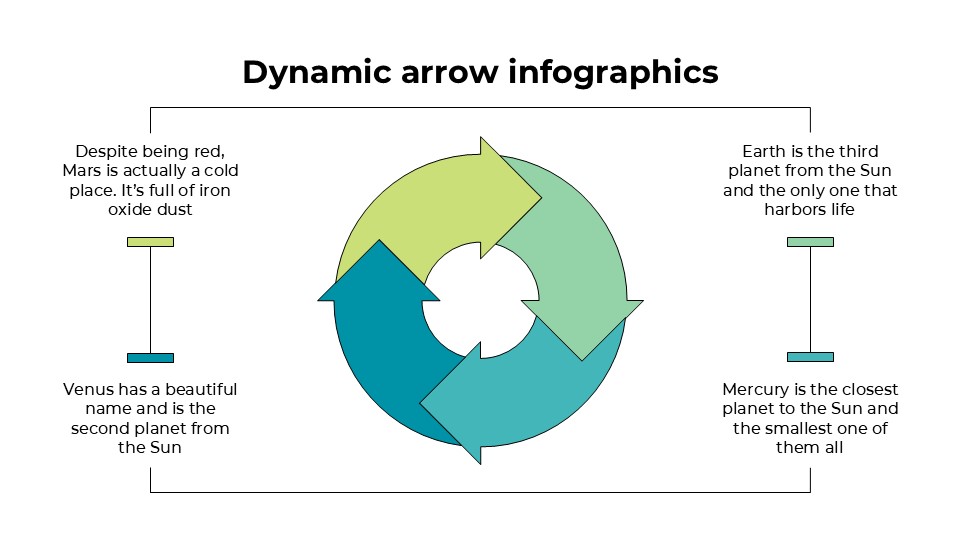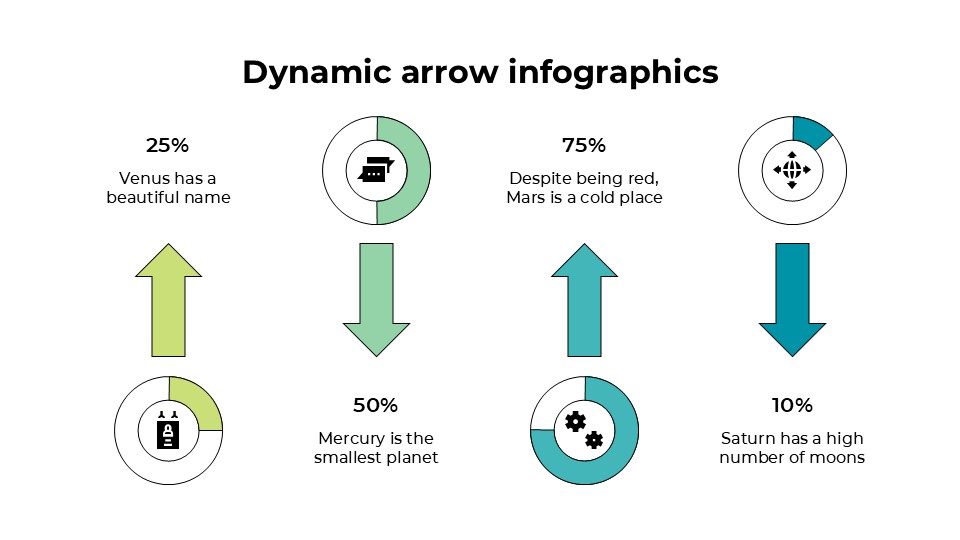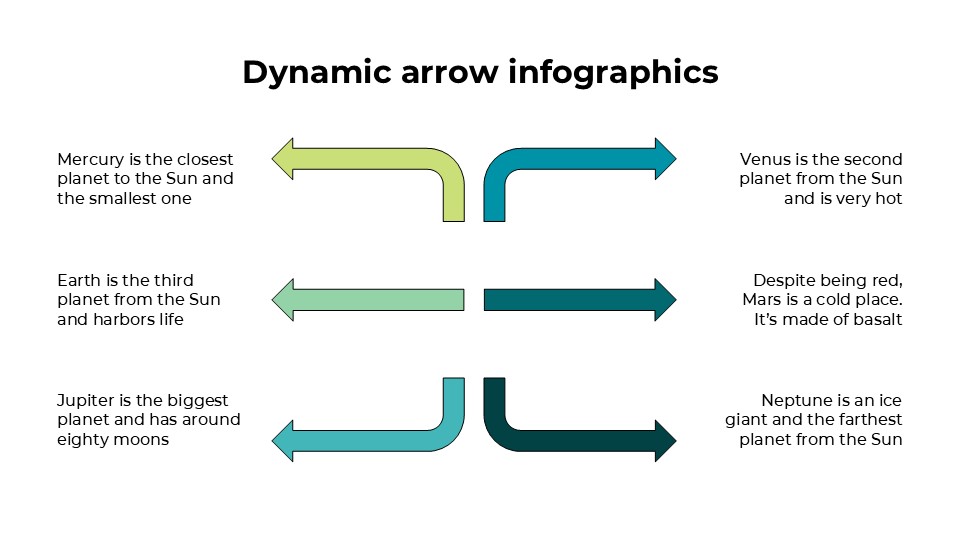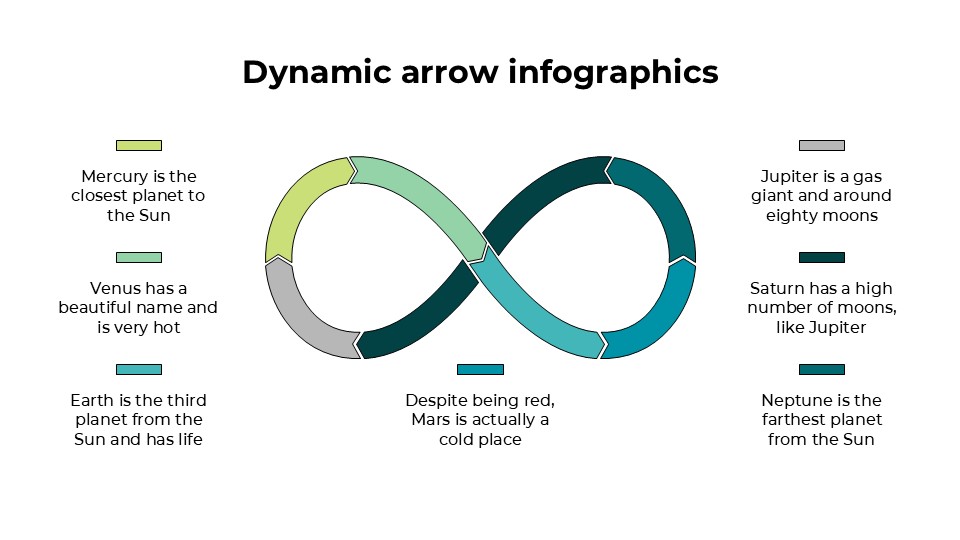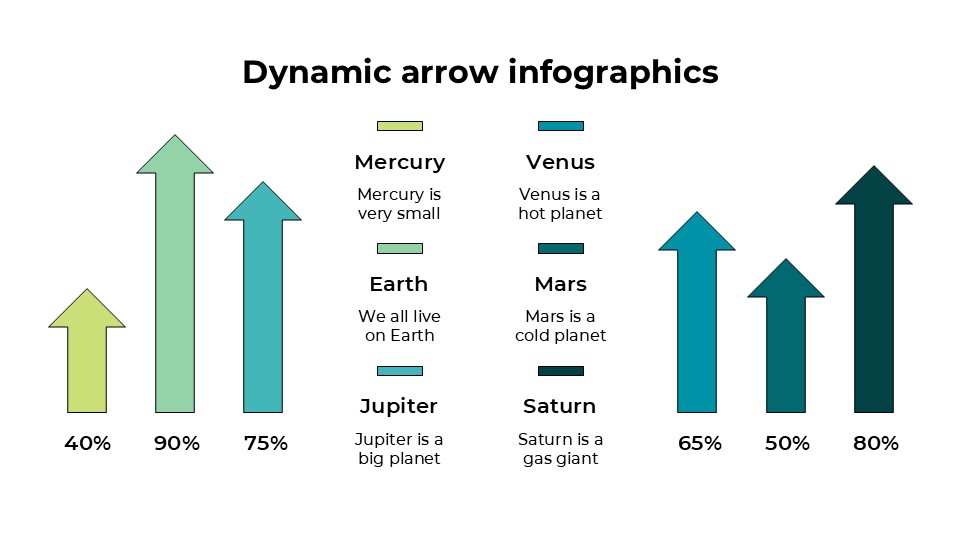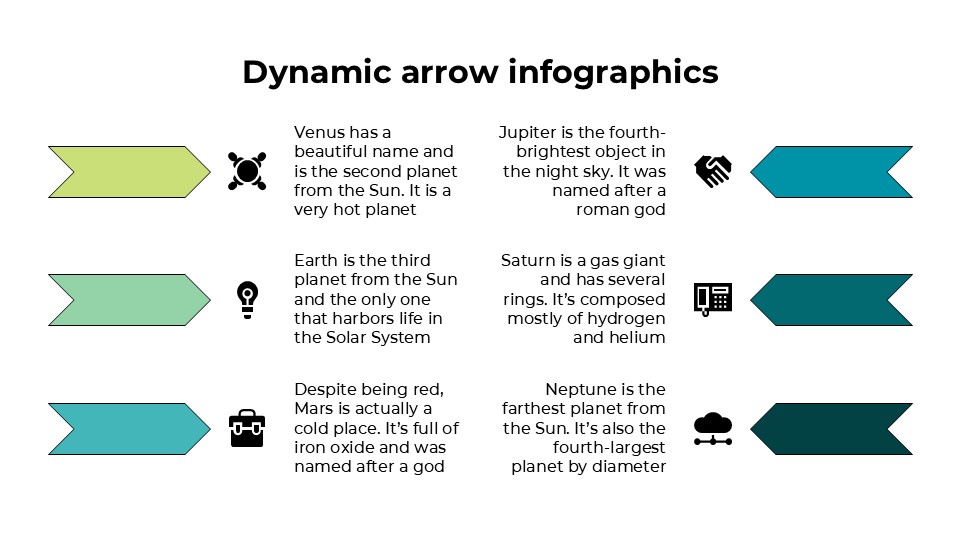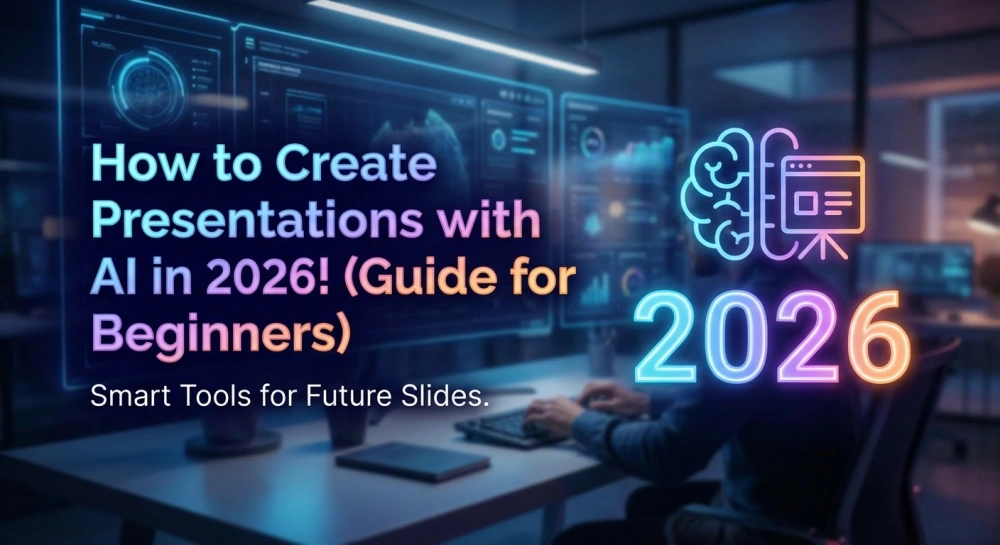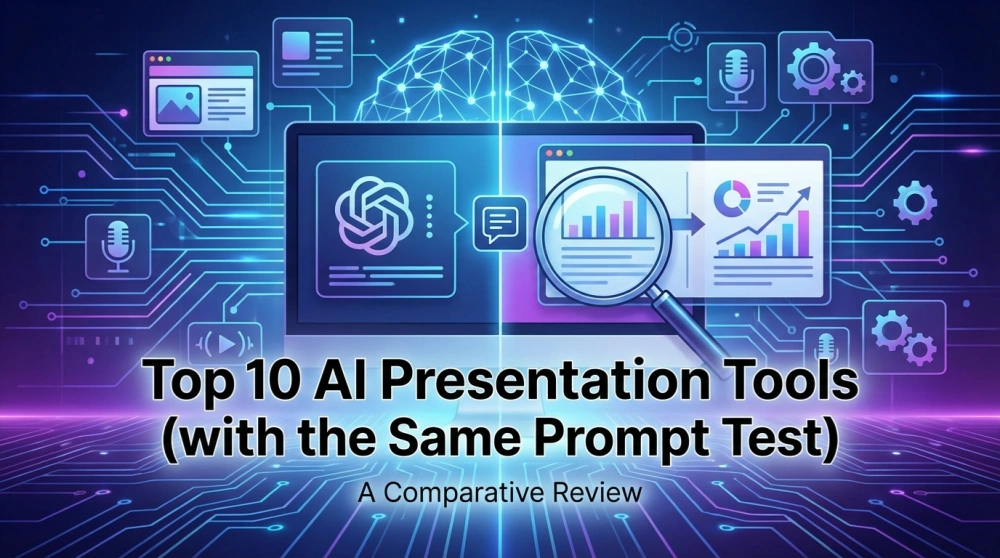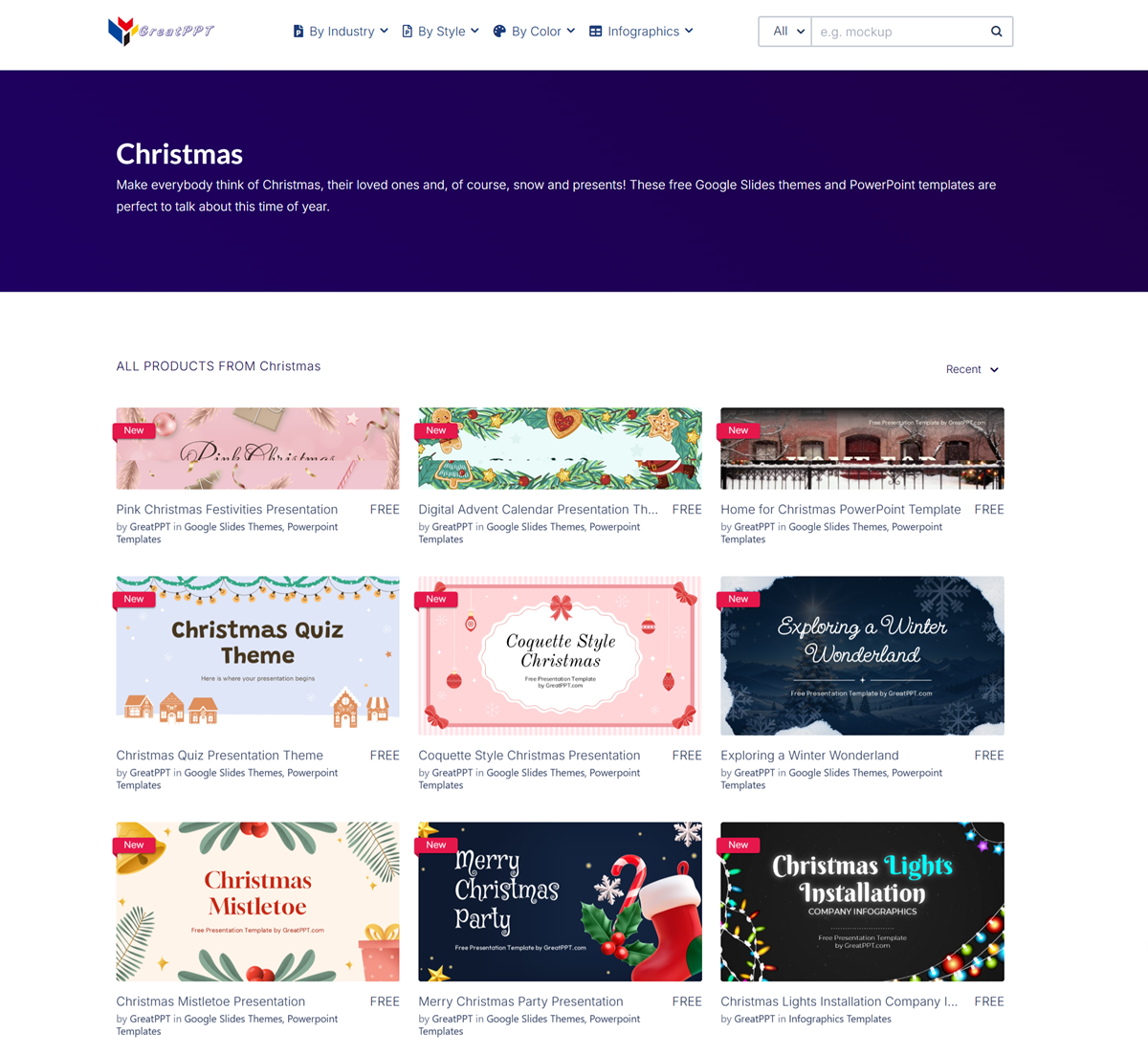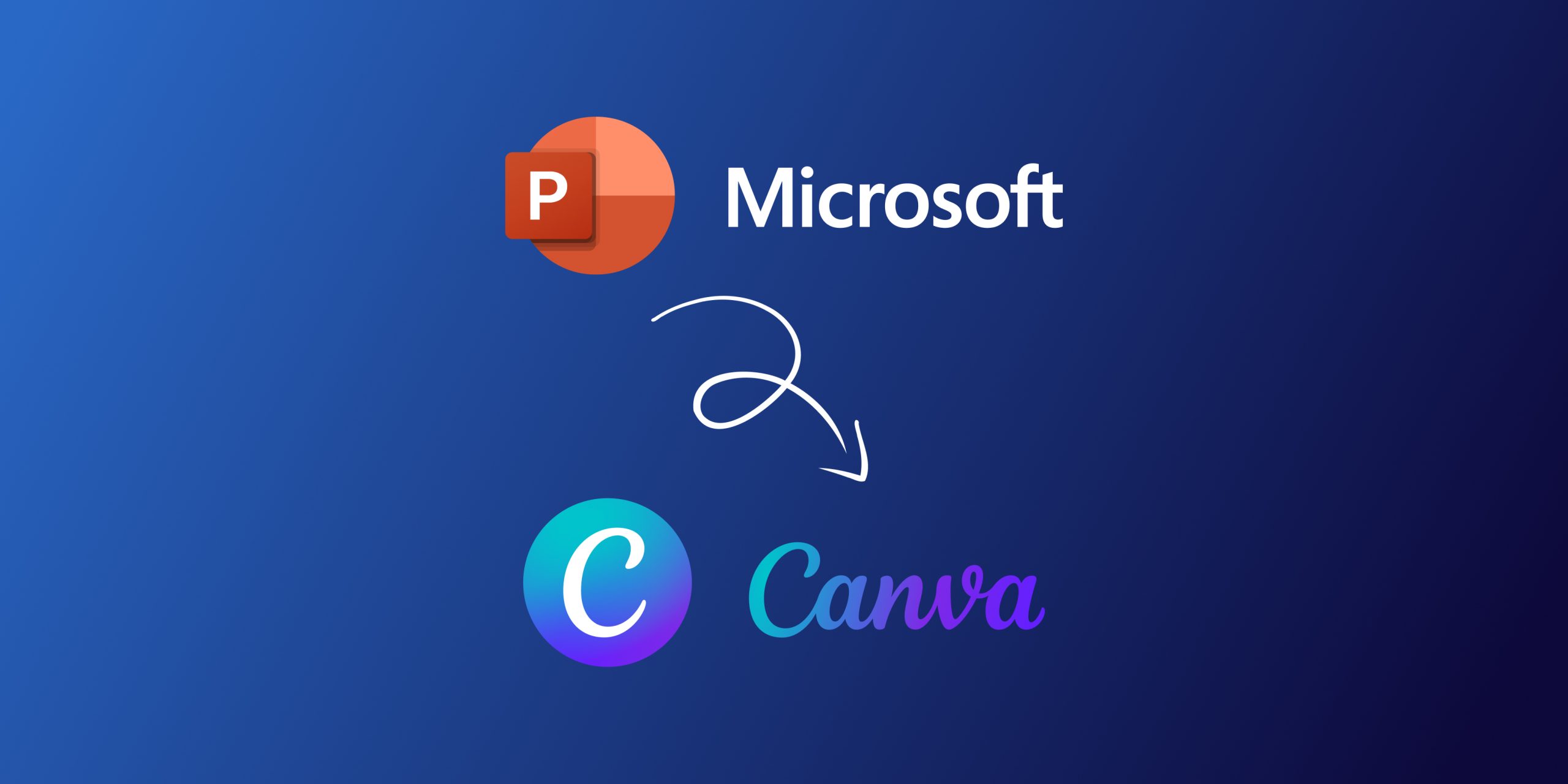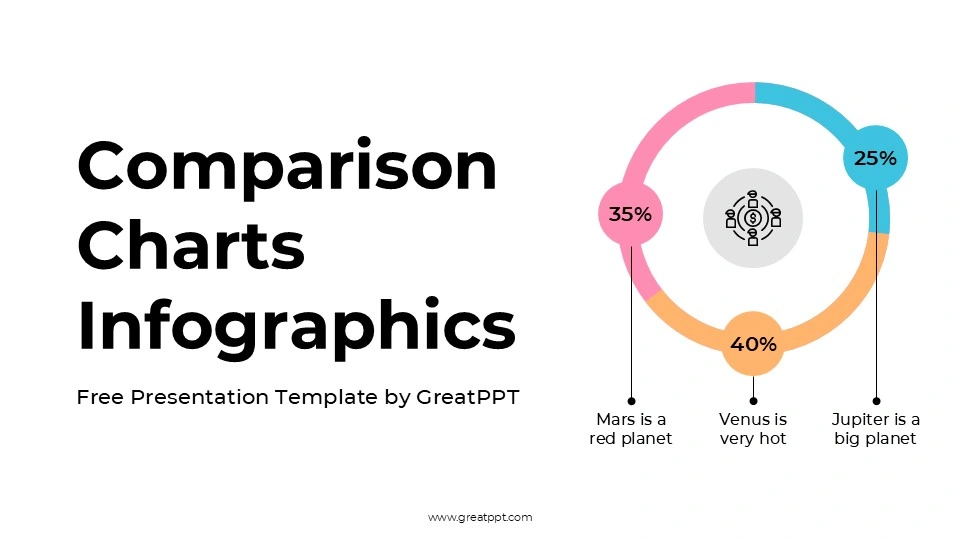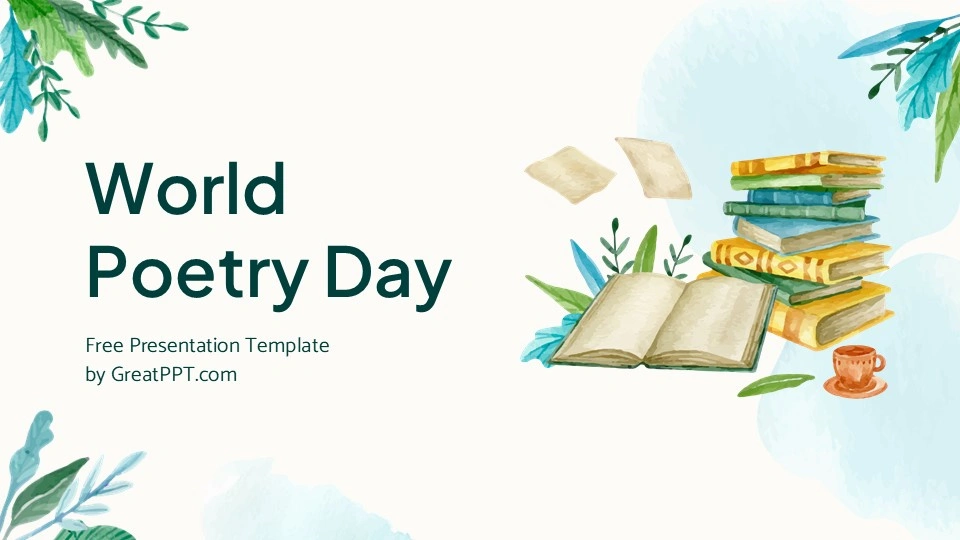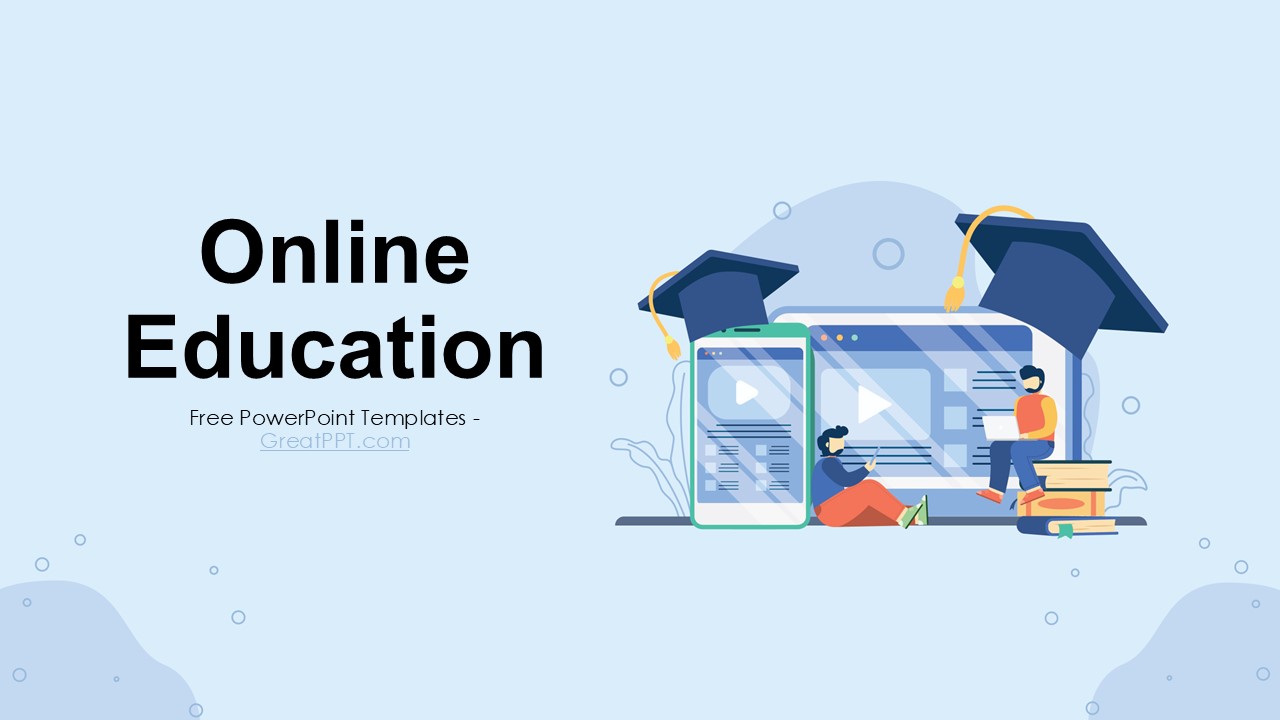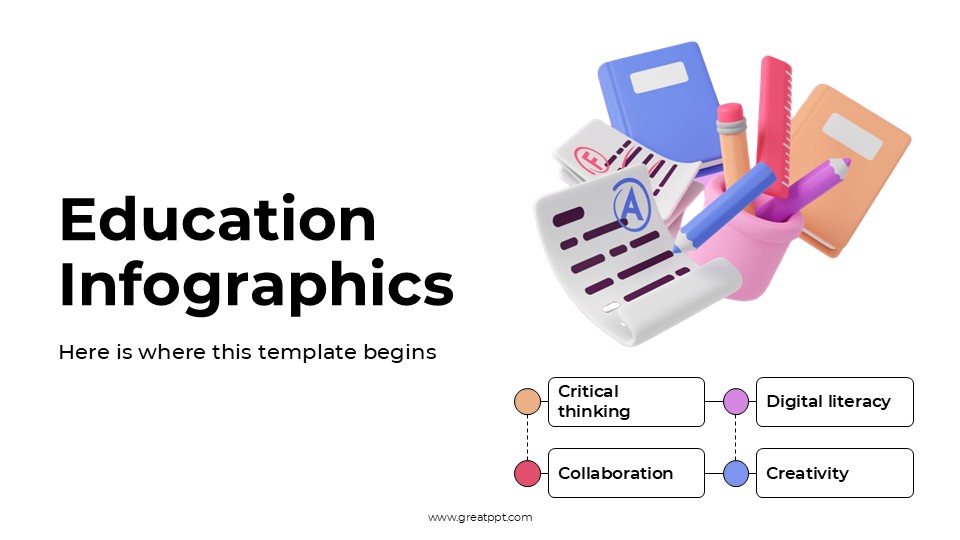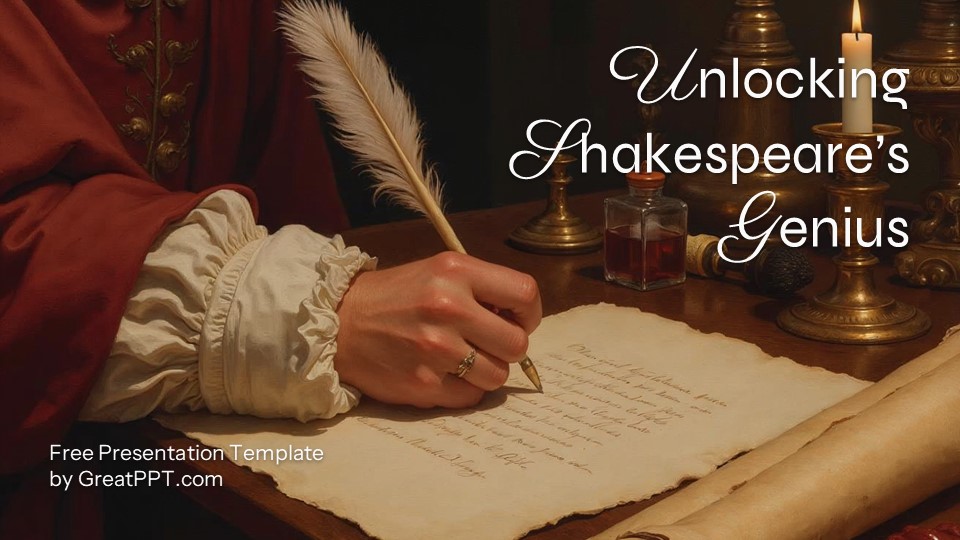Dynamic Arrow Infographics
Dynamic Arrow Infographics
Free PowerPoint template and Google Slides theme
When you’ve got a process, flow, or sequence that needs to be crystal-clear in a presentation, the Dynamic Arrow Infographics gives you a suite of clean, powerful visuals to make that happen. The emphasis here is on arrows, pathways, transitions — you’ll find layouts that guide the eye logically from one step to the next, helping your audience follow the journey rather than just read bullet points.
Inside this deck, you’ll encounter slides featuring directional arrow-infographic designs: horizontal flows, branching paths, circular arrows, and segmented stages. Everything is fully editable in both Google Slides and PowerPoint (and compatible with Canva exports) so you can change colors, adjust icons, swap fonts, and make the visuals reflect your brand or story.
This template works especially well for:
- Project managers mapping out phases or milestones in a launch schedule
- Business analysts visualizing workflows, process improvements or value chains
- Marketing teams showing customer journey steps, campaign roll-outs, or funnel stages
- Educators explaining sequence-based content like historical events, scientific processes or procedural methods
Visually, the style keeps things stripped back and focused. The arrow elements act as guides — bold, clear—while the backgrounds and typography stay clean so your point doesn’t get lost in decoration. The result: your audience isn’t wondering “what’s happening next?” — they’re watching the path unfold.
Features of this template
- 100% editable and easy to modify
- 11 Different slides to impress your audience
- Contains easy-to-edit resources for your presentations
- Designed to be used in Canva, Google Slides and Microsoft PowerPoint
- Includes information about fonts, colors, and credits of the resources used
Video Preview of Dynamic Arrow Infographics
Share Now!