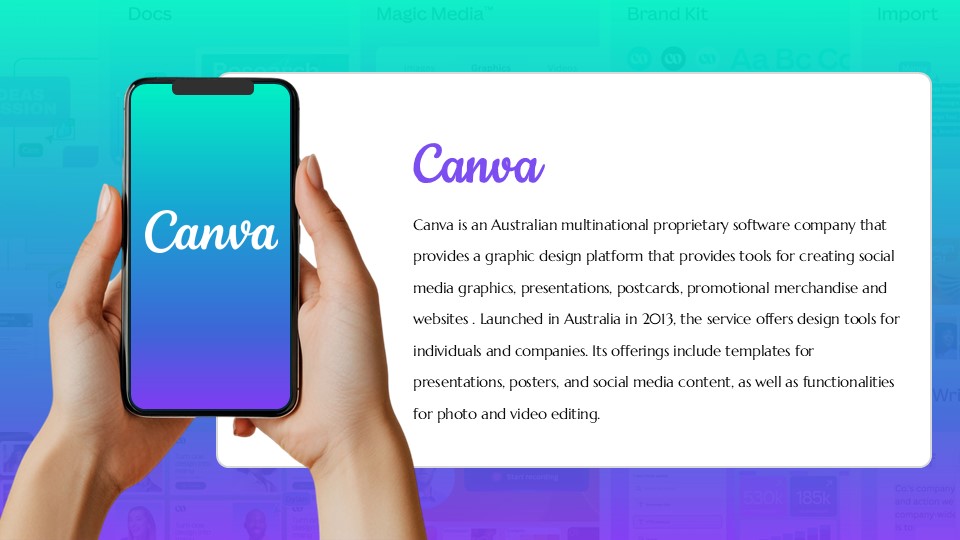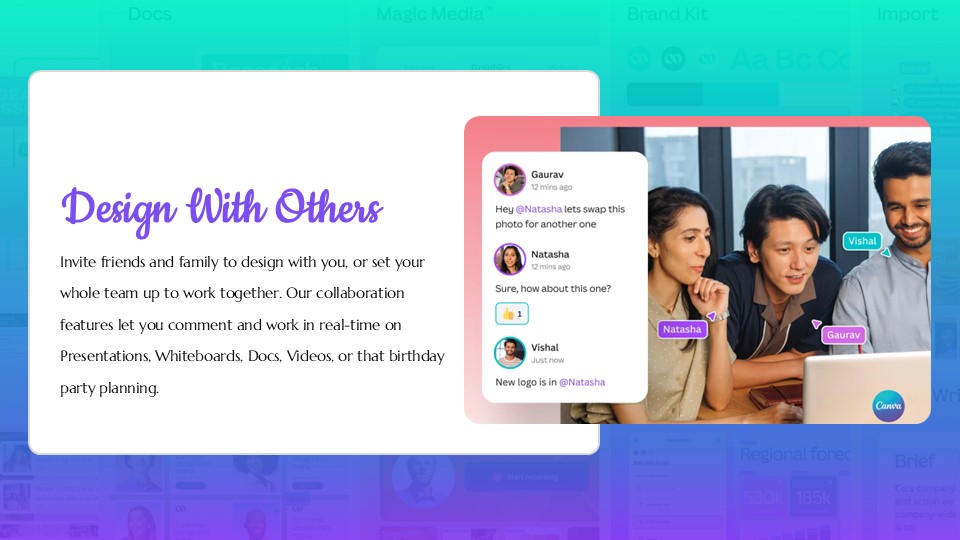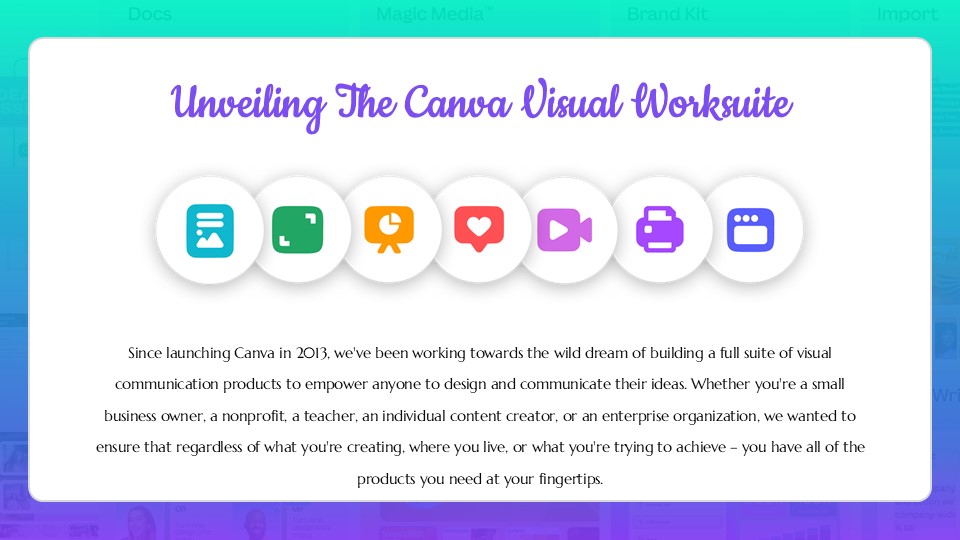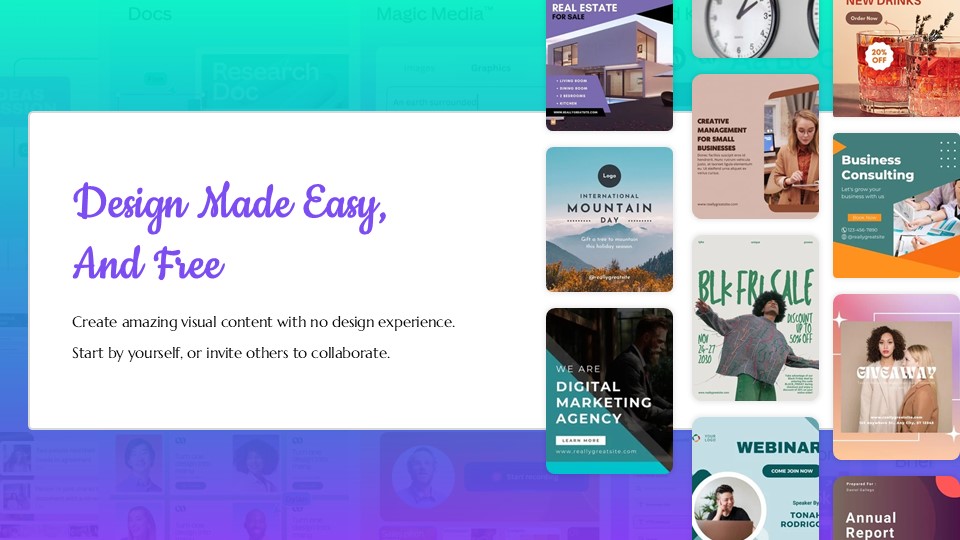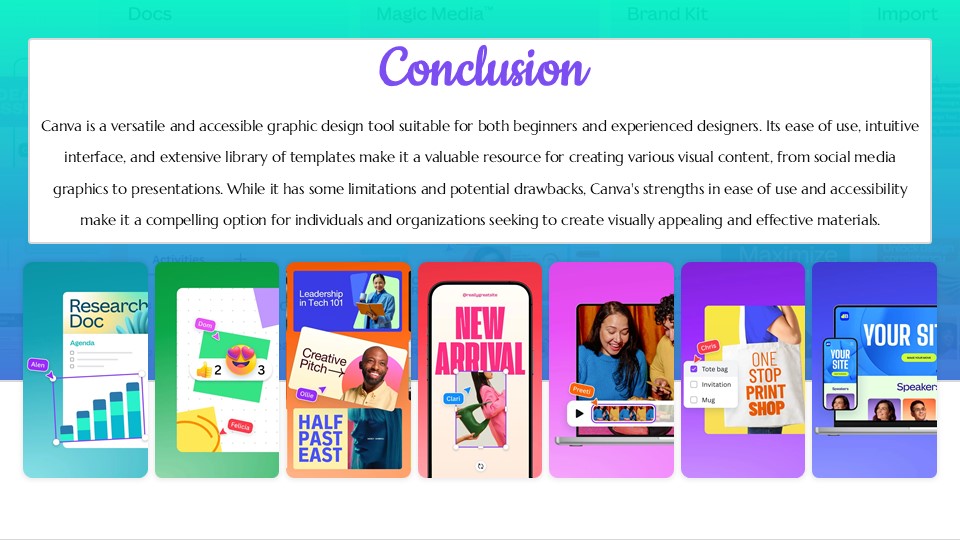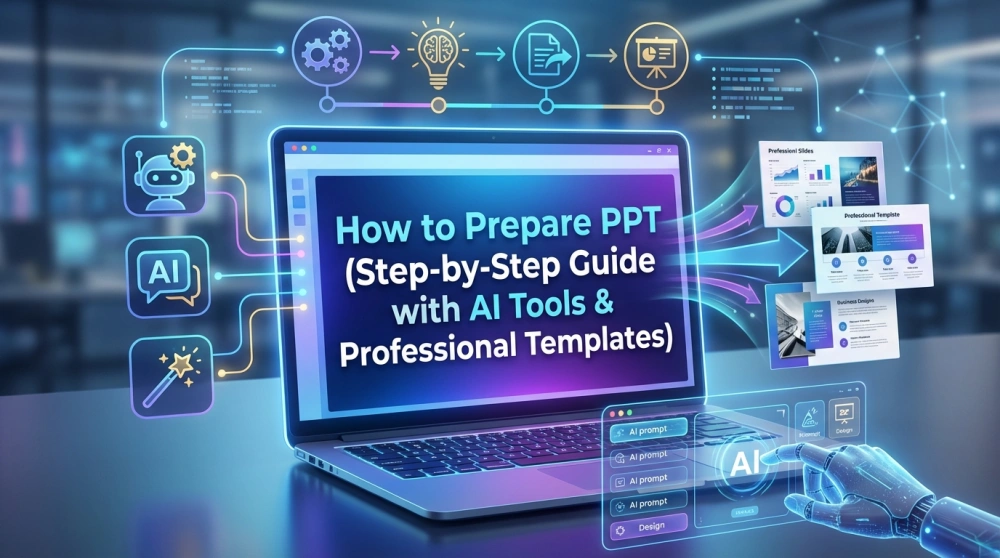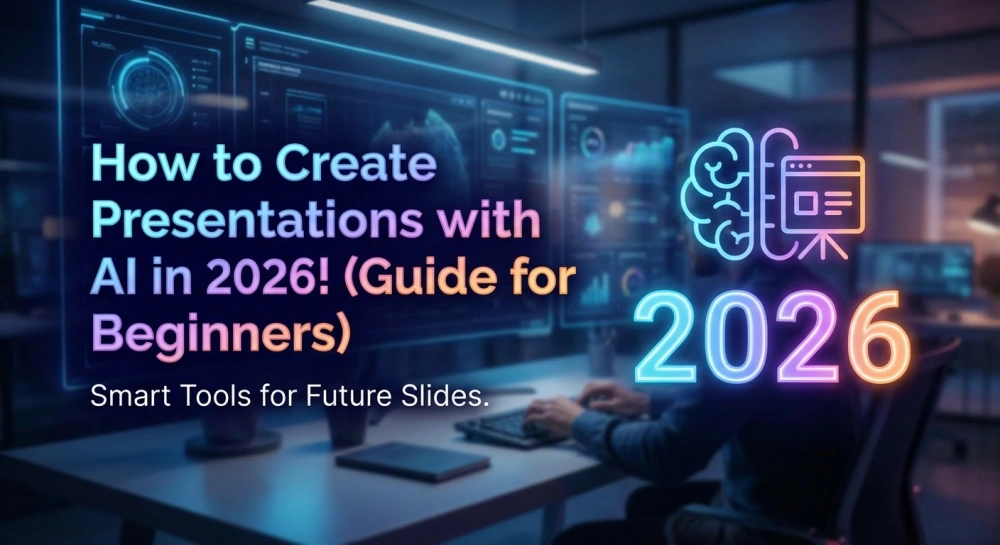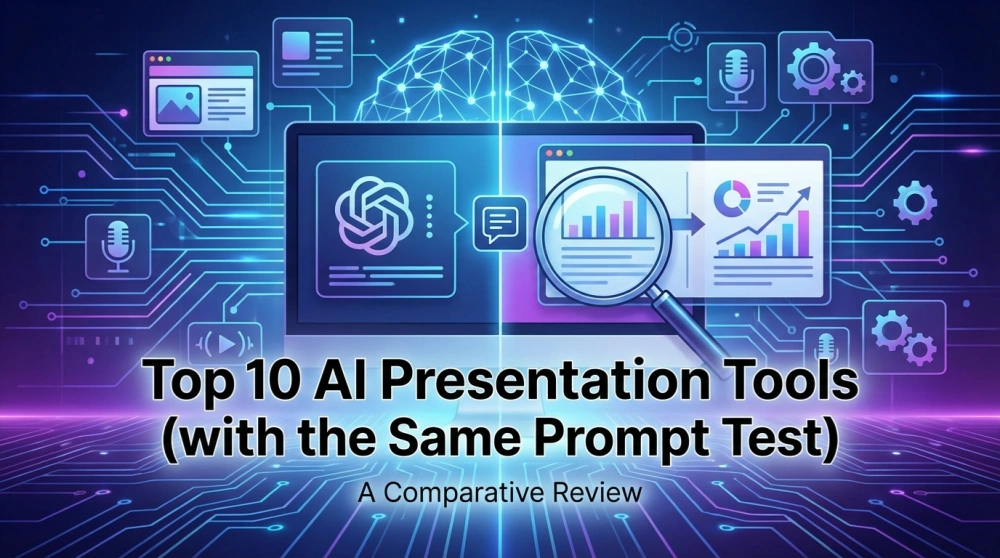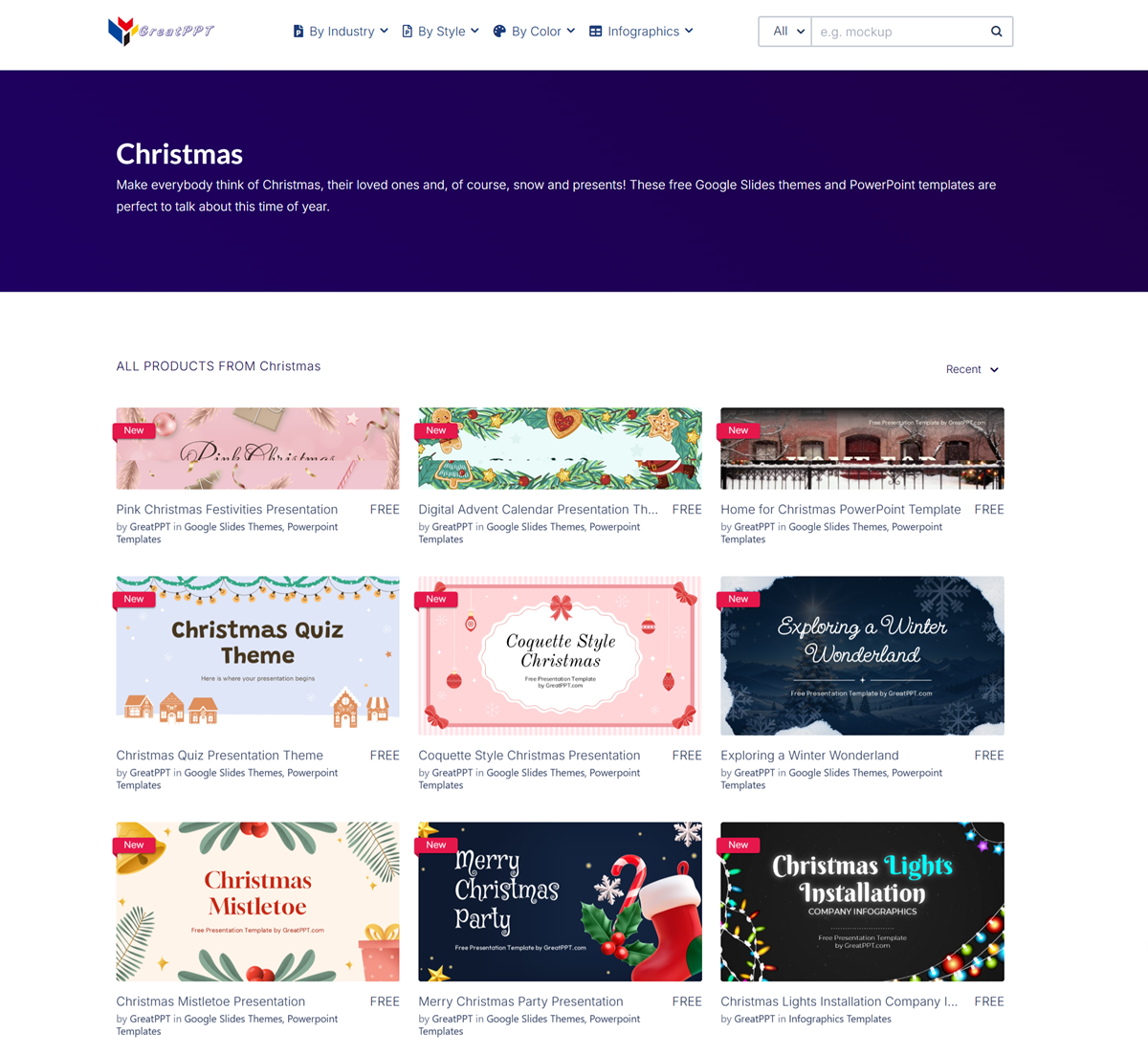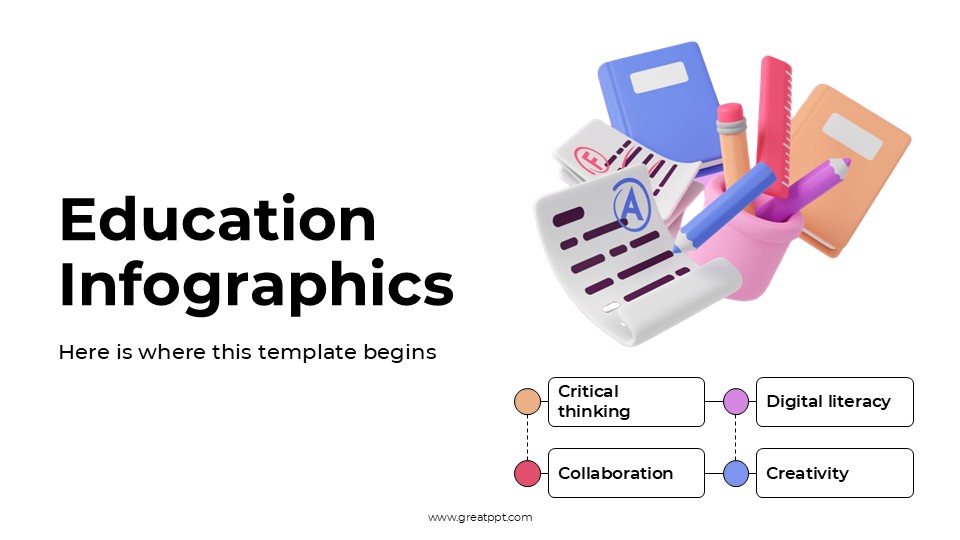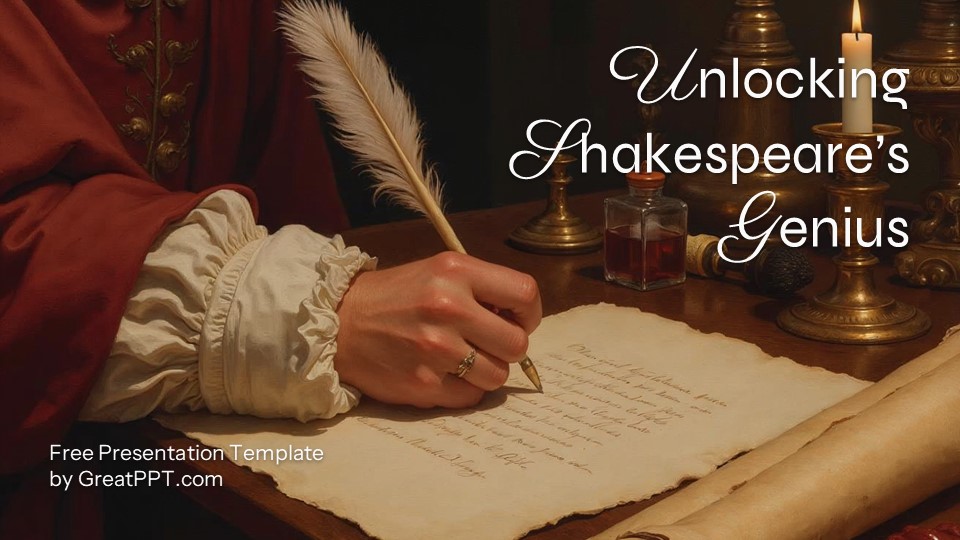Canva Presentation Template
Canva Presentation
Free PowerPoint template and Google Slides theme
GreatPPT’s Free Canva Presentation Template takes the pain out of design and lets creativity take the front seat. Clean layouts, modern fonts, and balanced visual elements make it easy to look polished—even if you’re not a design expert. Because it works in Canva, PowerPoint, and Google Slides, there’s flexibility built in from the start.
It suits a wide array of projects: educators making lessons, marketers rolling out pitch decks or product launches, students summarizing research, or small business owners introducing themselves or their services. The structure is there to guide your message—title, overview, content sections, visuals—all ready to accept your own data, images, or storytelling.
Customization is smooth. Every slide is 100% editable—text boxes, image frames, color accents, fonts—all swappable so the template fits your branding or mood. Want bold primary colors? Go for them. Prefer something minimal and muted? Also totally possible. And because it has versions for multiple presentation platforms, you can choose what’s most convenient.
Ideal use cases:
- Introducing yourself or your team
- Sharing marketing strategies or product features
- Presenting academic work or class projects
- Creating social media visuals or downloadable content pieces
Visually, the design feels fresh without being overwhelming. The balance between whitespace and graphic detail helps content breathe, letting your audience focus on what matters. Icons and visual elements help break up text, graphs, or heavy information, making slides more digestible.
Features of this template
- 100% editable and easy to modify
- 15 Different slides to impress your audience
- Contains easy-to-edit resources for your presentations
- Designed to be used in Canva, Google Slides and Microsoft PowerPoint
- Includes information about fonts, colors, and credits of the resources used
Video Preview of Canva Presentation
Share Now!